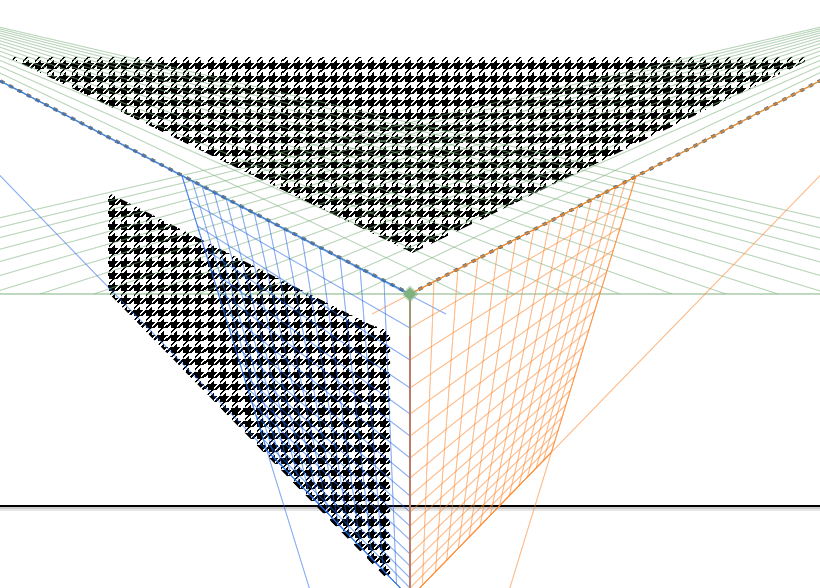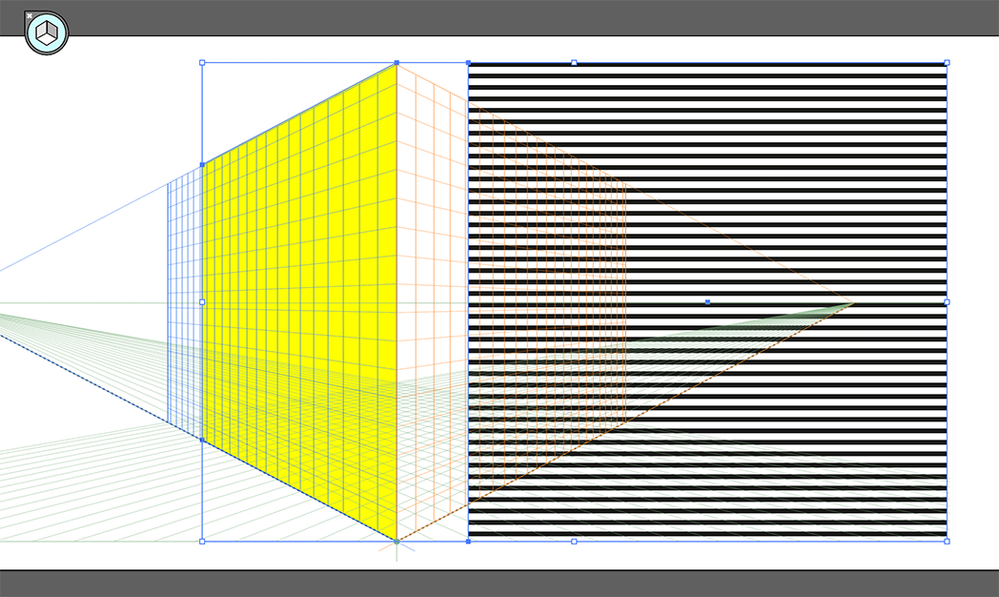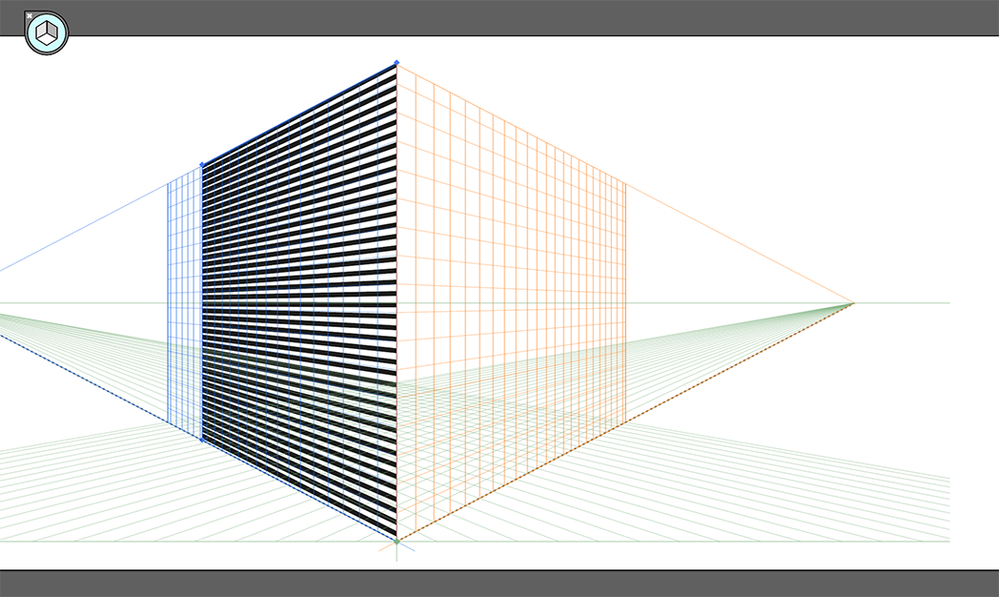Adobe Community
Adobe Community
- Home
- Illustrator
- Discussions
- HOW TO ADJUST YOUR PATTERN TO 3D EFFECT
- HOW TO ADJUST YOUR PATTERN TO 3D EFFECT
Copy link to clipboard
Copied
 1 Correct answer
1 Correct answer
This is the Perspective grid (not the 3D effect).
The perspective grid cannot distort patterns, but you can fake it with an Envelope distort.
Create a rectangle and position it in the Perspective Grid.
Make sure that you position it correctly, it cannot be changed when used with the Envelope distort.
View > Perspective Grid > Hide Grid
Create a rectangle and fill it with the pattern.
Object > Arrange > Send to Back
Edit: To make this work first check: Object > Envelope Distort > Envelope Options > D
...Explore related tutorials & articles
Copy link to clipboard
Copied
You are using the perspective grid, not the 3D effect. In the 3D effect ths would work correctly.
In perspective grid you would have to expand patterns as well as strokes in order to get a perspective foreshortening.
Copy link to clipboard
Copied
This is the Perspective grid (not the 3D effect).
The perspective grid cannot distort patterns, but you can fake it with an Envelope distort.
Create a rectangle and position it in the Perspective Grid.
Make sure that you position it correctly, it cannot be changed when used with the Envelope distort.
View > Perspective Grid > Hide Grid
Create a rectangle and fill it with the pattern.
Object > Arrange > Send to Back
Edit: To make this work first check: Object > Envelope Distort > Envelope Options > Distort Pattern Tiles!
Select both rectangles and choose: Object > Envelope Distort > Make with Top Object.
Copy link to clipboard
Copied
Nice demo, Ton. 🙃
Copy link to clipboard
Copied
Thanks Larry!
Copy link to clipboard
Copied
I just wanted to write something similar but you was faster 🙂