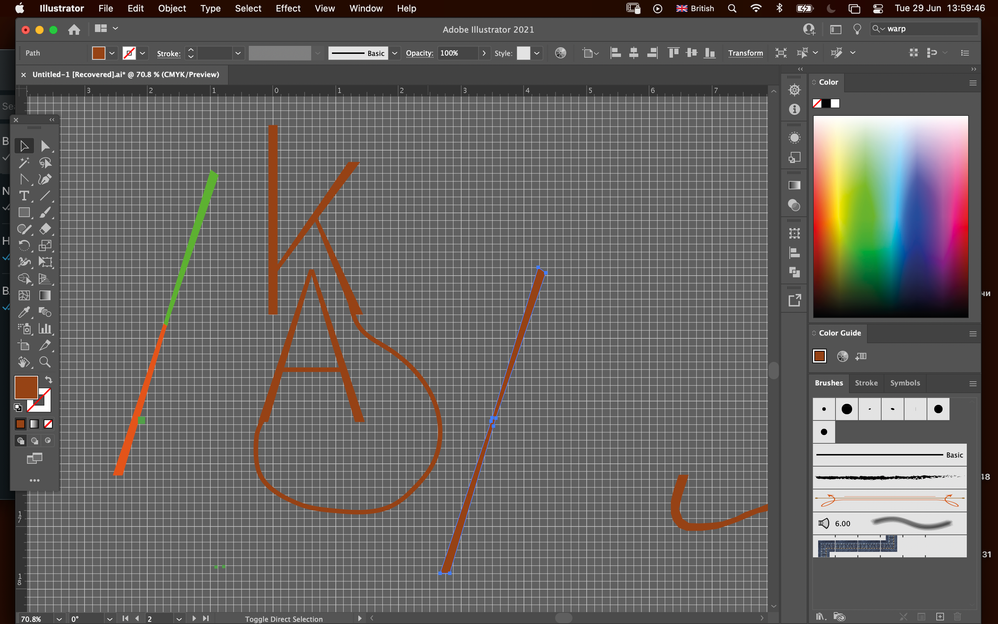Adobe Community
Adobe Community
- Home
- Illustrator
- Discussions
- How to bend a single shape along a path?
- How to bend a single shape along a path?
How to bend a single shape along a path?
Copy link to clipboard
Copied
Hello everyone,
I've come across this problem when trying to connect two outline letters.
In the attached picture it is shown, as I want the selected rectangular shape to follow the drawn line path, without distorting the selected shape's proportions, connecting the A to the K.
Explore related tutorials & articles
Copy link to clipboard
Copied
I'm not really sure what you're asking - you want the width of the right hand K foot to taper then widener to match the left hand A foot, right? - if so, use the width tool on one of the paths you've already drawn (delete the other).
If that's not what you mean, you'll have to explain it more precisely...
Copy link to clipboard
Copied
An art brush would do that. Make the shape into an art brush and apply it to the path.