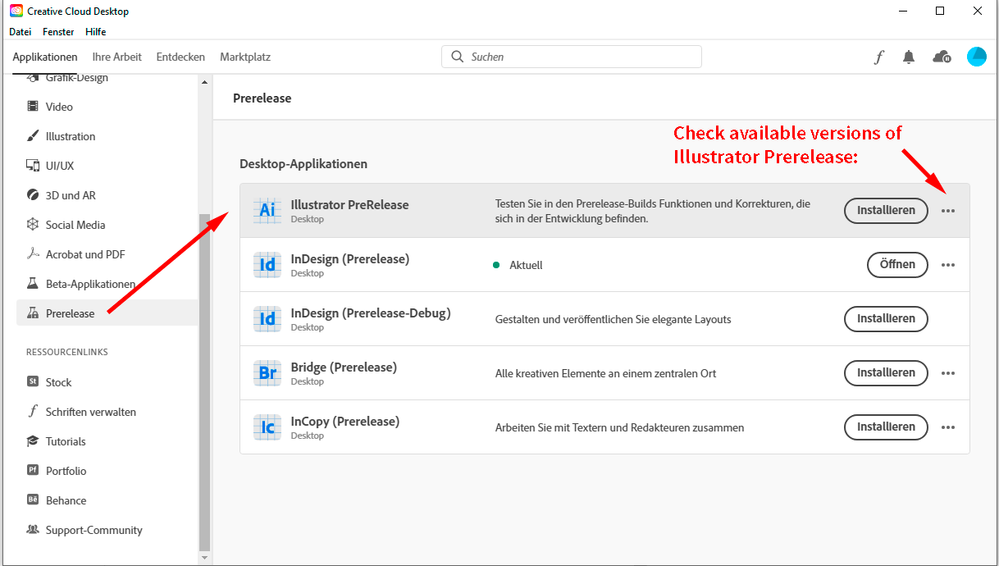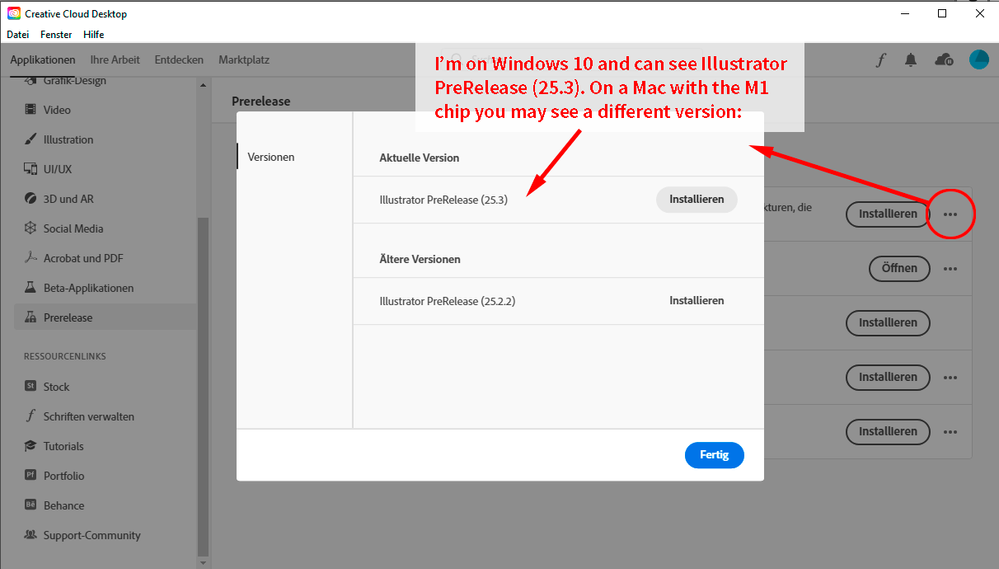Adobe Community
Adobe Community
- Home
- Illustrator
- Discussions
- Re: How to Buy Illustrator Beta 25.3.1 for Macbook...
- Re: How to Buy Illustrator Beta 25.3.1 for Macbook...
Copy link to clipboard
Copied
Hello Everybody, I am a graphic designer from Argentina (South America). I have recently purchased a macbook air with M1 chip and apple silicon. I have tried the regular version of Illustrator, but it has many glitches and it constantly freezes my computer.
Looking for a solution to the problem I discovered the beta version recently launched and optimized for M1 chips, I downloaded the beta 25.3.1 and have been using it for two days, It works REALLY great. So I want to buy it to get permanent access to the program.
I have talked with sales, and they told me that I should buy the "regular" version of Illustrator and then talk with technical support in order to get access to the beta for the time of my subscription.
Does anyone know if this is correct?
If not, How can I purchase the beta 25.3.1 ?
 1 Correct answer
1 Correct answer
Hi Belén5C80,
currently there are two developing strains, Beta and Prerelease.
Beta is for everyone with a regular CC subscription, Prerelease is for all with a regular CC subscription who have signed in for the Illustrator Prerelease program.
https://www.adobeprerelease.com/
Or use this one directly:
https://www.adobeprerelease.com/beta/85A6F544-2705-49BD-8314-DD549C6A1713
You should be greeted like that:

Source:
How to Join Creative Cloud Prerelease Pr
Explore related tutorials & articles
Copy link to clipboard
Copied
Beta/prerelease is in testing mode and not released for sale. So you cannot purchase a beta.
Soon will come out of beta and you will be able to purchase.
Copy link to clipboard
Copied
I'm confused. Do you have a CC subscription already? What's stopping you continuing to use the beta?
Copy link to clipboard
Copied
As long as you have a subscription you can have access to the beta.
Copy link to clipboard
Copied
Hi Belén5C80,
currently there are two developing strains, Beta and Prerelease.
Beta is for everyone with a regular CC subscription, Prerelease is for all with a regular CC subscription who have signed in for the Illustrator Prerelease program.
https://www.adobeprerelease.com/
Or use this one directly:
https://www.adobeprerelease.com/beta/85A6F544-2705-49BD-8314-DD549C6A1713
You should be greeted like that:

Source:
How to Join Creative Cloud Prerelease Programs
Erin Finnegan, Oct 18, 2019
https://medium.com/adobetech/how-to-join-creative-cloud-prerelease-programs-ccecc10ae7d3
If you've done that successfully you'll see the new category Prerelease in the CC Desktop App.
Listed are all currently available apps of all prerelease programs you joined. In my case the InDesign/InCopy, Illustrator and Bridge prerelease versions:
Regards,
Uwe Laubender
( ACP )