 Adobe Community
Adobe Community
How to cancel auto embed on AI CC
Copy link to clipboard
Copied
I am used to link the files by directly pull the jpg files form the window.
But I don't know why all of the file in embedded status.
(I already check the place > linked box, and it is in ticked)
I am first to use AI CC and Mac.
Is it the problem of that? This problem was never happen in PC before.
Please help me.
Thank you so much.
Explore related tutorials & articles
Copy link to clipboard
Copied
Does that happen immediately when you place them?
Copy link to clipboard
Copied
Yes, it is.
Copy link to clipboard
Copied
Try if resetting the preferences helps. Since this is just a test, you would like to be able to reverse it. You can achieve that by renaming the preferences folder. PLease see detailed instructions here:
Copy link to clipboard
Copied
I try that and it seem doesn't work ![]()
Copy link to clipboard
Copied
Can you please show us screenshot?
What kind of files are those that you are placing?
Copy link to clipboard
Copied
Yes sure, thanks.
Step 1:
Open the window which located the picture I want to import
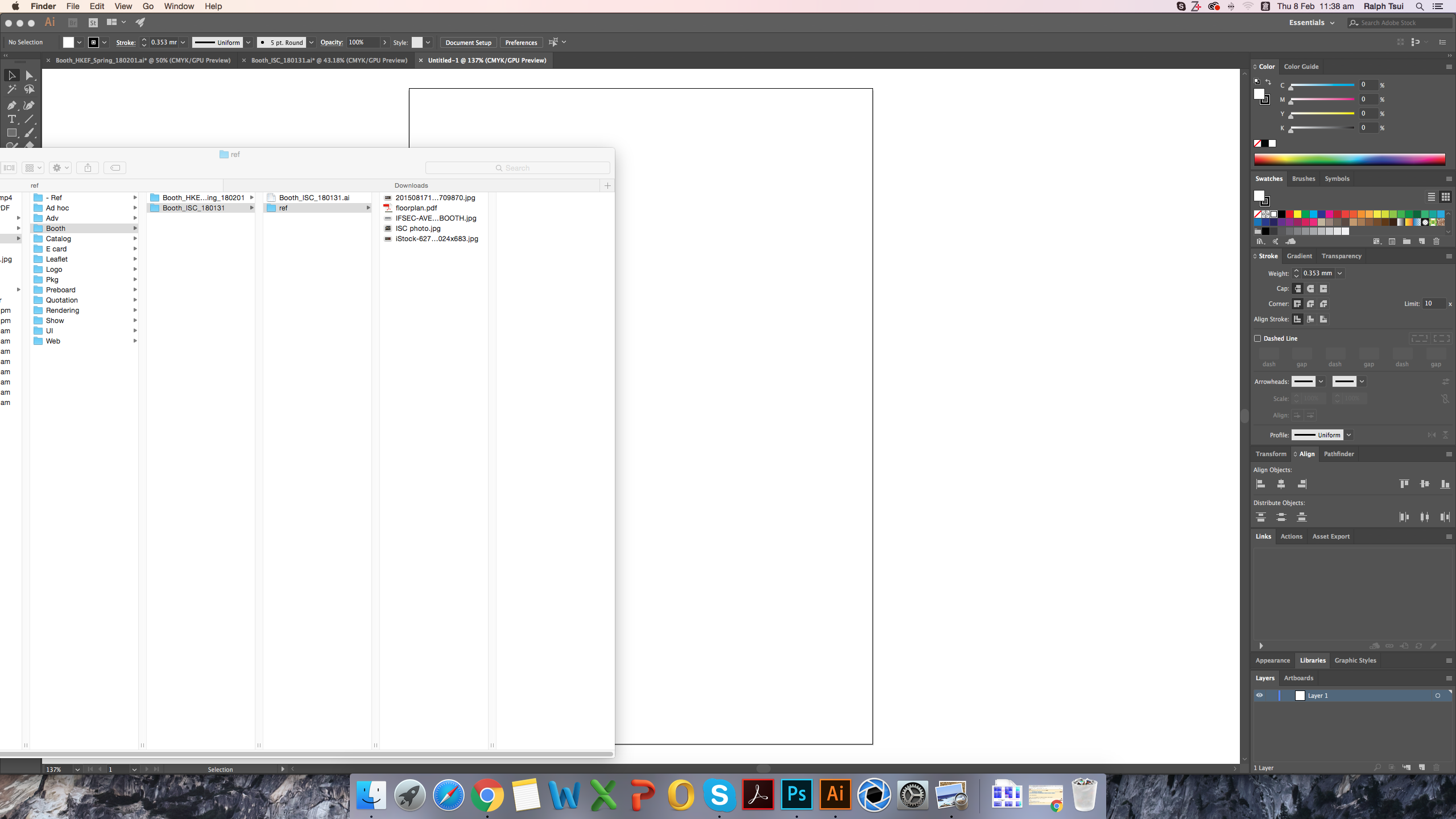
Step 2:
Pull the picture into AI
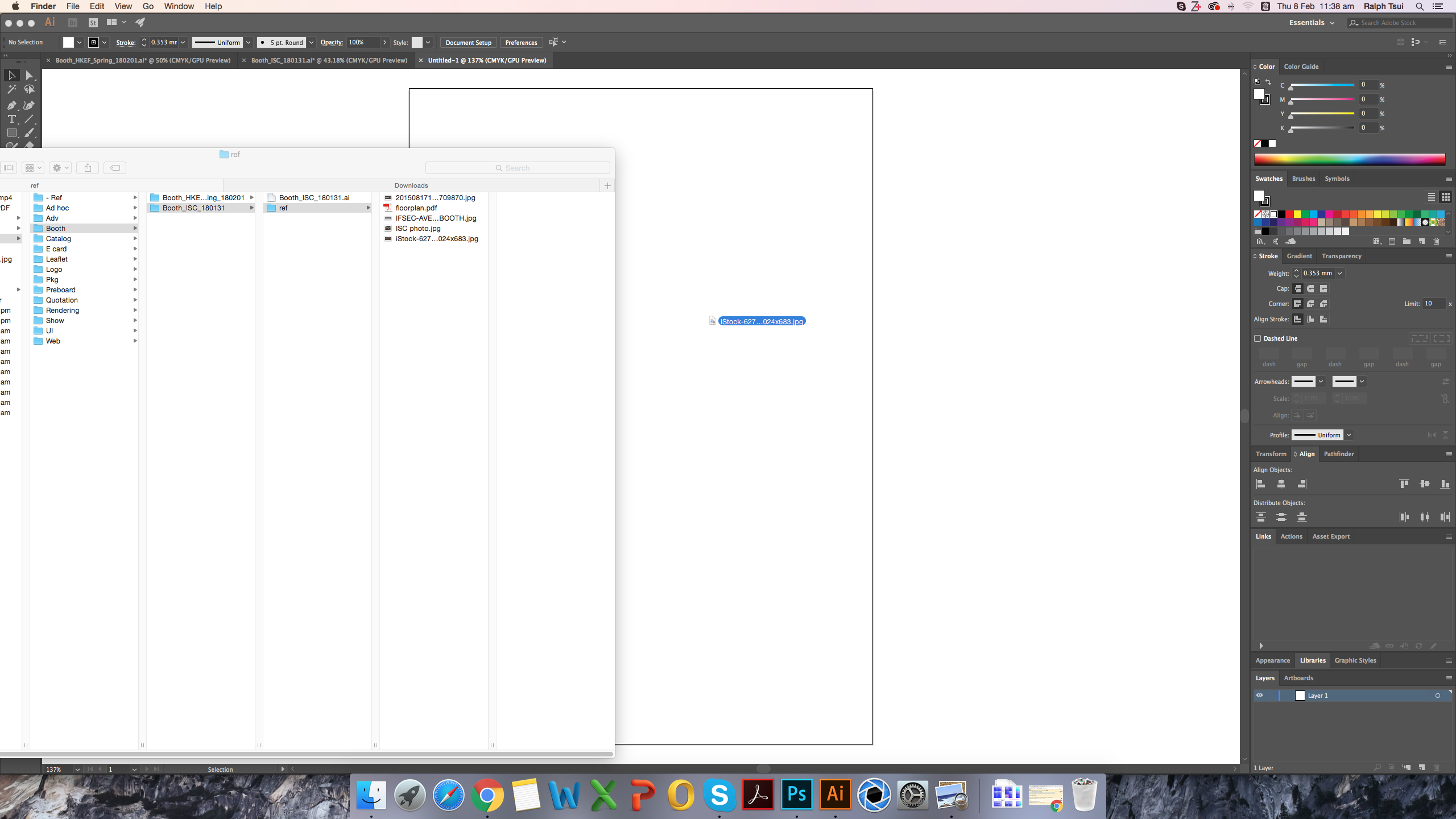
Step 3:
Finished (and the photo embed automatically)
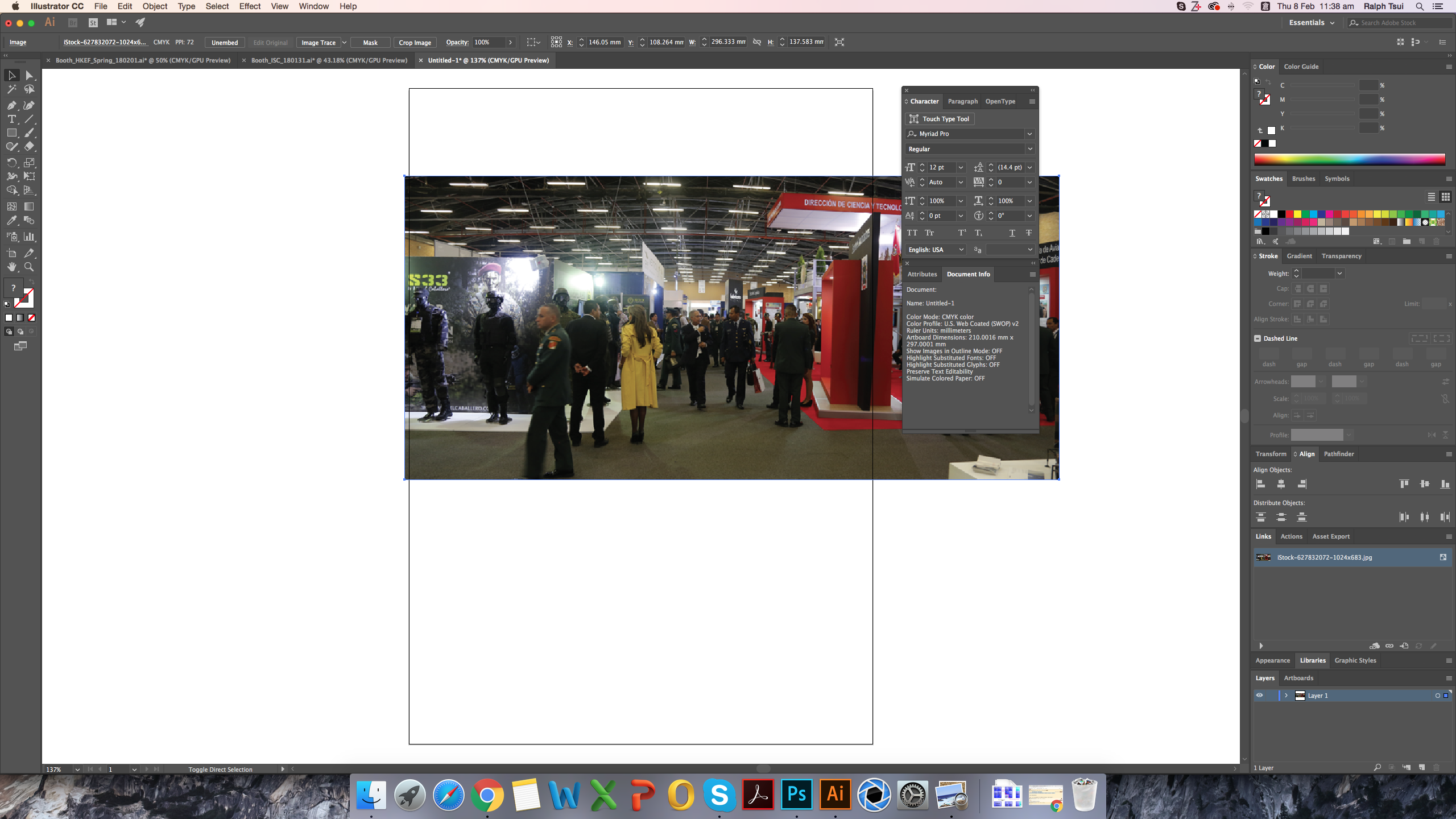
I had tried to import a picture by File > Place... > tick the "link" box
After this step, I pull again for the other picture.
The picture which I pull into AI also is embedded.
Copy link to clipboard
Copied
After resetting the preferences your images shouldn't be embedded automatically.
Copy link to clipboard
Copied
Check "Link Box" before placing.
Copy link to clipboard
Copied
they did that already. it's in the first post.
Copy link to clipboard
Copied
Sorry for the late reply.
Yes I tried to tick the "Link" box, it doesn't work.
And I also reset all the preference, still not work.
So strange...
Copy link to clipboard
Copied
Please contact Customer Care.
There must be some issues with your preferences file.
Copy link to clipboard
Copied
OK, thanks so much
Copy link to clipboard
Copied
Hey, make sure 'Caps Lock' on your keyboard is not active/on/glowing. When it's on, dragging and dropping embeds the file atomatically
Copy link to clipboard
Copied
YESSSS! this is it! thank you so much!! you literally saved my day☺️



