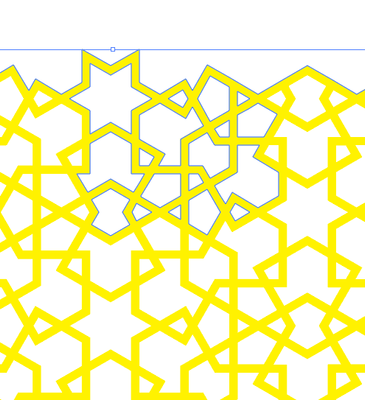Adobe Community
Adobe Community
- Home
- Illustrator
- Discussions
- Re: How to change an outlined Released pattern Obj...
- Re: How to change an outlined Released pattern Obj...
Copy link to clipboard
Copied
Is it possible to change a patterned Object in Illustrator back into a series of editable Paths?
I have a pattern file that was constructed as a set of Paths.
Then it was released into an Object so that the pattern grid lines are now a Filled Object with an (unfilled) Outline path.
Is there any way to make this latticed Object back into a Compound Path or series of Paths?
(Am using Illustrator CC 2018 if that info is relevant to possible solutions)
Thanks in advance for any advice.
 1 Correct answer
1 Correct answer
2. Changing the weight of the lines is possible with Object > Path > Offset path (alternatively this can be applied as an effect)
4. For interweaving them you could use masks or just add objects that serve as shadows
Explore related tutorials & articles
Copy link to clipboard
Copied
No.
WHat do you want to do with it? Depending on that, there might be ways to achieve it.
Copy link to clipboard
Copied
Thanks for replying Monika. Okay, so it's not possible to turn it back into Paths.
Never mind!
I wanted the grid as set of editable Paths so that I could:
1. change the shape of some Path sections by bending or distorting the lines evenly
2. changing the weight of the lines
3. applying different custom brushes to the lines
4. have some sections interweave up and under each other
Any suggestions gratefully received.
Copy link to clipboard
Copied
2. Changing the weight of the lines is possible with Object > Path > Offset path (alternatively this can be applied as an effect)
4. For interweaving them you could use masks or just add objects that serve as shadows
Copy link to clipboard
Copied
Okay, thank you very much for these suggestions.
I'll give that a go and see how I get on.