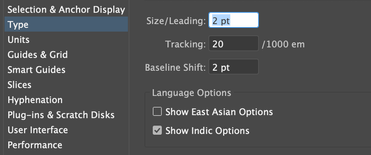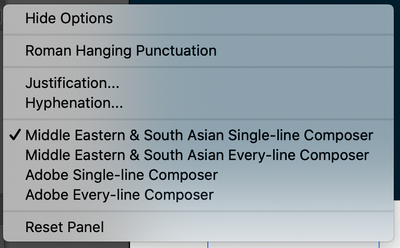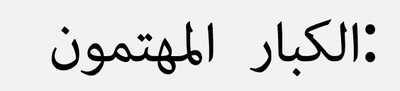Adobe Community
Adobe Community
- Home
- Illustrator
- Discussions
- How to change Arabic text direction in Illustrator...
- How to change Arabic text direction in Illustrator...
Copy link to clipboard
Copied
So, i followed the instructions as "Preference" -- "Type" -- choose "Show Indic Options".
Then went to "Paragraph", selected as below:
Then when i copied and pasted, i still got this: (copied red texts from Word, got black texts pasted in Illstrator)
Does anyone know what should i do to fix the Arabic text direction problem?
Someone mentioned there's any option in the "Paragraph" panel that could choose "Right-to-Left" or "Left-to-Right" direction, but why i couldn't see the option here? Mine is 24.2.1 version.
Thanks a lot!
 1 Correct answer
1 Correct answer
For that option you might have to download the Arabic version of Illustrator. See the following link
https://helpx.adobe.com/indesign/kb/access-install-hebrew-arabic-indesign-illustrator-CC.html
-Manan
Explore related tutorials & articles
Copy link to clipboard
Copied
For that option you might have to download the Arabic version of Illustrator. See the following link
https://helpx.adobe.com/indesign/kb/access-install-hebrew-arabic-indesign-illustrator-CC.html
-Manan