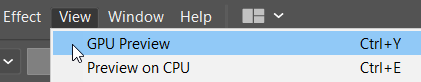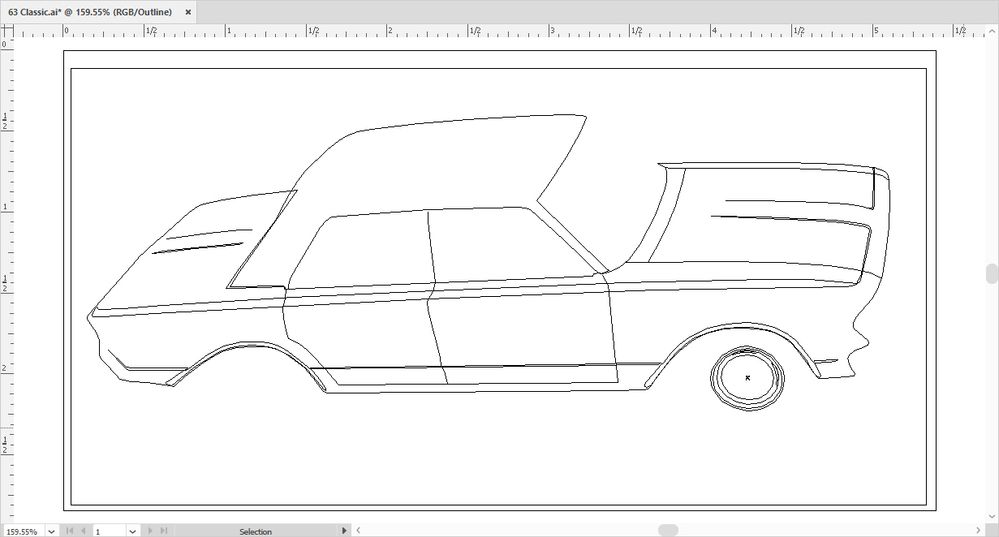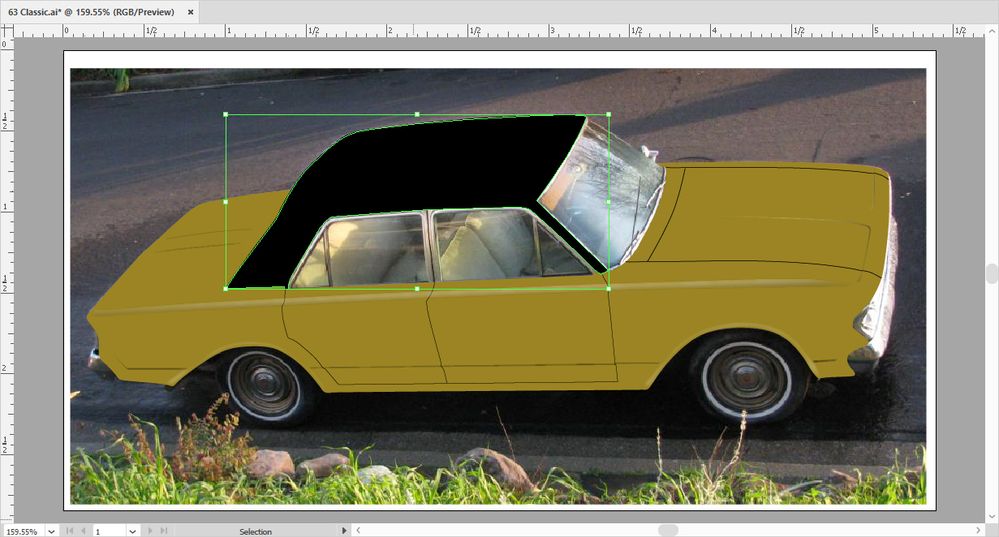Adobe Community
Adobe Community
- Home
- Illustrator
- Discussions
- Re: How to change object view in Illustrator?
- Re: How to change object view in Illustrator?
How to change object view in Illustrator?
Copy link to clipboard
Copied
Pls how do I change an object view to the back view in illustrator, I don't mean to arrange it ooo.pls help oo
{Renamed by MOD}
Explore related tutorials & articles
Copy link to clipboard
Copied
Sorry, I didn't understand your question.
Please show something (maybe a screenshot of what you have) and describe a bit more in detail, what you want.
---
A shot into darkness: If you see only black lines on white background and you see in the title of your document Outline view - then try to use shortcut [Ctrl]+[Y]
Copy link to clipboard
Copied
Under the View menu, choose GPU Preview.
Copy link to clipboard
Copied
Vikhtor,
For cases where the back view is the mirrored front view (neither identical nor completely different as in a head), you can reflect (a copy): Object>Transform>Reflect, using the default Vertical Axis.
Copy link to clipboard
Copied
If you're talking about switching from the Outline View like this:
You can use the View>Preview on CPU menu command, or the keyboard shortcut Cmd/Ctrl+Y (depending on whether you're using a Mac or Windows system, respectively) will switch you back to a view like this:
Hope this helps,
Randy
Copy link to clipboard
Copied
Hi there,
Thanks for reaching out. In addition to suggestions given above, I'd recommend checking out this help article(https://helpx.adobe.com/in/illustrator/using/viewing-artwork.html#view_artwork_as_outlines) to know more about viewing artwork.
Hope it helps.
Regards,
Ashutosh
Copy link to clipboard
Copied
Just to follow up, did any of these responses get you past your issue?
If not, let us know and we'll do our best to help you. But if any of this helped you, please let us know what worked for you so it can help others who might find themselves in a similar fix.
Hoping things are working well for you,
Randy