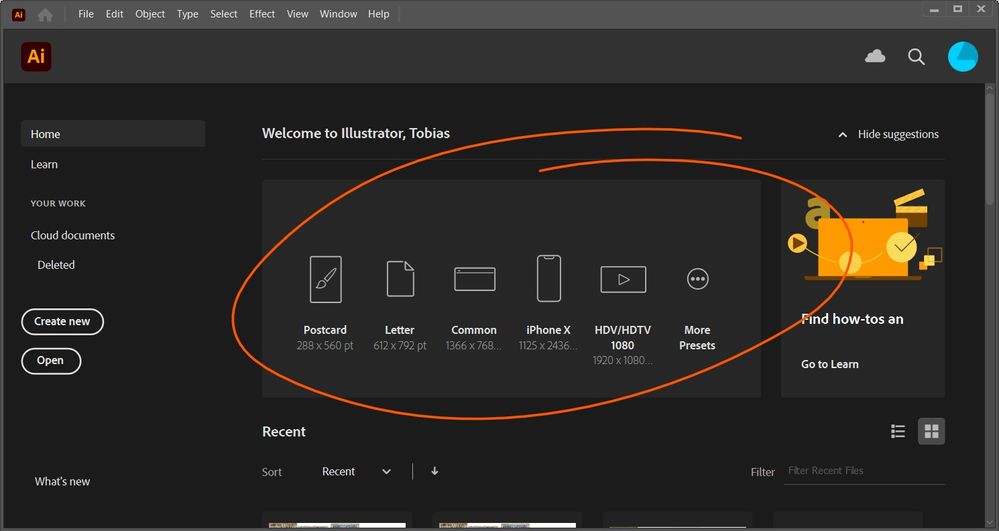Adobe Community
Adobe Community
- Home
- Illustrator
- Discussions
- Re: How to change suggested presets on startup?
- Re: How to change suggested presets on startup?
How to change suggested presets on startup?
Copy link to clipboard
Copied
Every time I open Illustrator, I am greeted with a selection of templates that I could use to create a new document: Postcard, Letter, Common, iPhone X, HDV/HDTV 1080. I then need to click on "More Presets" to get a "New Document" dialog showing my last used templates to find the ones that I actually use.
I assume that the selection if based on me using an English locale, however, none of these templates have any relevance for me (even when working for print on a home printer, that'd be A4 over here).
Is there any way to change which presets are included in the start-up screen? Either to a pre-defined set or ideally to my last used templates?
Thanks,
Explore related tutorials & articles
Copy link to clipboard
Copied
I keep the Home Screen turned off, so not much practical experience, but turning it on temporarily I see it has "recent items" features. Doesn't yours? What version of Illustrator are you running? Can you post a screenshot?
Copy link to clipboard
Copied
I do get the list of "recent items" for re-opening recent documents. What I'm looking for is a way to quickly access my most-used templates.
I'm on version 25, most current one afaik. Here's the screenshot you asked for:
Copy link to clipboard
Copied
There is as far as I know no way of customising the list of presets presented in that space.
Copy link to clipboard
Copied
Dear Tobias L,
A very simple method is to go to file menu and open your recent file and then click on any previous document and then save it as your new file. I hope you will understand.
aquilrahman
Copy link to clipboard
Copied
This drives me crazy too, I was hoping that there would be a solution (so sick of changing every default from letter to A4) ...
Copy link to clipboard
Copied
AFAIK the only thing you can do is "Hide Suggestions" top right corner, leaves just your most recent docs visible.