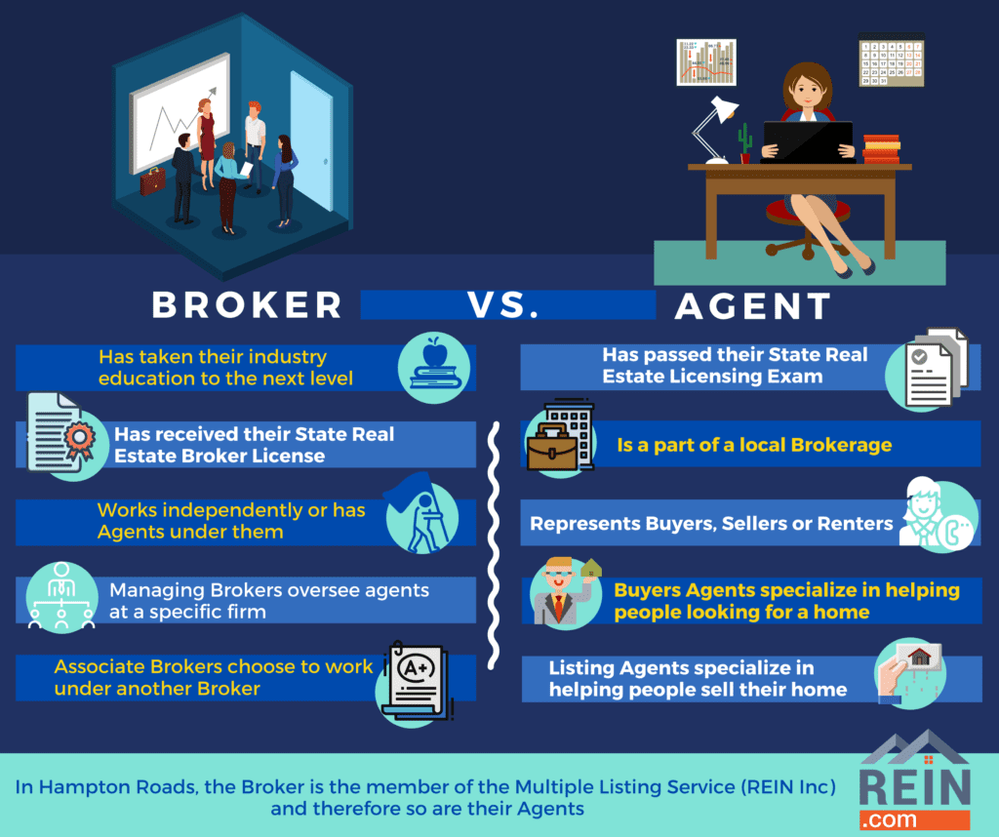Adobe Community
Adobe Community
- Home
- Illustrator
- Discussions
- How To Change The Colors of This Still Image
- How To Change The Colors of This Still Image
How To Change The Colors of This Still Image
Copy link to clipboard
Copied
I am having trouble editing this image. My goal is to change the back ground colors and text colors and also some of the small graphics on each row. Is there anyway I can do this in illustrator.
I have tried image tracing but it seems like there are no other additonal layers to this image once convereted to .esp (vector file).
Thank you much!
Explore related tutorials & articles
Copy link to clipboard
Copied
What file format is it?
Copy link to clipboard
Copied
Hey Doug,
The originial format is .PNG.
Copy link to clipboard
Copied
Was it a vector file to begin with? If not then you will not be able to simply recolor it. You would have to build every object and part from scratch.
Copy link to clipboard
Copied
Yes, I am starting to accept those cold facts. It was a .PNG.
I appreciate your feedback!
Copy link to clipboard
Copied
For the background and illustrations, you could apply Image Trace to convert them to vectors, making it easy to change their colors. You'd still need to create the text, according to the thread above saying this is a raster file. Once you've converted the illustrations and other graphics, you can use Select>Same>Fill Color (or whatever works for each item) and change the colors for all.