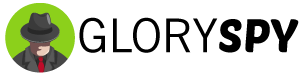Adobe Community
Adobe Community
Copy link to clipboard
Copied
Hello, i am totally new to Graphic design. i want to check this website gloryspy.com logo color code. How to can I check logo color in Adobe illustrator?
[ link disabled by moderator ]
 1 Correct answer
1 Correct answer
Drag the color picker from Photoshop onto the website to sample the colors.
Explore related tutorials & articles
Copy link to clipboard
Copied
Please post the image rather than linking to the website.
Copy link to clipboard
Copied
I need this logo color code how can i check?
Copy link to clipboard
Copied
Drag the color picker from Photoshop onto the website to sample the colors.
Copy link to clipboard
Copied
And if you want any chance of the "colour code" matching - because it IS NOT A UNIVERSAL COLOUR CODE as many people think, you need to be working in sRGB in Photoshop. This is not the default.