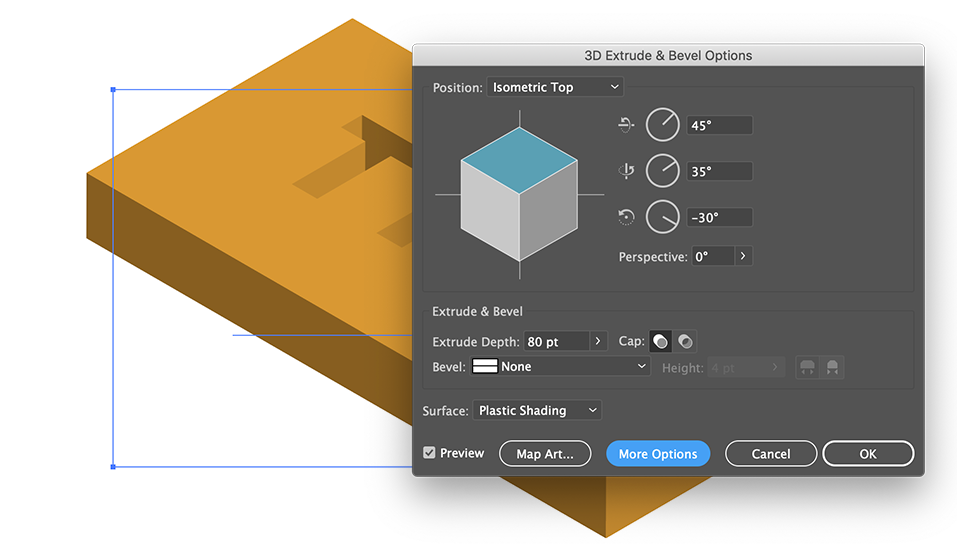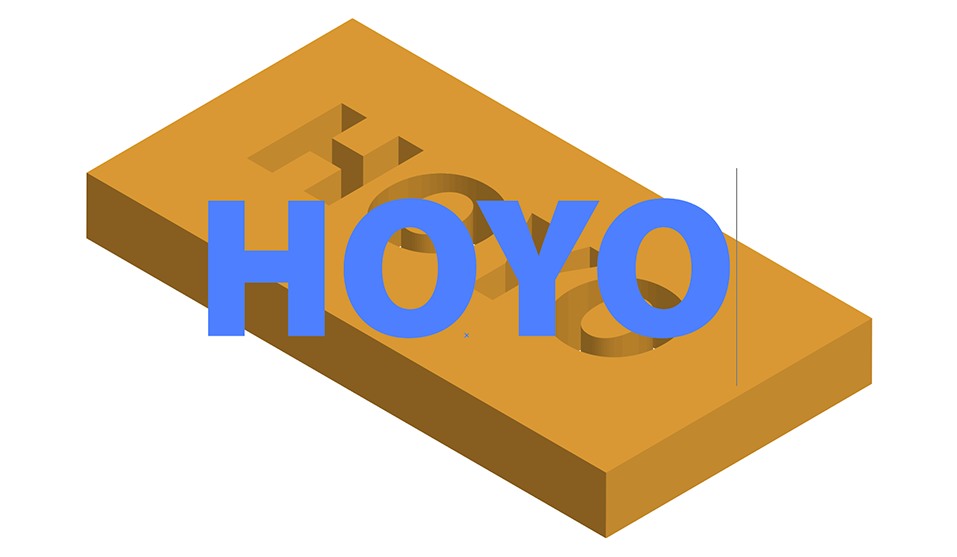Adobe Community
Adobe Community
Copy link to clipboard
Copied
Shadow is not colored like step7 of the third item
 1 Correct answer
1 Correct answer
Looks to me like a complicated way to do this effect.
It can be easily done while keeping the text editable.
Type your text on top of a colored rectangle.
Select both text and rectangle and Alt click the Minus Front icon to create a Compound Shape.
Use the 3D Extrude Effect
You can still change the text as long as you do not Expand the Appearance.
Explore related tutorials & articles
Copy link to clipboard
Copied
Did you work in RGB mode as in the example above?
Did you test with the same color as the example?
What color did it look on your screen?
Copy link to clipboard
Copied
Are you following the tutorial exactly or are you adapting it? Many of the blend modes need a colour to belnd with. If you try to make this effect but do not have a coloured (or white) rectangle behind it will not work. Also seeing your work would help to find out why you are not getting the result you want.
Copy link to clipboard
Copied
Looks to me like a complicated way to do this effect.
It can be easily done while keeping the text editable.
Type your text on top of a colored rectangle.
Select both text and rectangle and Alt click the Minus Front icon to create a Compound Shape.
Use the 3D Extrude Effect
You can still change the text as long as you do not Expand the Appearance.