 Adobe Community
Adobe Community
How to Count Characters in a Line
Copy link to clipboard
Copied
How would you go about counting the number of characters in a line?
"
The door closed slowly
There was no water
"
For example, the first line has 19 characters and the second line has 15 characters.
Explore related tutorials & articles
Copy link to clipboard
Copied
Illustrator doesn't have such a function. So unless there is a script ...
In InDesign you can do this.
Copy link to clipboard
Copied
lvoer,
You can also copy each line (or whichever amount of text) into a new word processor document and see it in the File>Properties.
Copy link to clipboard
Copied
try the script in this post
Copy link to clipboard
Copied
Hi, Carlos,
The script isn't working for me with my current configuration:
MacOS 10.14.3
Illustrator 23.0.2
Peter
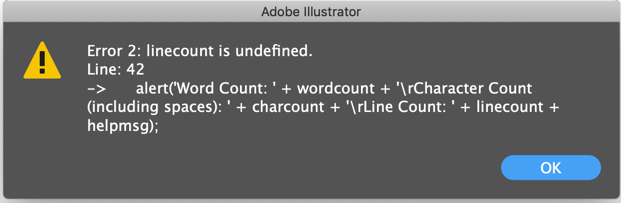
Copy link to clipboard
Copied
Hi Peter, sorry about that, please download again, I fixed it.
thanks for letting me know.
Copy link to clipboard
Copied
Thanks, Carlos. I was going to send you some pristine Alaskan sunshine for one of those rare moments you might need it, but…I missed my moment.
Copy link to clipboard
Copied
my pleasure Peter, it's never too late
Copy link to clipboard
Copied
lvoer wrote
How would you go about counting the number of characters in a line?
This would be a great feature request and it can be made here:
In InDesign you can use the Info panel and click to get a word count of the entire story or select to get a word count of the selection. I would see this working about the same way if it were implemented in Illustrator.



