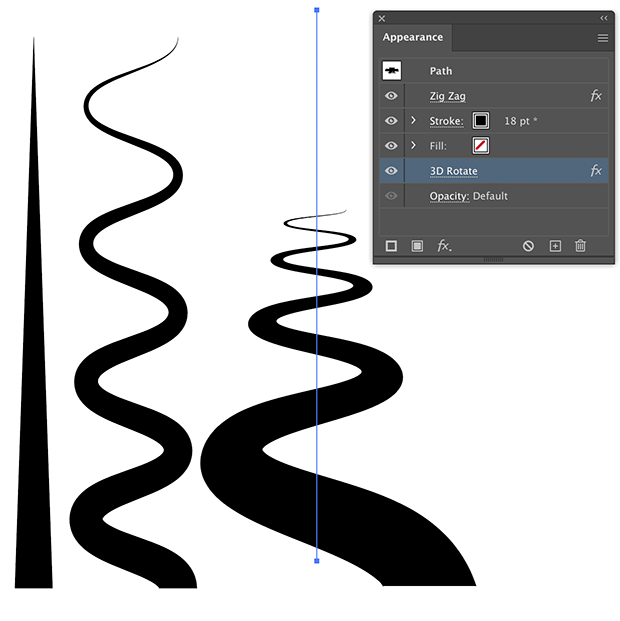Adobe Community
Adobe Community
- Home
- Illustrator
- Discussions
- How to create a curved line with perspectives?
- How to create a curved line with perspectives?
Copy link to clipboard
Copied
Hello guys,
I would like to create a curved line (kinda like a street) that starts at the bottom, includes like 4-5 curves towards the middle of the picture but in a perspective so the bottom/front of the line is thicker and the line vanishes/gets thinner at some point towards the middle of the picture/the back.
This is probably not the best way to descirbe what I need so I attach an example of what I have in mind.
I started creating forms like a snake and use the transform (alt button) method to kinda bring it in perspective in photoshop but the line will come out as blurry in the end so I'd prefer doing it in illustrator but don't manage to recreate a shape similar to what you can see in the picture.
If anyone has any advice and/or could explain how something like that is done, I'd appreciate a lot!
So thanks already and have a nice weekend!
 1 Correct answer
1 Correct answer
You could try a line with a width profile, a Zig Zag effect and a 3D Rotate effect (with perspective).
Explore related tutorials & articles
Copy link to clipboard
Copied
You could try a line with a width profile, a Zig Zag effect and a 3D Rotate effect (with perspective).
Copy link to clipboard
Copied
Oh wow - that's a really nice way and also very easy to do! Thanks a lot! :))
To distort it more in the way I'd like, I copy it in Photoshop and use my already mentioned "method" (ctrl + t and then moving the corner while holding the alt button).
Is there a similar way to do that in Illustrator so I keep the sharpness of the line? In Photoshop it gets slightly blurry on the edges but still totally usable for my case.
Copy link to clipboard
Copied
Another idea is to create the road or whatever in 'bird's eye' view, then use 3D extrude (with no extrude applied), and just a perspective angle.
Copy link to clipboard
Copied
... or just use 3D rotate.
Copy link to clipboard
Copied
LOL - true - I guess I should've read the answer more carefully (but I still maintain to make a realistic road, it shouldn't taper off in the artwork - let 3D rotate do it.
Copy link to clipboard
Copied
I would try to keep it vector and use the tools in Illustrator to get it the way you want, there are distort and free transform tools to distort it further. If you Expand the Appearance you will end up with editable paths (probably with lots of points that can be simplified with Object > Path > Simplify).