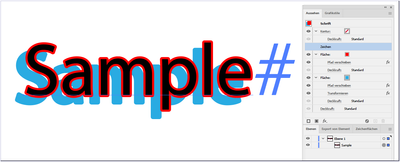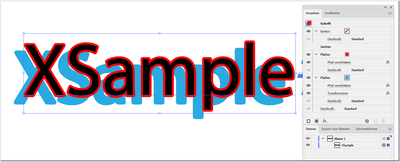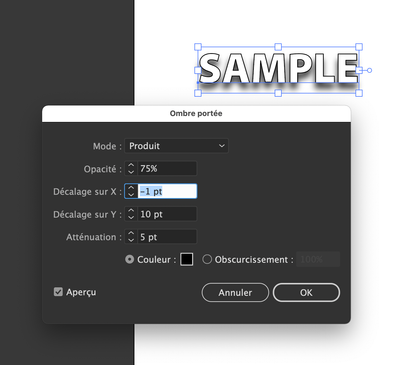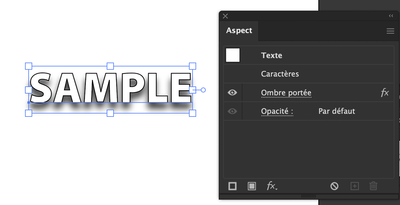Adobe Community
Adobe Community
- Home
- Illustrator
- Discussions
- How to create a shadow/edge on Fonts instead of us...
- How to create a shadow/edge on Fonts instead of us...
How to create a shadow/edge on Fonts instead of using stroke method, for easy scaling purposes
Copy link to clipboard
Copied
I used to use the plug-in Mimaki Fine-Dut 9 an do the shadow/edge tool to do outline/strokes for all my font/words. I no longer have the Mimaki plug-in and I am looking for a more useful method to redo my shadows/edges to stay the same while scaling from print-out size to large sign size.
Explore related tutorials & articles
Copy link to clipboard
Copied
Could you perhaps post an example of how it should look like?
Copy link to clipboard
Copied
I figured out how to keep the scaling correct. In preferences.. check the "Scale Corners" and "Scale Strokes" and effects... I will work on screen shot of the process of using strokes to do outlines/shadows/edges
Copy link to clipboard
Copied
Copy link to clipboard
Copied
Full editable?
Use the Appearance Panel, multiple fills, path offset effect and transform effect:
editable text - "shadow" follows automatically
editable "stroke" thickness, colors and "shadow" distance
Copy link to clipboard
Copied
Maybe I didn't get the point but I would use Effects > Special > Drop shadow…
You can resize and the shadow follows (set the prefs general to resize effects)