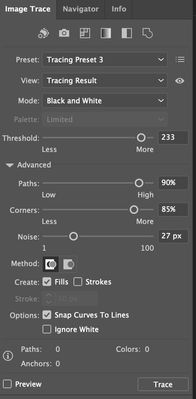Adobe Community
Adobe Community
- Home
- Illustrator
- Discussions
- How to create a single path in Ai from a single li...
- How to create a single path in Ai from a single li...
How to create a single path in Ai from a single line [in Ps]
Copy link to clipboard
Copied
Hello and thanks in advance.
I am working both in Ps and Ai, designing a line drawing (in Ps), placing the jpg in Ai, using Live Trace and expanding to find a double path. I've tried importing a 1px, 2px, and 3px line drawing with pretty much the same outcome (save for some anomolies on the 1px line import).
I want a single path vector, not double, since the end goal is a steel flame cut sign. Is there a tweak to the Live Trace settings that would do this? I've adjusted them as much as I am able to arrive at a decent rendering of the line drawing—I just want it to take a single line and make it a single path. Attached is a screennshot of the ssettings.
Again, sorry for my newbieness.
Paul
[ attachment inserted as inline image by moderator ]
Explore related tutorials & articles
Copy link to clipboard
Copied
I should have written the subject as a question "How do I..." and if no resplies I will repost to correct this.
Copy link to clipboard
Copied
Have you tried unchecking fills and checking strokes and Ignore White?
Copy link to clipboard
Copied
Thanks. Those options didn't work for me.
I think Illustrator must considers a line, even 1 pixel, as having two sides to it—resulting in two paths. My projects are for plasma cut steel, stencilized images. So, I went back to the Photoshop image and instead of exporting a line drawing (created from the artwork), I used the pos/neg artwork and placed it into Illustrator, and this works. Seems so obvious, now. (Although I still wonder how to get Illustrator to consider a line as a single path vs two.