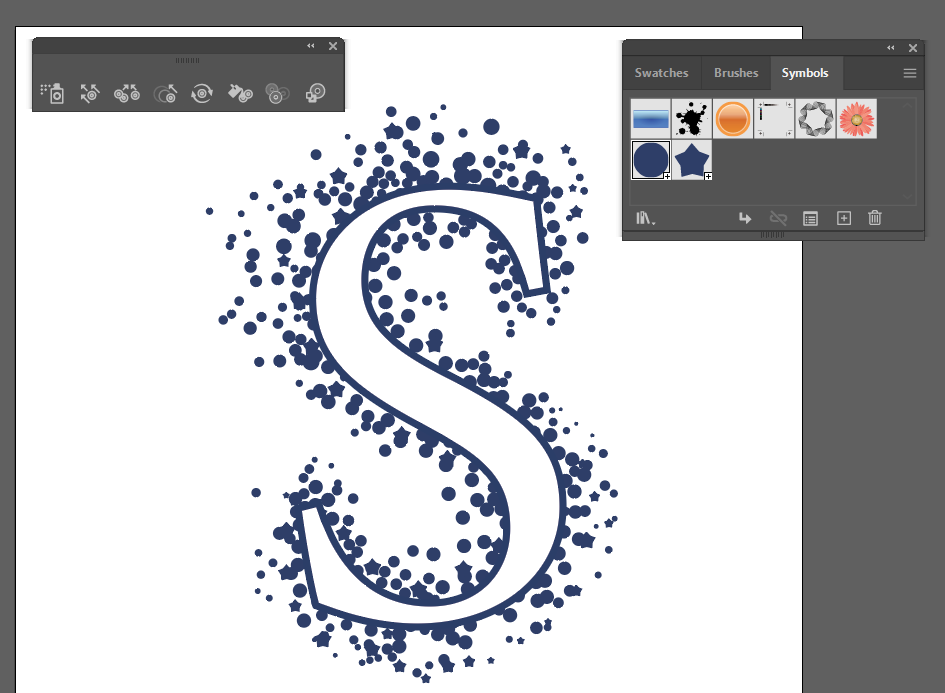Adobe Community
Adobe Community
how to create this in illustrator
Copy link to clipboard
Copied
Hi,
I am creating a stud effect on illustrator for every letter of the alphabet similar to the below, rather than placing each individual dot i was wondering if there was a quicker solution. I have tried scatter brush but that. does not give the same effect as the image below as some dots will overlap or i cant get it tight enough near the letter, any suggestions will be greatly appreciated
Explore related tutorials & articles
Copy link to clipboard
Copied
try to create a symbol from a circle and another symbol from a star. Spray symbols along the S shape, adjust the instances positions and sizes using Symbols tools (Shifter, Sizer, Scruncher etc.). Place S above the symbols area and set Fill = background color, Stroke = your drawing color. Tweak the symbols if needed.
This quick sketch took about 10 minutes
it's just draft but allows to see an idea
Copy link to clipboard
Copied
Please show your results and your brush.