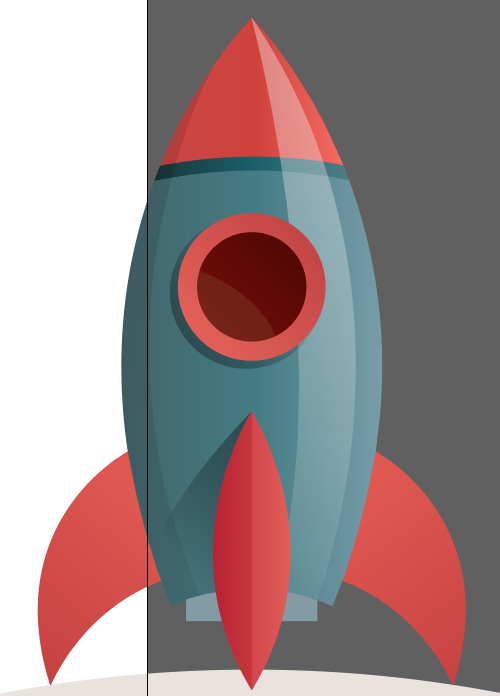Adobe Community
Adobe Community
- Home
- Illustrator
- Discussions
- How to cut a group but keep the gradients?
- How to cut a group but keep the gradients?
How to cut a group but keep the gradients?
Copy link to clipboard
Copied
So I have downloaded this rocket from the internet:
Now what I want is to later create the animation in AfterEffects that the capsule opens, a green monster jumps in and then the lid closes. But therefore the gradients/shadows on the left and the right side of the rocket have to be split at the lid. I tried to select the little blueish thing under the capsule and then press divide objects below which kinda worked, but then these three shadows on each side have their own gradient, and I couldnt manage to set one gradient so that it looks the same as before. I am trying to achieve a cut at the blueis thing under the capsule while keeping all the color as it is. Is there any way to do this?
Btw sorry for my bad explanation, Im germana.
Thanks for any help in advance
Explore related tutorials & articles
Copy link to clipboard
Copied
Is it a vector drawing to start with..?
Copy link to clipboard
Copied
Yeah it is. It came as an .ai file.