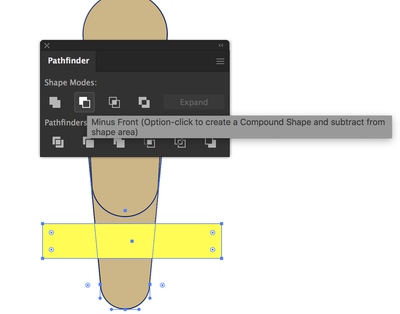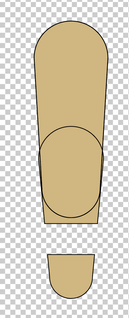Adobe Community
Adobe Community
- Home
- Illustrator
- Discussions
- How to cut out areas from a layout consists of dif...
- How to cut out areas from a layout consists of dif...
How to cut out areas from a layout consists of different objects
Copy link to clipboard
Copied
Dear Illustrator experts,
I've created an Character with arms, legs, etc. to have the possibility to use him for different poses. Now I want to give him clothes. I've created a rough design with different objects vor the clothes an my idea is to cut it out for every bodypart.
What is the best way to do it? The design must be independet for every body part, because I want to move the arms and legs and the clothes design (e.g. the stripes) should be in the correct direction.
Here you can find my current layout:
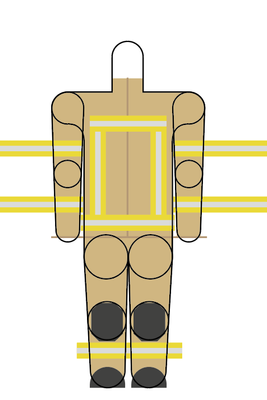
Thank you very much for you feedback
Florian
Explore related tutorials & articles
Copy link to clipboard
Copied
If you already have the clothes made, I'd suggest duplicating the body parts to the clothes layers. For each part, use a dupe of the clothes, and create a clipping mask with the body part paths (https://helpx.adobe.com/illustrator/using/clipping-masks.html)
To manage these so they transform together during animation, you may have to rearrange your layers afterwards, so that the clothes are just above the body parts. That way, you can easily select them both for each transformation.
Adobe Community Expert / Adobe Certified Instructor
Copy link to clipboard
Copied
Hi S_Gans, MikeGondek and michelew83603738,
thank you very much for you fast and helpful feedback. I use the way with the clipping mask.
Illustrator creates for every body part the clipping mask and a group with the clothes. So I have e.g. 10 x the same group with clothes for the arm, leg, etc.. Is this correct, and make it sense?
Thanks you and best regards
Florian
Copy link to clipboard
Copied
I think if you are doing different poses it would be the best way to go about it. Sometimes a little more work up front pays off in the long run.
Copy link to clipboard
Copied
Thank you very much!
Copy link to clipboard
Copied
You are welcome.
Copy link to clipboard
Copied
You can use Pathfinder >> Minus Front
Select the body part, and a copy of the area you want to remove.
Copy link to clipboard
Copied
I would also go the Clipping Mask route. As you animate, you might find that you need a little more of the clothing and if you cut ot off, it will be gone, whereas if you use this method, you will have the ability to make adjustments if need be.
Copy link to clipboard
Copied
You are on track if you built each body part on separate layers and named them.
The only issue is the pose. If you watch the tutorials for Adobe Character Animator you will see the arms are use slightly out to the side and the legs spread a little more. I also feel there should be more space betwen the legs, as you will run into some overlaps.
I always place my slightly out and legs slightly spread apart when creating characters for Adobe Character Animator or Animate... or even After Effects.