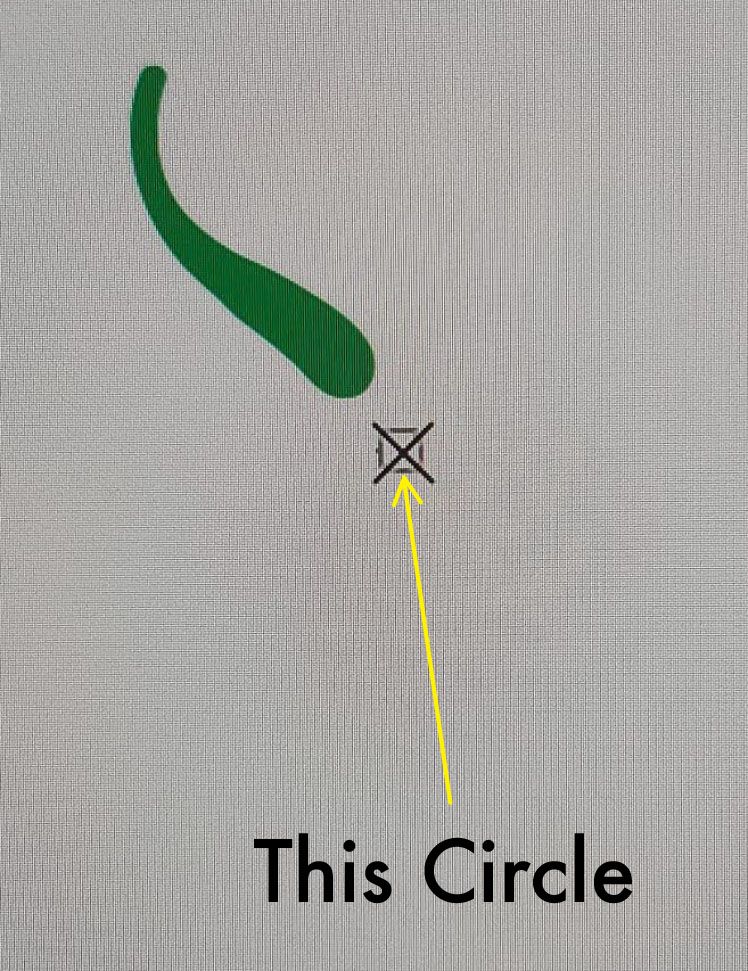Adobe Community
Adobe Community
Turn on suggestions
Auto-suggest helps you quickly narrow down your search results by suggesting possible matches as you type.
Exit
- Home
- Illustrator
- Discussions
- How to do cancel the brush size circle?
- How to do cancel the brush size circle?
0
How to do cancel the brush size circle?
Community Beginner
,
/t5/illustrator-discussions/how-to-do-cancel-the-brush-size-circle/td-p/11620779
Nov 23, 2020
Nov 23, 2020
Copy link to clipboard
Copied
Community guidelines
Be kind and respectful, give credit to the original source of content, and search for duplicates before posting.
Learn more
Explore related tutorials & articles
Community Expert
,
/t5/illustrator-discussions/how-to-do-cancel-the-brush-size-circle/m-p/11622241#M253594
Nov 24, 2020
Nov 24, 2020
Copy link to clipboard
Copied
It looks like you have "Use Precise Cursors" enabled in the Preferences. To turn it off, go to Edit > Preferences (PC) or Illustrator > Preferences (macOS), and go to the General tab. There you can deselect it.
Community guidelines
Be kind and respectful, give credit to the original source of content, and search for duplicates before posting.
Learn more
LEGEND
,
LATEST
/t5/illustrator-discussions/how-to-do-cancel-the-brush-size-circle/m-p/11632223#M254091
Nov 27, 2020
Nov 27, 2020
Copy link to clipboard
Copied
Hi there,
Thanks for reaching out. I agree with @Myra Ferguson
You may also check out this community discussion to know more about it. Let us know how it goes.
Regards,
Ashutosh
Community guidelines
Be kind and respectful, give credit to the original source of content, and search for duplicates before posting.
Learn more
Resources
Learning Resources for Illustrator
Crash on launch and known issues
Fonts and Typography in Illustrator
Copyright © 2024 Adobe. All rights reserved.