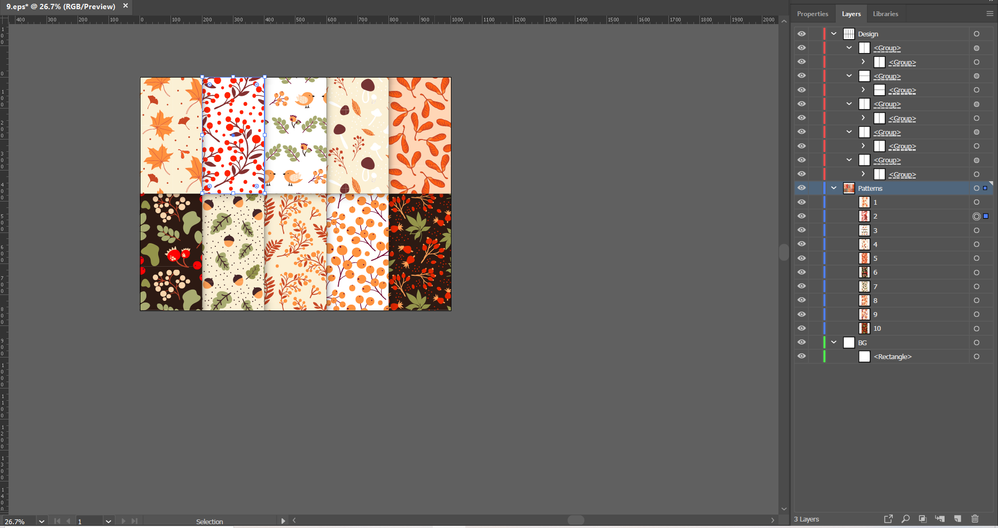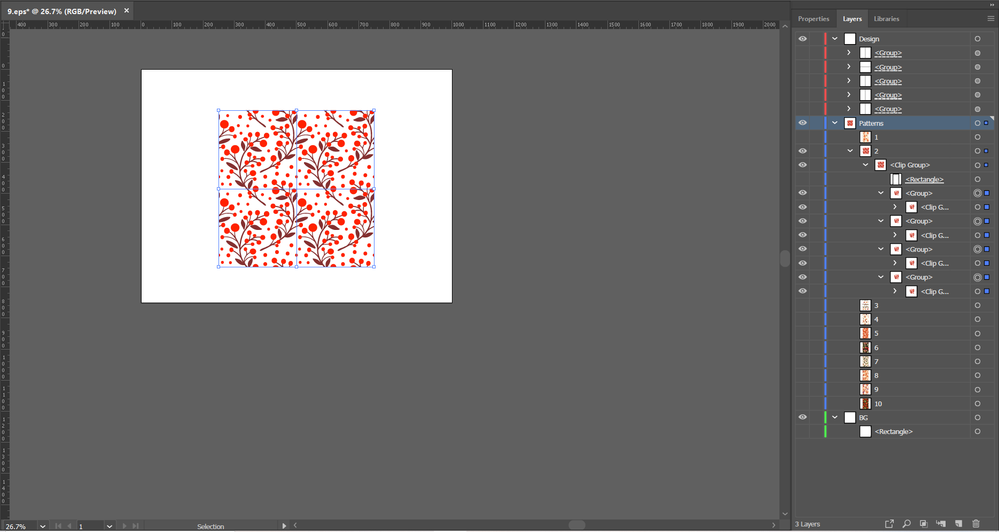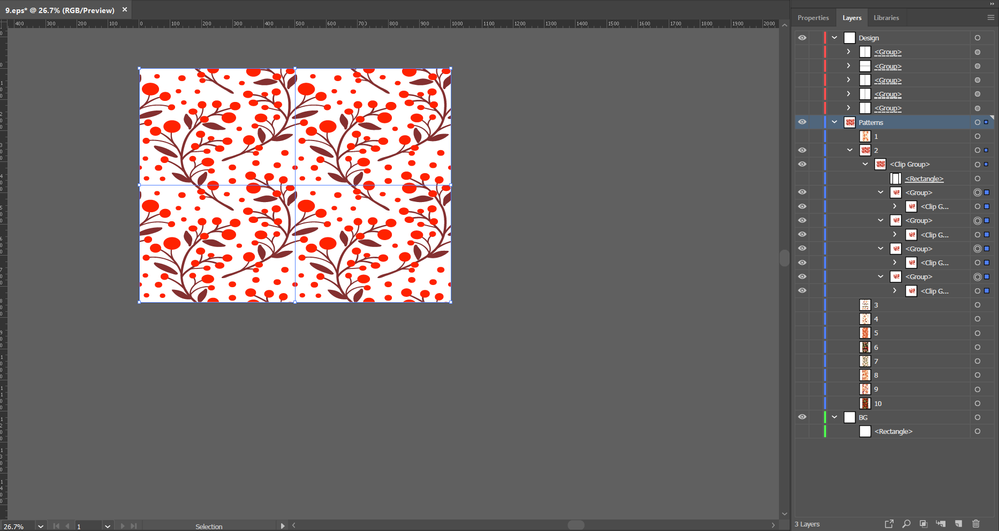Adobe Community
Adobe Community
- Home
- Illustrator
- Discussions
- Re: How to expand the pattern in Illustrator
- Re: How to expand the pattern in Illustrator
Copy link to clipboard
Copied
Hi, I am a completely newbie in Illustrator. I have bought some vector but I forgot how to expand the image. This is the image that I get from the vector file
I try to scale it but the result become like this. Failed.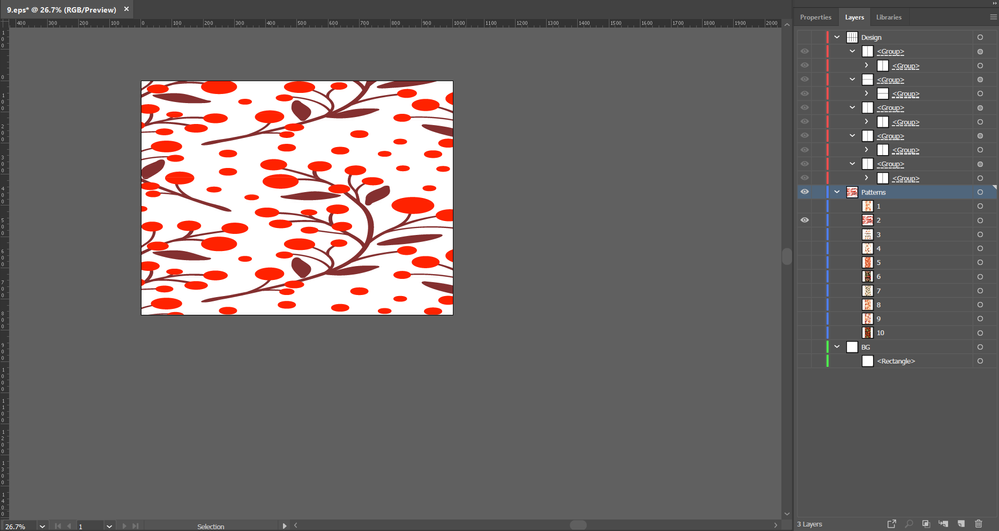
 1 Correct answer
1 Correct answer
Double click the Scale tool.
You will see an option to scale the pattern or scale only the object (or both).
Explore related tutorials & articles
Copy link to clipboard
Copied
Hi,
To Expand it Select the Object and go Object> Expand or Expand Appearence.
To make a pattern, select any pattern and go Object> Pattern> Make.
Here are some tips on creating patterns that may help you also:
https://helpx.adobe.com/uk/illustrator/using/create-edit-patterns.html
Cheers,
Sim
Copy link to clipboard
Copied
Thank you for answering. I try to expand it and untick the rectangle. It become as the picture below.
And I try to enlarge it as the white rectangle above. It become as below the pic.
The result looks different. Thank you.
Copy link to clipboard
Copied
Hi,
Whislt your increasing the size hold down shift, this will keep everything in proportion.
Cheers,
Sim
Copy link to clipboard
Copied
Double click the Scale tool.
You will see an option to scale the pattern or scale only the object (or both).
Copy link to clipboard
Copied
Thank you very much everyone. Problem solved!! 🙂