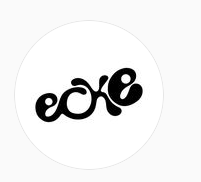Adobe Community
Adobe Community
- Home
- Illustrator
- Discussions
- How to export correctly profile picture for instag...
- How to export correctly profile picture for instag...
Copy link to clipboard
Copied
hi im going to launch my instagram, so i want to put an image for profile picture that i made in illustrator it's like a logo but when i post them on instagram i loose quality indeed it's seems like pixelated... it's so frustating i try all day with differents settings but it's looks always the same whith poor quality.
Please how can i fix this and have an optimal quality ?
this my image with good quality
and when i post it
 1 Correct answer
1 Correct answer
For Instagram you need to export raster images. They will be shown at a rather small size.
You have to expect them to be less quality.
Explore related tutorials & articles
Copy link to clipboard
Copied
What file format are you exporting from Illustrator? If you are exporting as a raster format such as PNG or JPEG then you need to make sure that your image is of a high enough resolution so that if it is used any larger than your original it will not pixelate or lose sharpness. You can do this prior to exporting by making your Illustrator image at least twice the size that you will actually need it. That way the image's resolution will only increase as the image is shrunk which should give it a higher fidelity to its original appearance. So even if you export at 72 ppi the 50% reduction will produce an image with 144 ppi which hopefully will look closer to the original vector image.
Copy link to clipboard
Copied
hi thank you for your answer ! so i exporting my file in png but i tried to export to jpg and still pixelated... i tried different resolution and still not working i don't know why i am also not an expert with illustrator so maybe when i create the document my settings are wrong...
Copy link to clipboard
Copied
Nothing wrong. All web services simply re-compress stuff on their servers and such graphical designs are simply extremely prone to exposing the resulting artifacts. Those algorithms are built for photos, not elaborate designs. This is nothing you can change.
Mylenium
Copy link to clipboard
Copied
thank you for your answer but why some instagram account has a good quality for her logo ?
Copy link to clipboard
Copied
At which pixel dimensions do you export your logo?
Make it much larger than Instagram says it should be.
Also: some colors work better than others.
People with experience know how to design with the limitations of these platforms.
Copy link to clipboard
Copied
Did you ever figure out how to export to Instagram without losing the quality? I am having the same issue.
Copy link to clipboard
Copied
For Instagram you need to export raster images. They will be shown at a rather small size.
You have to expect them to be less quality.