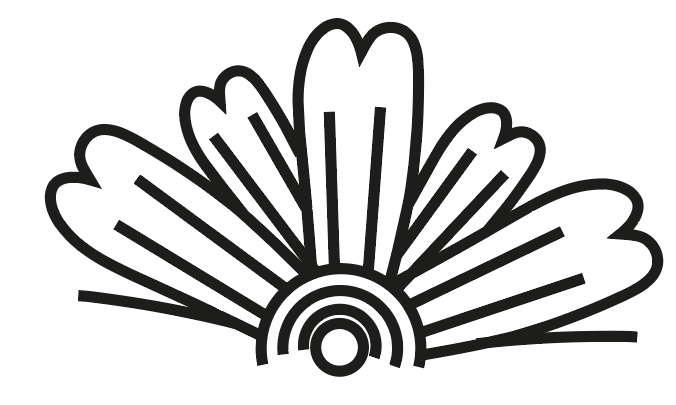Adobe Community
Adobe Community
- Home
- Illustrator
- Discussions
- How to fill a shape that has been made with shape ...
- How to fill a shape that has been made with shape ...
How to fill a shape that has been made with shape builder
Copy link to clipboard
Copied
Hi all,
I have made the shape below using the shape builder tool to remove elements. I have grouped all the shape together but I am having problems when trying to fill the shape with colour / gradient. It doesn't fill the whole shape as some of the shapes I've cut out using the shape builder. (as seen in the picture)
Is there a way to fill all the shape with gradient that covers the entire shape?
Thanks in advance.
Harry
Explore related tutorials & articles
Copy link to clipboard
Copied
I'm not too familiar with the shape builder tool.. But what you want is a compound path, not a group. compound path acts like one shape, even if it's made up of non-contiguous paths. That will allow your gradient to transcend all the shapes.
Copy link to clipboard
Copied
When I make it a compound path it does this...Makes the shape all different
Copy link to clipboard
Copied
Ok did you expand the lines and shapes... then did you make select it and make it one entire shape?
Or is just several separate shapes?
Copy link to clipboard
Copied
I think I have expanded the shape but how do I then make select it and make it one entire shape?
Thank you
Copy link to clipboard
Copied
Can you share a sample .ai file, so one can take a look at it?
Copy link to clipboard
Copied
how do I do this please?
Copy link to clipboard
Copied
dropbox or google drive or similar. upload the file there, then click on "share", copy the link and paste it here. then we'll be able to download and take a look.