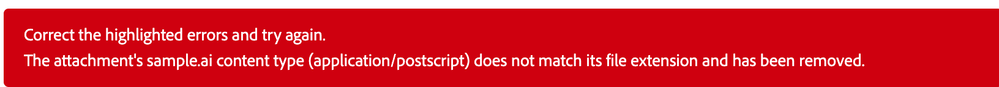Adobe Community
Adobe Community
- Home
- Illustrator
- Discussions
- Betreff: How to: flattening layers to eliminate ov...
- Betreff: How to: flattening layers to eliminate ov...
Copy link to clipboard
Copied
Hello,
I am looking to see if there is a tool or hack to flatten overlapping shapes wihtout using the scissor or divide tool.
beelow i added screenshots of the view in normal and command+y to show the structure of the document. Each segment has the black lines and a white backer to hide the shapes below (one white backer in yellow to demonstrate)
is there a quick way to keep the strokes (prefer to not have to outline the strokes and get fills) and remove the hidden bits underneath?
 1 Correct answer
1 Correct answer
Sorry, I forgot to insert the download link in my previous post yesterday.
Here it is: Snake Cutter
(AI 2020 format, ca. 7,5 MB)
Explore related tutorials & articles
Copy link to clipboard
Copied
Let's see if i get you: Are you just looking to have the black lines and have no fill at all?
I don't know of any easy way to do what you are wanting, but maybe think about it differently.
What if you just place this whole graphic, as is, on a layer that is set to Multiply over top of what you want behind it?
Copy link to clipboard
Copied
thank you you are understanding correctly but for the production I need to remove all the underneath layers, not simply hide them
Copy link to clipboard
Copied
Can you share a sample Illustrator file (.ai), so one may have a look how it is constructed?
Copy link to clipboard
Copied
Copy link to clipboard
Copied
Preserved as a contour - NO. The transitions at the ends of the contours will always leave gaps or overlaps.
When there is not anything against it:
Convert everything to fills, combine the same and remove the overlaps.
Copy link to clipboard
Copied
Editing my post: Best solution is posted below!
(Plus, learned something new today)
Copy link to clipboard
Copied
Thanks both, I had tried this method but wasnt successful - maybe it is me. when I divided all the lines still showed. the ones that I need to delete would be the same color as the ones I need to keep. it would be just as successful to scissor cut but it is too time consuming.
appreciate the help, I am going to flatten it to pixel based I think, despite my hesitation to do that.
Copy link to clipboard
Copied
I was going to suggess the image route also: maybe render it as a 1200 dpi greyscale, then convert it to bitmap. Frnakly, it would be a waaaay simpler object than what would end up be being a very complicated vector object.
Copy link to clipboard
Copied
Copy link to clipboard
Copied
Yes! That's what I was shooting for as well.
Copy link to clipboard
Copied
Thank you all for your help!
I am still not clear on the steps but really appriaceite the thorough and quick responses for each one of you.
sorry for not responding sooner, I kept getting an error messgae about posting too many times in 3600 seconds.
Copy link to clipboard
Copied
It's not that complicated. see my last post.
Copy link to clipboard
Copied
Below you can download a sample file that contains a possible way that retains the stroked paths.
Cutter_001 (AI CC format, latest version)
Copy link to clipboard
Copied
Have you tried the file I attached yesterday? Is that what you wanted?
Copy link to clipboard
Copied
Yes sorry I couldn't respond yesterday the posts kept giving me error message.
it was exactly what we needed though i am still not sure how you did it. the steps outlined by Roaring Mouse didn't work for me and you seemed to do it so quickly.
My machine also couldnt handle the divide. I crashed a few times so I think it may be part of it.
Copy link to clipboard
Copied
Sorry, I forgot to insert the download link in my previous post yesterday.
Here it is: Snake Cutter
(AI 2020 format, ca. 7,5 MB)
Copy link to clipboard
Copied
Steps for use for anyone else who may stumble across this post:
1. Convert to live paint
2. Expand live paint
3. Delete color fill