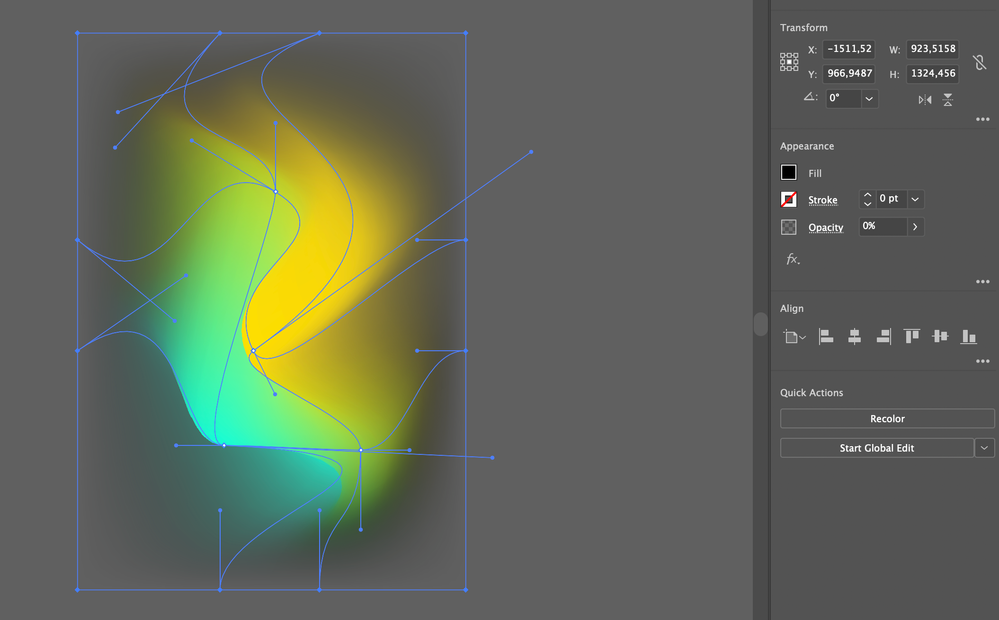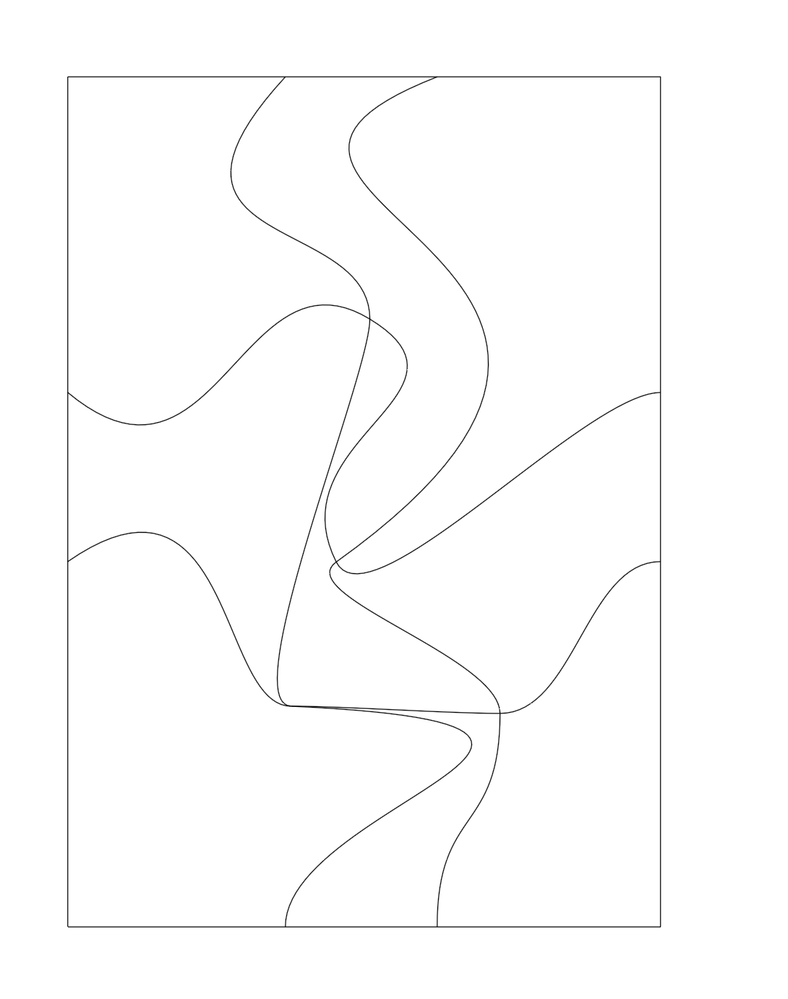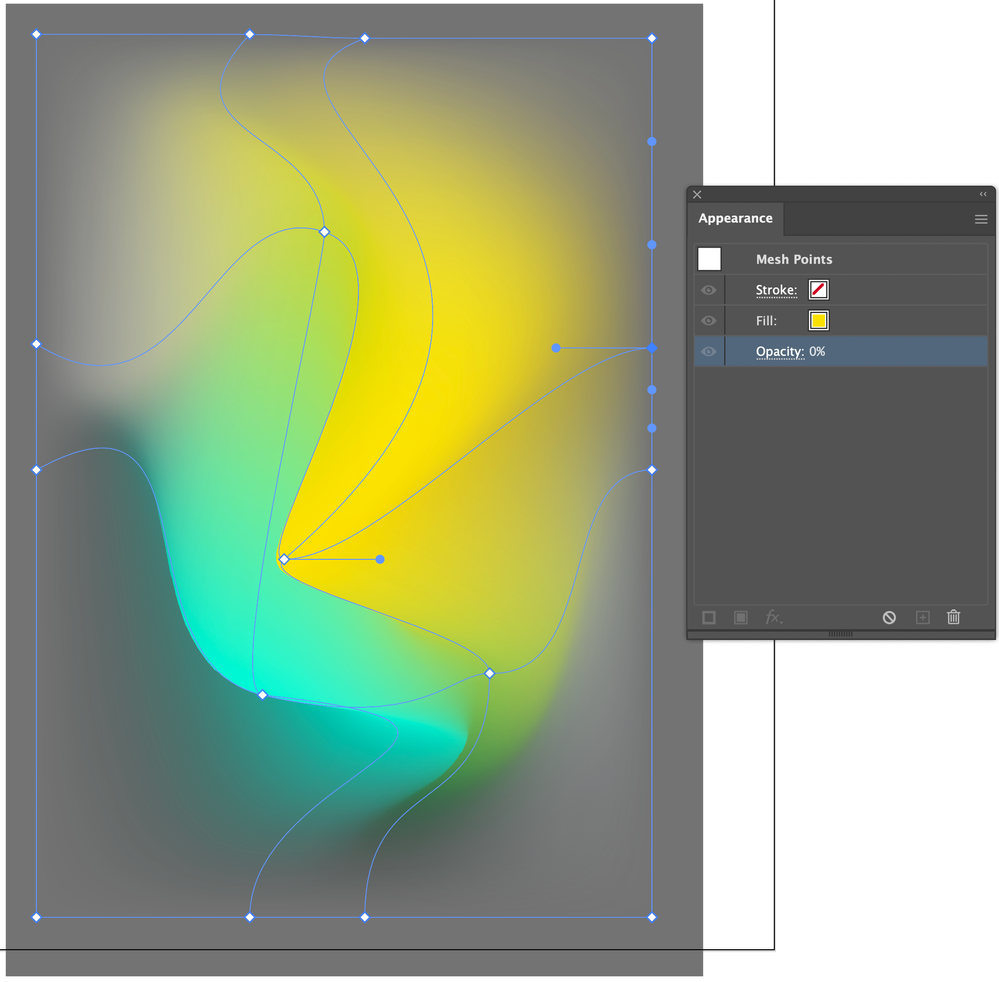Adobe Community
Adobe Community
Turn on suggestions
Auto-suggest helps you quickly narrow down your search results by suggesting possible matches as you type.
Exit
- Home
- Illustrator
- Discussions
- How to get transparent Gradient Mesh edges?
- How to get transparent Gradient Mesh edges?
0
How to get transparent Gradient Mesh edges?
New Here
,
/t5/illustrator-discussions/how-to-get-transparent-gradient-mesh-edges/td-p/12142931
Jun 28, 2021
Jun 28, 2021
Copy link to clipboard
Copied
I'm trying to create a gradient mesh with a transparent edges,
I tried everything, from applying different blending options to changing edge point transparencies manually, but still, results are the same
TOPICS
Tools
Community guidelines
Be kind and respectful, give credit to the original source of content, and search for duplicates before posting.
Learn more
Explore related tutorials & articles
Community Expert
,
/t5/illustrator-discussions/how-to-get-transparent-gradient-mesh-edges/m-p/12142942#M281418
Jun 28, 2021
Jun 28, 2021
Copy link to clipboard
Copied
Please show us the mesh.
You have to reduce opacity to 0 all round the edges of the mesh.
Community guidelines
Be kind and respectful, give credit to the original source of content, and search for duplicates before posting.
Learn more
Rezi5F8C
AUTHOR
New Here
,
/t5/illustrator-discussions/how-to-get-transparent-gradient-mesh-edges/m-p/12142954#M281420
Jun 28, 2021
Jun 28, 2021
Copy link to clipboard
Copied
Every corner is on 0% opacity 😕
Community guidelines
Be kind and respectful, give credit to the original source of content, and search for duplicates before posting.
Learn more
Community Expert
,
LATEST
/t5/illustrator-discussions/how-to-get-transparent-gradient-mesh-edges/m-p/12143053#M281433
Jun 28, 2021
Jun 28, 2021
Copy link to clipboard
Copied
Don't apply black to the edge points—choose the color that you want it to fade from, then set its opacity to 0%. In my example point, it fades from 100% yellow to 0% yellow. If you use black, it starts to go to black before it goes to 0%.
Peter
Community guidelines
Be kind and respectful, give credit to the original source of content, and search for duplicates before posting.
Learn more
Resources
Learning Resources for Illustrator
Crash on launch and known issues
Fonts and Typography in Illustrator
Copyright © 2023 Adobe. All rights reserved.