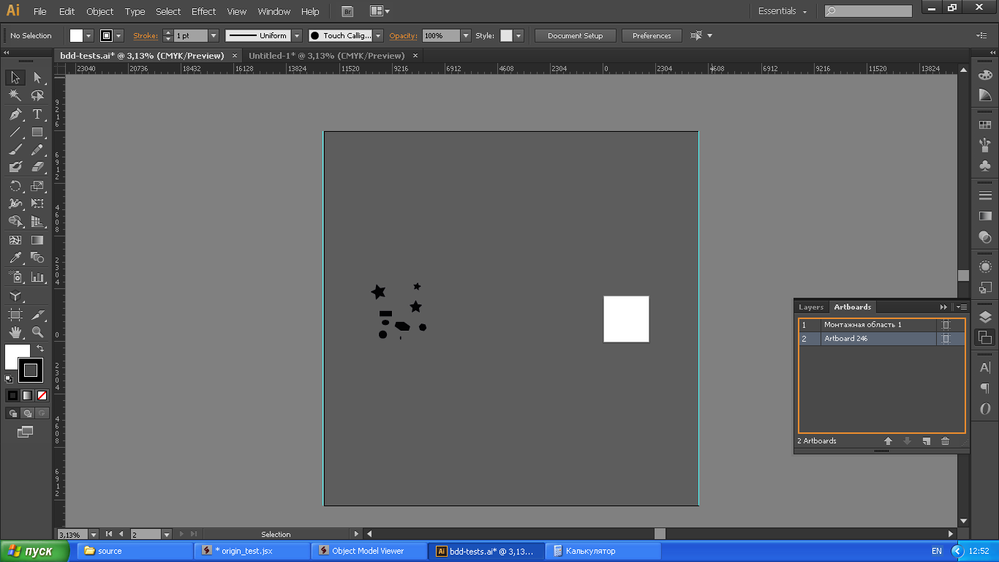Adobe Community
Adobe Community
Copy link to clipboard
Copied
Hi. I cannot get the dimensions of the Workspace in CS6. Does anyone have any idea how to find out the dimensions?
I understand that it should be 16384 to 16384 on CS6. But how can I get the location of this area relative to the coordinate grid in the current file?
To get the dimensions of the workspace in CC, I use catching an exception when creating an artboard outside of the workspace. But in CS6 no exception is thrown.
MaiFuncs.getWorkspaceSize = function(){
var doc = app.activeDocument;
var res = {};
var step = 1000;
res.x_min = this.getWorkspaceCoord(-16000, step, "x");
res.x_max = this.getWorkspaceCoord(16000, -step, "x");;
res.y_min = this.getWorkspaceCoord(-16000, step, "y");;
res.y_max = this.getWorkspaceCoord(16000, -step, "y");;
return res;
}
MaiFuncs.getWorkspaceCoord = function(start, delta, coord) {
var artboards = app.activeDocument.artboards;
var aIndex = artboards.getActiveArtboardIndex();
var repeat = true;
var artboard;
while (repeat) {
try {
repeat = false;
var rect;
if (coord == "x")
rect = [start, 0, start+1, -1];
else
rect = [0 , start, 1, start-1];
artboard = artboards.add(rect);
}
catch (err) {
start = start+delta;
repeat = true;
}
}
artboard.remove();
artboards.setActiveArtboardIndex(aIndex);
return start;
}Is there another way to get the dimensions of the Workspace?
 1 Correct answer
1 Correct answer
I have found solution here: https://community.adobe.com/t5/illustrator/how-to-get-bounds-of-largest-possible-document-area/m-p/8579514?page=1
Result code:
MaiFuncs.getWorkspaceSizeCS6 = function(){
var d = activeDocument,
rects = [],
abs = d.artboards;
abs.add([0, 1, 1, 0]);
abs.add([0, 1, 1, 0]);
for (i = abs.length - 3; i >= 0; i--) {
var a = abs[i];
rects.push([a.artboardRect, a.name]);
a.remove();
}
d.rearrangeArtboards(DocuExplore related tutorials & articles
Copy link to clipboard
Copied
I have found solution here: https://community.adobe.com/t5/illustrator/how-to-get-bounds-of-largest-possible-document-area/m-p/8...
Result code:
MaiFuncs.getWorkspaceSizeCS6 = function(){
var d = activeDocument,
rects = [],
abs = d.artboards;
abs.add([0, 1, 1, 0]);
abs.add([0, 1, 1, 0]);
for (i = abs.length - 3; i >= 0; i--) {
var a = abs[i];
rects.push([a.artboardRect, a.name]);
a.remove();
}
d.rearrangeArtboards(DocumentArtboardLayout.Row, 1, 0, false);
var rect = abs[0].artboardRect;
var res = {};
res.x_min = rect[0] + 0.5 - 16383 / 2;
res.y_max = rect[1] - 0.5 + 16383 / 2;
res.x_max = res.x_min+16383;
res.y_min = res.y_max-16383;
for (i = rects.length - 1; i >= 0; i--) {
var rect = rects[i];
abs.add(rect[0]).name = rect[1];
}
abs[0].remove();
abs[0].remove();
return res;
}