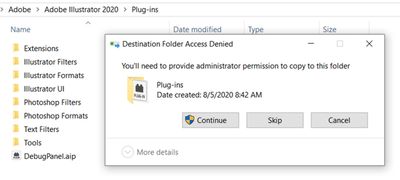Adobe Community
Adobe Community
- Home
- Illustrator
- Discussions
- How to Insert a Custom Arrowhead to the Default Ar...
- How to Insert a Custom Arrowhead to the Default Ar...
Copy link to clipboard
Copied
After finding the Arrowheads.ai file and following the required steps to create a new symbol of a custom arrowhead (which I named Arrow 40), I want to know if there's a way to add Arrow 40 to the default arrowhead list in the Stroke dialog box. The reason for this is to be able to scale the arrowhead, just like I can with the first 39 default arrowheads in the Stroke dialog box. Is there a way to add my custom arrowhead as a default to this list?
 1 Correct answer
1 Correct answer
The arrowheads file needs to be either in the Ressources or the plugins folder.
In other locations it won't work
With a different name it won't work
When you have a different language than English, it will be another name that Illustrator expects.
What I recommend is to save your edited arrowheads into the plugins folder
and have the original version in the Ressources folder.
When Illustrator launches it will look in the pkugins folder. If there is no arrowheads file, it will take the one in t
...Explore related tutorials & articles
Copy link to clipboard
Copied
If you added it to the arrowheads file, then it should already be a default arrowhead.
Copy link to clipboard
Copied
Unfortunately, I would like to see my custom arrowhead defaulted as a choice to the stroke dialog box. As you can see in the example below, the arrowhead list in the stroke dialog box ends with "Arrow 39". My custom arrowhead, which I named "Arrow 40," is not there, even though I created it as a new symbol.
I wish to be able to scale the arrowhead at will, without having to be "stuck" using the custom arrowhead size for every stroke I put on a page.
Thanks!
Copy link to clipboard
Copied
So you opened the Arrowheads file from the application folder > Support files > Ressources
then added your arrowhead as a symbol in there
and then saved that arrowheads file into the Plug-ins folder?
And then restarted Illustrator?
Copy link to clipboard
Copied
I actually did a search for the Arrowheads.ai file in Adobe Illustrator 2020 to find it. When I did, I created my new arrowhead, and saved the file with another name. (It wasn't clear in the Arrowheads.ai instructions where to save it, but I attempted to save it in the Plug-Ins folder just the same.) When I tried saving it to Plug-Ins, it wouldn't let me. See screenshot below. Right now, I have my new Arrowheads file saved to the desktop. I restarted my computer, and hoped for the best. 😞
Copy link to clipboard
Copied
The arrowheads file needs to be either in the Ressources or the plugins folder.
In other locations it won't work
With a different name it won't work
When you have a different language than English, it will be another name that Illustrator expects.
What I recommend is to save your edited arrowheads into the plugins folder
and have the original version in the Ressources folder.
When Illustrator launches it will look in the pkugins folder. If there is no arrowheads file, it will take the one in the Ressources folder.
Most of the time your system doesn't allow to directly save to anywhere in the applications folder. But you can save somewhere else and then move it where you want.
Copy link to clipboard
Copied
Monika - Thank you! This works! I just wish this was explained in the Arrowheads.ai instructions. It would have saved me hours of research trying to find the solution online. Thanks again!
Copy link to clipboard
Copied
You're welcome!