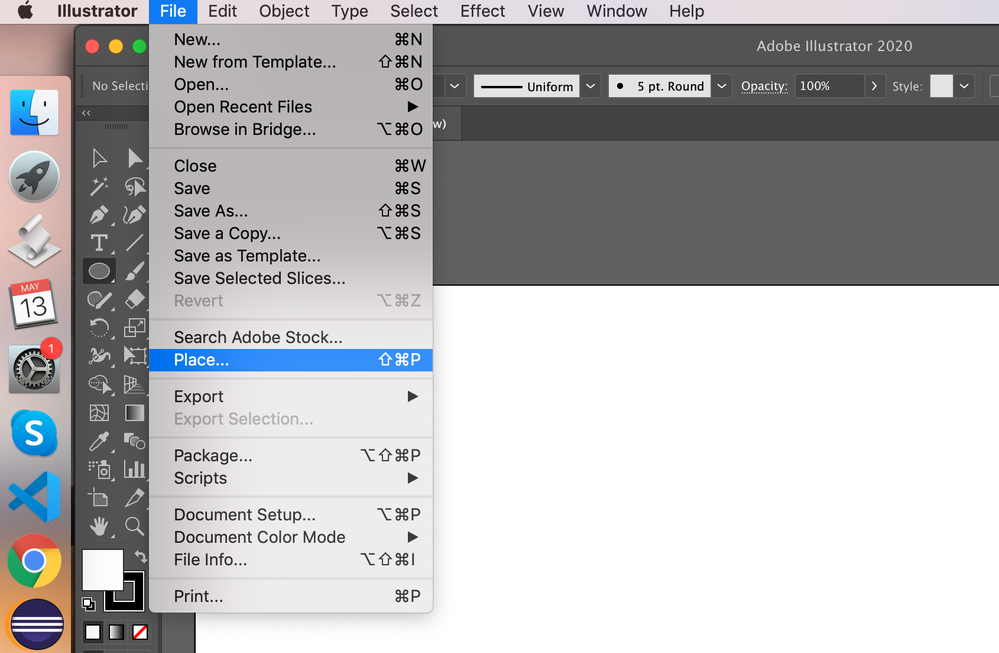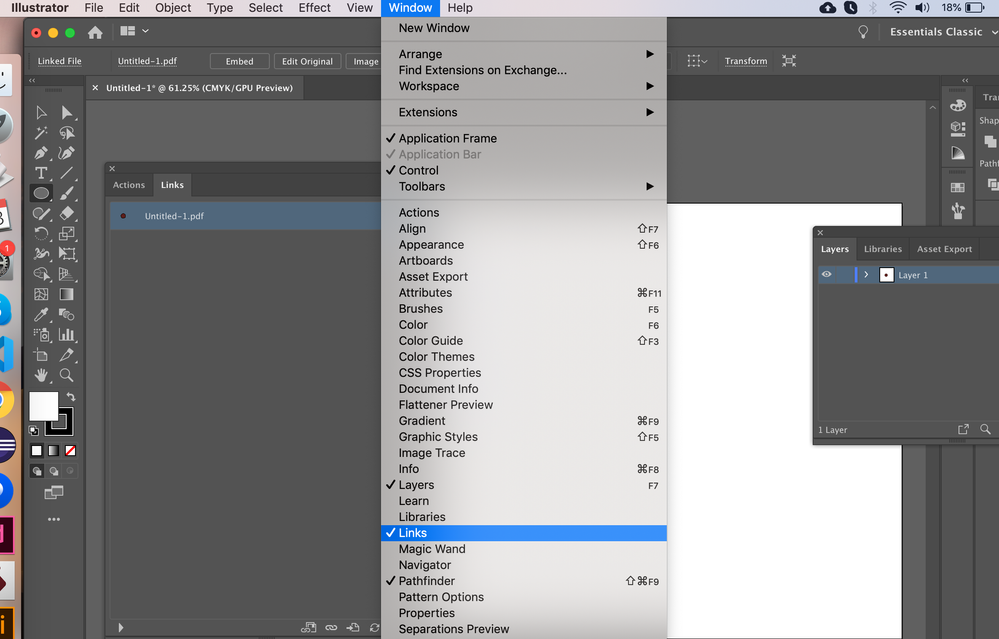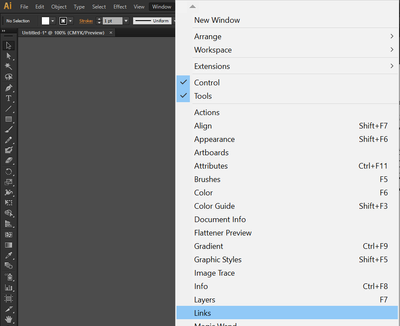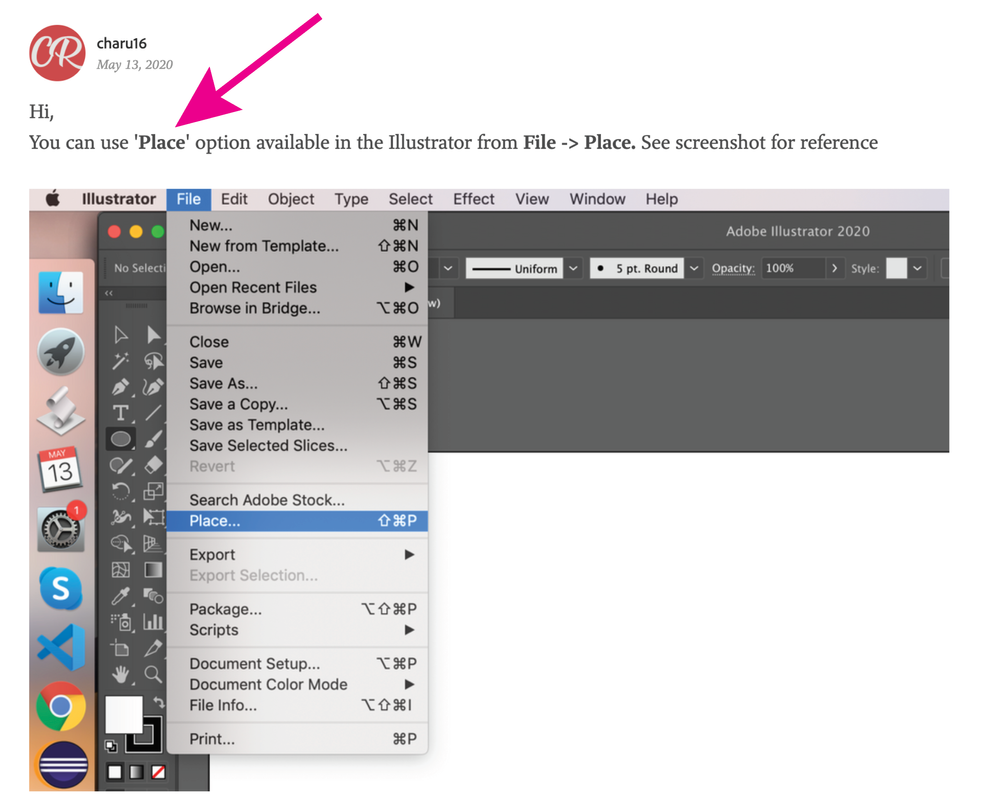Adobe Community
Adobe Community
- Home
- Illustrator
- Discussions
- How to Insert a link in Illustrator CS6
- How to Insert a link in Illustrator CS6
How to Insert a link in Illustrator CS6
Copy link to clipboard
Copied
Hi, in Illustrator I saved a file.ai to pdf-format. How can I Insert a link to another file in Illustrator?
Thanks in advance for an answer
{Renamed by MOD}
Explore related tutorials & articles
Copy link to clipboard
Copied
Hi,
You can use 'Place' option available in the Illustrator from File -> Place. See screenshot for reference
After clicking on "Place", explorer window will open to choose your file. So, you can select you pdf format file and place inside the document.
To verify links, you can open Links panel from Windows -> Links . See screenshot below for Links panel.
I hope this helps you.
Thanks
Copy link to clipboard
Copied
Thank you very much for your reply.
I use Illustrator CS6. In my version, Windows > Link doesn't exist.
What can I do?
Copy link to clipboard
Copied
If you want it to work reliably you will have to do it using Acrobat.
Copy link to clipboard
Copied
I am sorry, I have never used CS6 version. I started working from CC version only. May be someone else will defintely will help you.
Thanks
Copy link to clipboard
Copied
Hi there,
Thanks for reaching out. Charu has explained the process correctly. You should see Links panel under Windows in Illustrator CS6. I am also attaching a screenshot for the reference:
You may find more details about importing files on help article https://helpx.adobe.com/in/illustrator/using/importing-artwork-files.html#place_import_files
Hope it helps.
Regards,
Ashutosh
Copy link to clipboard
Copied
Hi Achutosh,
thank you very much for the reply.
I use CS6 and I don't have "Link" under Windows. I have to search for an other solution.
Have a great day.
Copy link to clipboard
Copied
I don't have CS6 any longer, but I believe the way to place a link in an existing Illustrator file has always been File> Place. You can check the file link using the Links panel.
Are you trying to create a hyperlink? so the viewer of a PDF can navigate to a web address? Or do you want to attach a file to a PDF?
If you can't see links under windows, try re-setting the workspace (I think this was a CS6 option).
Copy link to clipboard
Copied
I know "place", this is to insert files, not hyperlinks!
I try to explain me better. I have a webpage locally, not online, with a lot of knittings pattern. If I click on an image, I can see the pattern and turn back to the image-page. For one pattern I have two pages. I like to change from one pdf file to the other pdf file (both made with Illustrator). I like to insert a hyperlink in both, working with Illustrator and save them after in format pdf. I hope, after saving the file in pdf, the hyperlink will work again.