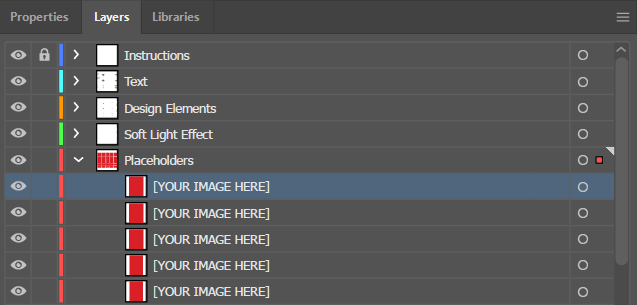Adobe Community
Adobe Community
- Home
- Illustrator
- Discussions
- How to insert image in placeholder in template
- How to insert image in placeholder in template
Copy link to clipboard
Copied
I downloaded the free template https://stock.adobe.com/no/templates/prism-social-media-set/181069795 But I don't understand how I can insert an image in the placeholders seen in the Layers panel below. I tried to double-click on [YOUR IMAGE HERE] text, but then I can only modify the text. I also tried to double-click on the icon to the left of this text, then I got the option to show or lock the layer. I also tried to use File-->Place... but when I hover over the graphic at the artboard it does not find any placeholders so the image is just placed on top and not in a placeholder. Anyone who can help me?
 1 Correct answer
1 Correct answer
There are no placeholders in Illustrator, these objects are just meant to indicate where to place your own image. (There are ways to replace an image, but that would be more complicated in this case).
Explore related tutorials & articles
Copy link to clipboard
Copied
Hi you just need to drag the image in this layer ..... regards
Copy link to clipboard
Copied
Thanks for the quick reply, but I am still not able to make it work. Does that mean that I need to have the folder with the image open in a separate window and then drag the image into the illustrator window? It would be more practical if I can have illustrator in full screen view since I only have one monitor. I tried to drop the image over the layer [YOUR IMAGE HERE], but it opened in a new tab.
Copy link to clipboard
Copied
There does not seem to be placeholders for the images. In InDesign the image use to be pasted into the placeholder when I use File-->Place and click on a location where there is a placeholder. I have the same problem with the template https://stock.adobe.com/no/templates/colorblock-social-media-set/223449771 I use the latest version of Illustrator from Creative Cloud, I am not sure if there could be a compatibility problem with the template that may be made for a previous version?
Copy link to clipboard
Copied
There are no placeholders in Illustrator, these objects are just meant to indicate where to place your own image. (There are ways to replace an image, but that would be more complicated in this case).