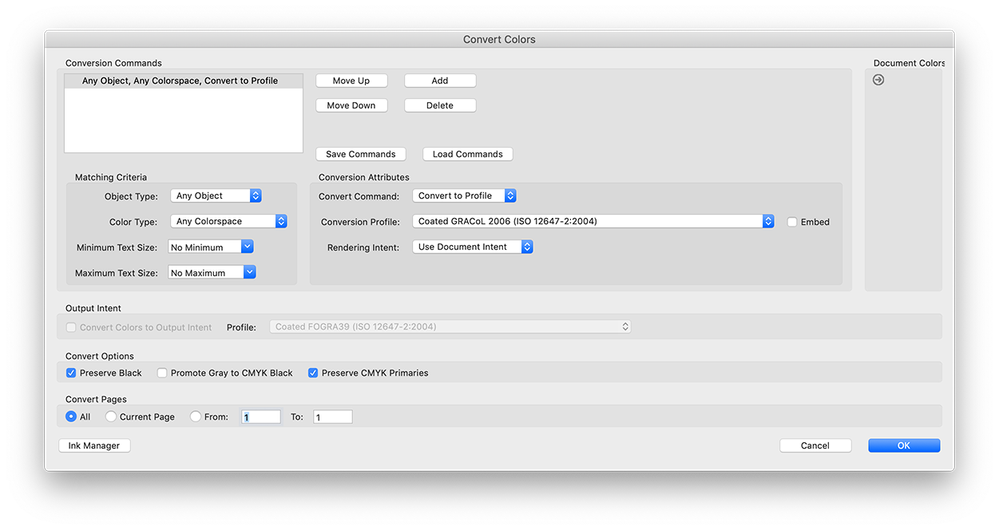Adobe Community
Adobe Community
- Home
- Illustrator
- Discussions
- How to limit the ink coverage in Illustrator?
- How to limit the ink coverage in Illustrator?
Copy link to clipboard
Copied
Im working on a playing cards set for a client. The background of the cards is a pretty dark bitmap image.
I don't usually do a lot of print production however this time there was no way around it. This is the reason why I might not see the obvious, if so I'm really sorry.
Anyways, the printer demands a maximum ink coverage of 300% and specifies the color profile as Coated FORGA39 (ISO 12647-2:2004).
When I export the PDF the color coverage is above 300% in vast parts of the image, which I did expect since Illustrator does not change the colors of bitmap images as I understand it.
That's why I opened up the image in photoshop and set the color profile there as well. The Info Window says that the ink coverage is below 300% in the critical parts, but as soon as I export the picture as a PNG or PDF the color coverage is above 300% again. The same thing happens if I use another or a custom profile with a coverage less than 300%. If I export as a JPG and untick the ICC Profile the image gets exported with all of the coverage below 300%, this however is no solution since I have to insert a lot of PNG pictures with a transparent background.
Now I have 2 questions:
1. How do I export my PDF correctly with all the color coverage below 300%?
2. If I have to edit the color for all bitmaps (over 40 files) manually in photoshop, is there any way to d this for multiple files at once?
Thanks in advance, any help is appreciated since I really don't have any idea what to do anymore.
 1 Correct answer
1 Correct answer
You cannot limit the ink coverage in Illustrator, unless you convert from RGB to a CMYK with a profile that limits the total coverage, but that will give you rich blacks and greys.
You can try to do the conversion in Acrobat, it has options to preserve your blacks and greys.
Find (or even better ask your printer for) a profile that limits the inks.
http://www.color.org/registry/index.xalter
Install it and use the Acrobat convert colors.
Explore related tutorials & articles
Copy link to clipboard
Copied
You cannot limit the ink coverage in Illustrator, unless you convert from RGB to a CMYK with a profile that limits the total coverage, but that will give you rich blacks and greys.
You can try to do the conversion in Acrobat, it has options to preserve your blacks and greys.
Find (or even better ask your printer for) a profile that limits the inks.
http://www.color.org/registry/index.xalter
Install it and use the Acrobat convert colors.