 Adobe Community
Adobe Community
- Home
- Illustrator
- Discussions
- Re: How to maintain Illustrator pen tool stroke se...
- Re: How to maintain Illustrator pen tool stroke se...
Copy link to clipboard
Copied
I'm a newbie, so this is probably obvious, but I can't find it in any tutorials or documentation. In Illustrator I want to maintain the stroke settings while creating several paths with the pen tool. However, every time I start a new path, the stroke settings revert to what must be a default. E.g. I set 16pt + Variable width profile + Basic and stroke a path. When I start a new path, the settings revert to 1pt + Uniform + Basic, and I have to reset back to my original. Other art programs I've used maintain the tool settings most recently used until they are manually changed. How can I get the settings to stay through multiple uses of the pen tool? Thanks.
 1 Correct answer
1 Correct answer
Hi Bion_s,
In the course of playing around in Illustrator to find a solution, I found that if you open your appearance panel (Window > Appearance), select the fly-out menu and deselect New Art has Basic Appearance.
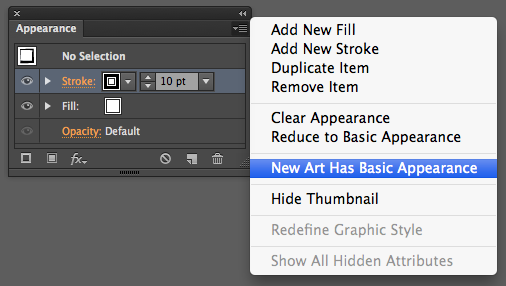
I found that with this option unselected, you can select your stroke width and profile and draw multiple times without it reverting to the default stroke!
Please let me know if this works for you. I'm not sure how this might affect your workflow on other projects, but it did result in th
...Explore related tutorials & articles
Copy link to clipboard
Copied
yup, same problem. set stroke size and paintbrush and then select a brush and previous size is discarded.
Copy link to clipboard
Copied
Thank you!!! I've been googling this for days now and finding nothing - how does one even express in google-search terms what the problem is!!? anyway, this is probably exactly what I needed. Thank you
Copy link to clipboard
Copied
Hello,
Am trying to draw with the pencil tool.but once i draw, everything goes transparent, instead of creating a path
which can show me where to fill colour with the eyedropper tool. Help
Copy link to clipboard
Copied
Uncheck the option "New art has basic appearance" in the appearance panel menu.
Then apply whatever you would like the stroke to look like. New paths would then have that appearance.
Copy link to clipboard
Copied
Evertime I get a new computer I have to search for this and have the hardest time finding it. Thanky you! So, in order to draw brush strokes with the pen or pencil, you have to opeen appearance then cilick the little part in upper right and disselect basic appearance. It is SO hidden, not ony that, but I tried everything to use the brush tool without lag and this actually works. I have no idea why the pencil tool with brush stroke has no lag but brush with brush stroke does or why this setting is so hidden.
-
- 1
- 2
