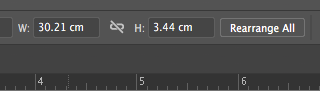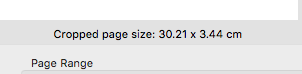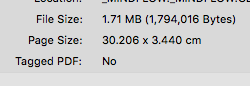Adobe Community
Adobe Community
- Home
- Illustrator
- Discussions
- How to maintain page size when saving as pdf?
- How to maintain page size when saving as pdf?
How to maintain page size when saving as pdf?
Copy link to clipboard
Copied
I am having some trouble with maintaining page size (artboard size?) of .pdf's that I create using Illustrator. I made an illustrator document with an artboard size of 57.5 x 12.5 inches, and I need it to be printed at that exact size. However, when I save as a .pdf and view the page size in adobe reader, it says the page size 22.64 x 4.93 inches. What am I missing when I am saving my file as a pdf that is causing the page size to change? Thanks in advance!
Explore related tutorials & articles
Copy link to clipboard
Copied
there can be many reasons.. may be you can check your pdf settings and specially see if there are any abnormal bleeds added.
for us to understand better, please share your ai and pdf files.
Copy link to clipboard
Copied
I've never posted here before, what's the best way to share my files?
I only have the pdf at the moment but it still contains all the layer information, etc.
Copy link to clipboard
Copied
Please upload to Dropbox or the like and share a link here
Copy link to clipboard
Copied
If you are choosing File > Save As, Adobe PDF, Make sure that no Marks or Bleeds are turned on.

If you are choosing File > Print, make sure that Scaling is set to Do Not Scale. Your dialog box may look somewhat different.
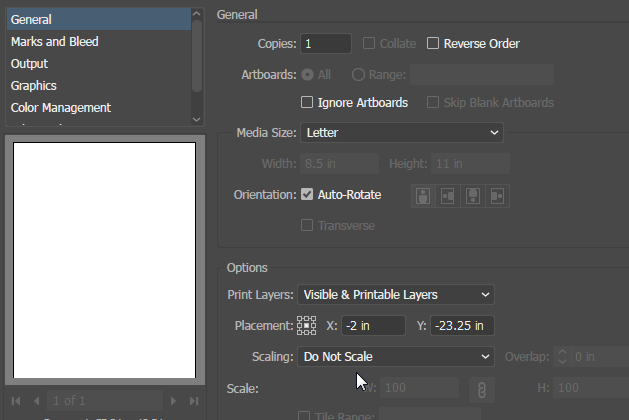
Copy link to clipboard
Copied
I think your Adobe Reader units preference is set to Centimeters, or vice versa.
FYI, here is some good info about the various PDF boxes:
Thinking outside the page box: a guide to PDF page boxes | Enfocus
Copy link to clipboard
Copied
Nice catch -
I'm sure you are right - 57.5 cm = 22.64 inches
And 12.5 cm = 4.92 inches
Copy link to clipboard
Copied
Im running into this same issue. Im using metric and using cm. I need to deliver a file in 1/10 scale. Though all measurements are correct. When the PDF is saved without Bleed, the pagesize in Acrobat is suddenly changed.
In illustrator the dimension are 32.21 x 3.44cm but in Acrobat they are 30.206 x 3.440 cm. Some how its adds a 3rd decimal and numbers arent rounded anymore?
Ill check what happens when I work in MM, perhaps that helps.
Copy link to clipboard
Copied
Found this post. As it states, its due to the global measuring system in Adobe apps which is points. Its due to the conversion and round of the numbers. This is causing quite a big of a hsutle in my workflow. Now I need to adjust each file I create in acrobat and reset the proper document size.
https://community.adobe.com/t5/indesign/why-is-my-exported-pdf-quot-page-size-quot-not-displaying-th...
Does anyone know of a other solution?
I tried setting up my document in metruc using cm, mm and at the end set it to Points. This doesn't help, its still get a page dimension with 3 decimal values.
Copy link to clipboard
Copied
Well its really an issue with Acrobat. In Acrobat its where I see different measurement for the same document.
When checking document info, I get dimensions which have 3 decimal numbers. But when checking the prepress > Set Page Boxes I get the correct 2 decimal numbers. The same as my document in Illustrator. When I add the same dimension in the "Change Page Size" section, its still has 3 decimal numbers, even though I added 2 decimals numbers???