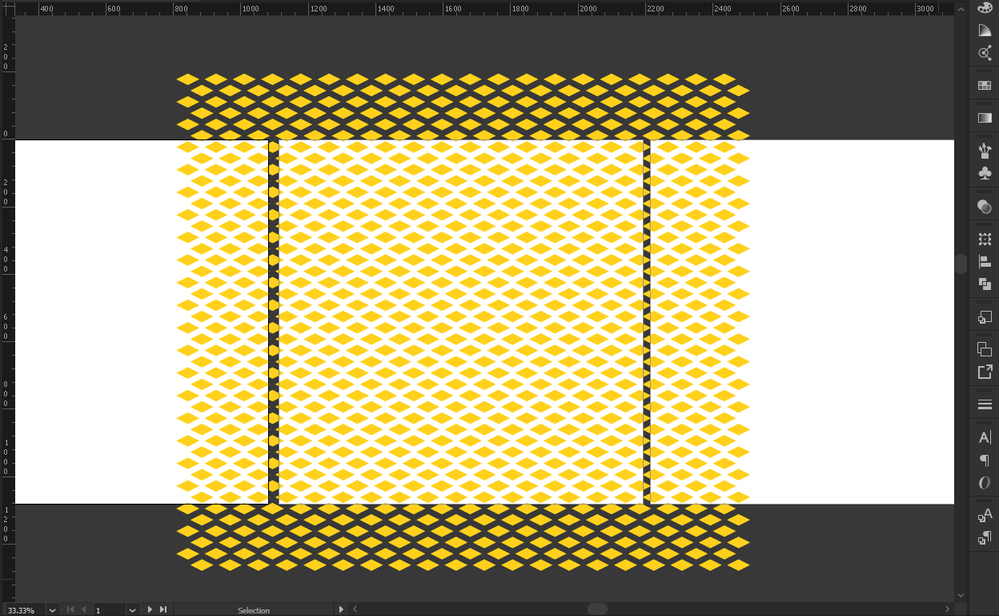Adobe Community
Adobe Community
- Home
- Illustrator
- Discussions
- How to make a 'group of paths' a Graphic Style (fo...
- How to make a 'group of paths' a Graphic Style (fo...
Copy link to clipboard
Copied
I have made these multiple rhombi objects, arranged them in a pattern, now I want to save it as a Graphic style so that I can use it as a background, I don't know which process to follow, merely dragging it in the graphic styles panel isn't working, I'm stuck.
 1 Correct answer
1 Correct answer
You may want to create a pattern swatch, which can be used to fill objects.
Select a single rhombus and choose Object > Pattern... > Make.
Explore related tutorials & articles
Copy link to clipboard
Copied
You have your terminology wrong. Looks more liek you actually want to create a pattern fill or pattern brush, which is a different panel and process.
Mylenium
Copy link to clipboard
Copied
Yes, you are right, I was wrong at it.
Thank you very much for your answer 🙂
Copy link to clipboard
Copied
You may want to create a pattern swatch, which can be used to fill objects.
Select a single rhombus and choose Object > Pattern... > Make.
Copy link to clipboard
Copied
Thank you very much for the solution.
Highly grateful 🙂
Copy link to clipboard
Copied
Good to hear that helped.