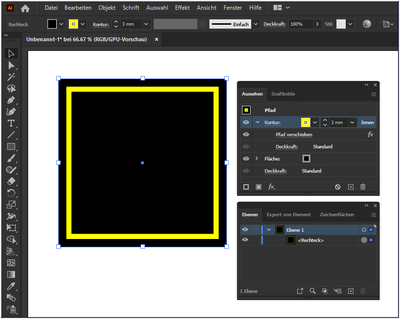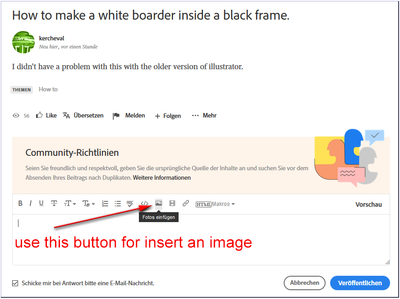Adobe Community
Adobe Community
- Home
- Illustrator
- Discussions
- Re: How to make a white boarder inside a black fra...
- Re: How to make a white boarder inside a black fra...
Copy link to clipboard
Copied
I didn't have a problem with this with the older version of illustrator.
 1 Correct answer
1 Correct answer
In general, the process would be to stack strokes using the Appearance panel. For instance, say you made a rectangle with a light blue fill and a 4 pt. black stroke. To add a 4 pt. white stroke inside that black stroke, you would do the following:
- Open the Appearance panel (Window > Appearance)
- Click the Add New Stroke button on the bottom left of the Appearance panel which creates a new stroke of the same color and weight as the original
- Select the original stroke (or move the new one down--re
Explore related tutorials & articles
Copy link to clipboard
Copied
What version do you work with?
What kind of result do you expect?
What kind of result do you get?
Can you show something, please?
Copy link to clipboard
Copied
Copy link to clipboard
Copied
Haven't figured out how to get back here. Hopefully soon...thanks so much for your help...
Copy link to clipboard
Copied
Version Illustrator 2020 I'm on a Mac.
Copy link to clipboard
Copied
Something like that?
(But with white instead of my yellow border inside a black frame?)
Copy link to clipboard
Copied
This came from a guy at Adobe Support Community Mailer, his name was Peter
Is this the sort of thing you meant, that you're getting 1 but you want 2?
In the Layers panel target
Then target the layer by clicking the circle to the right:
Then open the Appearance panel, and click Add New Stroke twice:
Make the lower stroke white, with the width you want:
Then make the upper stroke black, with a smaller width than the white stroke.
Now any stroke drawn in this layer will have the black-and-white appearance and will intersect without overlapping:
This worked really well for what I wanted...If I can find the picture he sent I will add it...
Lindas Lovely Loot...
Copy link to clipboard
Copied
In general, the process would be to stack strokes using the Appearance panel. For instance, say you made a rectangle with a light blue fill and a 4 pt. black stroke. To add a 4 pt. white stroke inside that black stroke, you would do the following:
- Open the Appearance panel (Window > Appearance)
- Click the Add New Stroke button on the bottom left of the Appearance panel which creates a new stroke of the same color and weight as the original
- Select the original stroke (or move the new one down--really you just want it to below the stroke that you'll leave as the black one)
- Change the color to white (you'll notice that it doesn't show up--that's because it's the same weight as the other)
- Change the stroke weight to 8 pt (or however wide you want it with 4 pts of the black stroke obscuring it)
- If you want the white stroke to appear inside of the black stroke, click on Stroke for the white stroke and change Align Stroke to Align Stroke to Inside
You can also have the white stroke on top in the Appearance panel if you set the alignment of the black stroke to outside and the white stroke to inside.
Copy link to clipboard
Copied
Copy link to clipboard
Copied
Those are the steps regardless of being on Mac or Windows. The reference to Window > Appearance is the menu (second from the right, just next to the Help menu) where you can access the Appearance panel if it isn't already open.
Copy link to clipboard
Copied
I can't find a picture to send but I want to try and explain what I do.
I make a frame, like 1inch circle. Maybe size 3 black line? I want another line smaller in side next to the black which will be white.
Then I add an image inside that frame. I then etch this picture on metal. The white line give the appearance of a separation between the
border and image. I started doing this in illustrator CS6. I was very good with illustrator CS6. Been using it sence 1996 and it was taken away
from me and had to buy illustrator 2020...Sorry for the sad story, just make me cry to think I can't do the things I once loved to do...Too old to learn
new tricks.
I will try the appearance panel right now...if you can think of anything else, please let me know...
Linda Chandler
Copy link to clipboard
Copied
You can just keep on doing whatever you did in CS6 to achieve this.
Copy link to clipboard
Copied
The execution is the same - regardless of whether on the Mac or Windows.
Copy link to clipboard
Copied
With CC you can do exactly the same as with CS6.
Copy link to clipboard
Copied
I now have an picture on my desk top, tell me how to upload the picture to you...
Linda
Copy link to clipboard
Copied
In your answer window use this button:
Copy link to clipboard
Copied
I was able to download a picture but have know idea where it went...Anyway, I can't remember how I did the white border that many years ago. I'm forgetting a lot of things I use to do...Linda
Copy link to clipboard
Copied
Thank you so much, I worked and worked and finally made it happen...I'm not sure what my problem was, hopfully I'm alright now...
Kercheval Linda...
Copy link to clipboard
Copied
I just now found this and the help is wonderful, working on and will be back,
Thank you so much...Linda