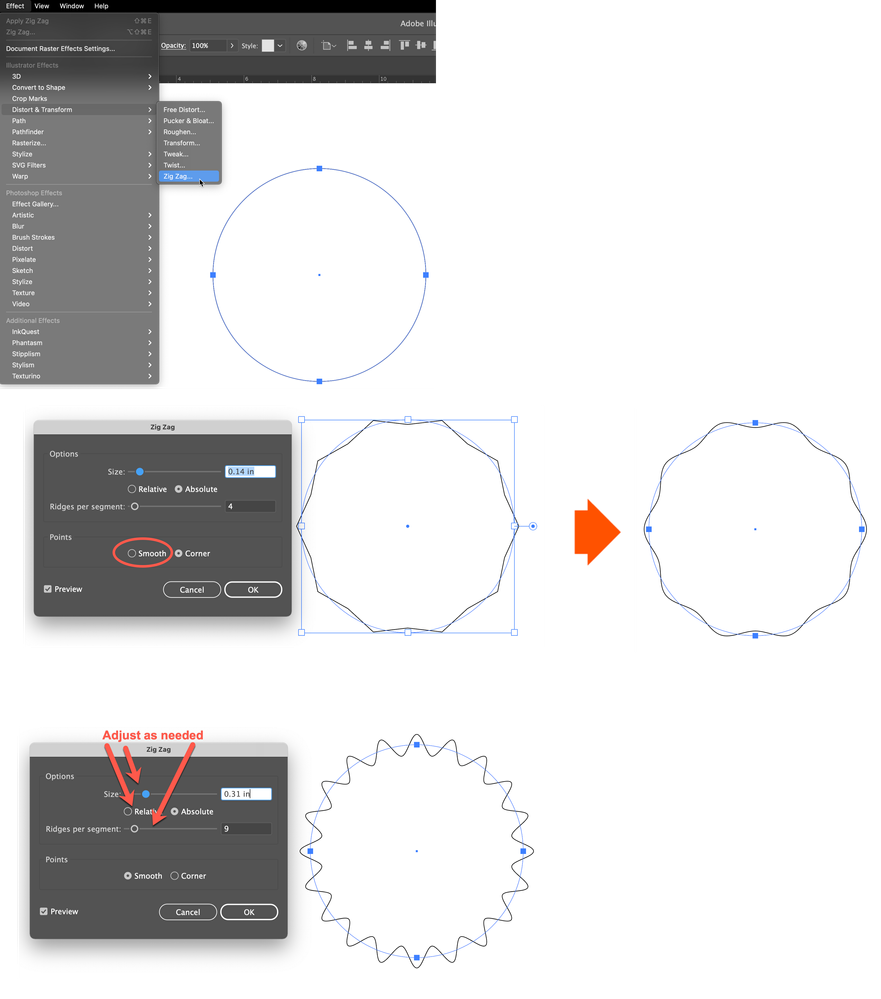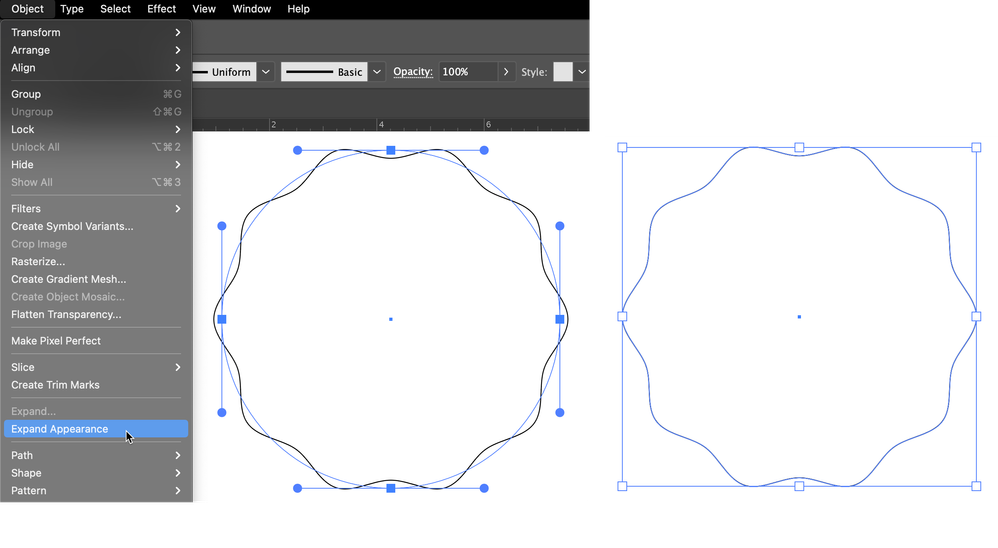Adobe Community
Adobe Community
- Home
- Illustrator
- Discussions
- Re: How to make symmetrical wavy lines and/or a ci...
- Re: How to make symmetrical wavy lines and/or a ci...
Copy link to clipboard
Copied
I'm trying to copy the shapes of this broccoli. I thought I could do it by overlapping circles, but that didn't work. I then tried to draw a wavy line with the pen tool and replicate it. That also didn't work. The distort tools seem to add the distortion in a random way, so I couldn't work out how to do it that way, either.
When I google this, I keep getting the reflect tool, so I thought I'd ask here:
How can I either make a line with a regular repeating line and/or how can I make a circle with a regular wave like in the attached photo?
Thank you,
 1 Correct answer
1 Correct answer
Try the Zig Zag Effect:
In all probability you will want to Expand Appearance to end up with an actual zigzag path rather than just an image of one:
Peter
Explore related tutorials & articles
Copy link to clipboard
Copied
Try the Zig Zag Effect:
In all probability you will want to Expand Appearance to end up with an actual zigzag path rather than just an image of one:
Peter
Copy link to clipboard
Copied
Oh, you're so amazing for doing that! I really appreciate it. Thank you.
Copy link to clipboard
Copied
You are absolutely welcome! Glad you found it useful.
Peter
Copy link to clipboard
Copied
How do I change only one side of a rectangle to be wavy with no stroke? I want 3 straight sides with a .5 stroke and 1 wavy side with no stroke. I want the fill to extend throughout the entire shape, including into the waves.
Copy link to clipboard
Copied
Thank you a million times Tromboniator!
I know where this is in Indesign but never in ILLUST.
thank you!!!