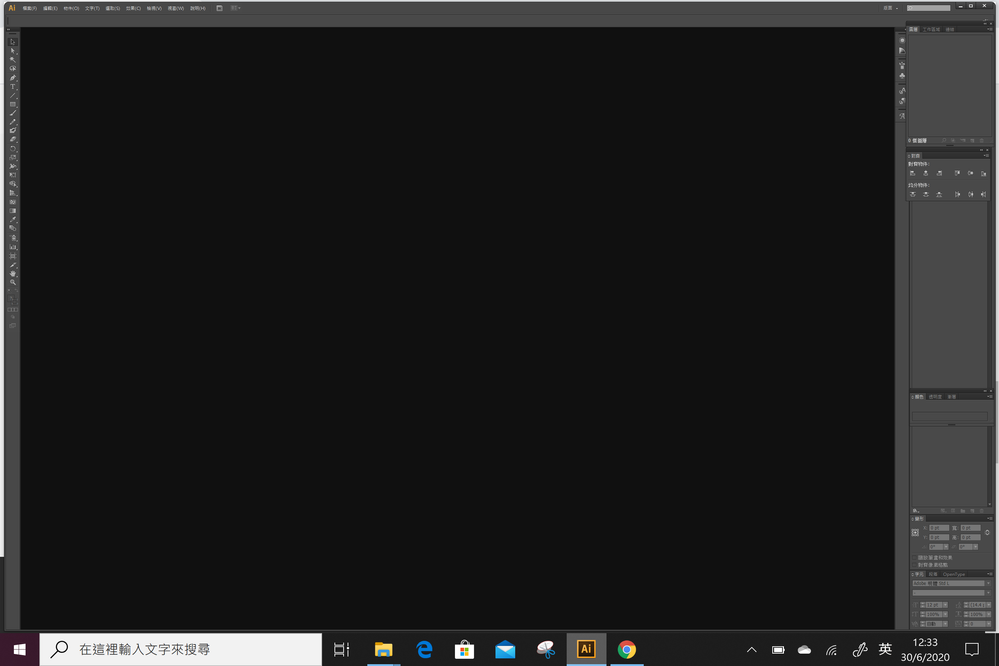Adobe Community
Adobe Community
Turn on suggestions
Auto-suggest helps you quickly narrow down your search results by suggesting possible matches as you type.
Exit
0
New Here
,
/t5/illustrator-discussions/how-to-make-the-tools-large/td-p/11251436
Jun 29, 2020
Jun 29, 2020
Copy link to clipboard
Copied
Hello, I am a beginner. I just install CS6 and open the AI. I saw the screen like this. I can not see clear all the tools. How I can make the tools large?
TOPICS
Tools
Community guidelines
Be kind and respectful, give credit to the original source of content, and search for duplicates before posting.
Learn more
 1 Correct answer
1 Correct answer
LEGEND
,
Jun 30, 2020
Jun 30, 2020
It's not possible. CS6 does not support High-DPI screens on Windows, it only ever had limited Retina support on the Mac side. You need to use a newer version of AI or change your actual system screen resolution to compensate.
Mylenium
Explore related tutorials & articles
LEGEND
,
LATEST
/t5/illustrator-discussions/how-to-make-the-tools-large/m-p/11251686#M183481
Jun 30, 2020
Jun 30, 2020
Copy link to clipboard
Copied
It's not possible. CS6 does not support High-DPI screens on Windows, it only ever had limited Retina support on the Mac side. You need to use a newer version of AI or change your actual system screen resolution to compensate.
Mylenium
Community guidelines
Be kind and respectful, give credit to the original source of content, and search for duplicates before posting.
Learn more
Resources
Learning Resources for Illustrator
Crash on launch and known issues
Fonts and Typography in Illustrator
Copyright © 2024 Adobe. All rights reserved.