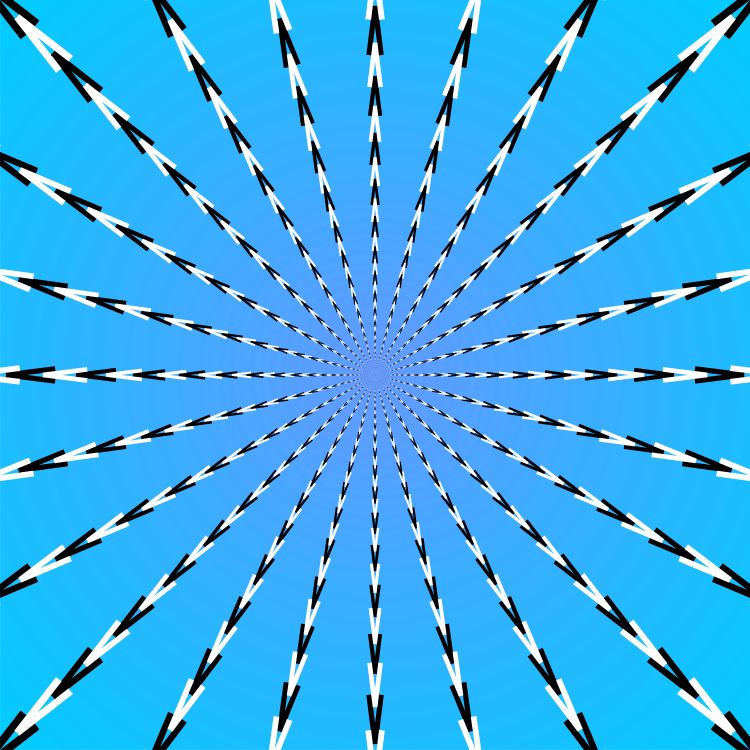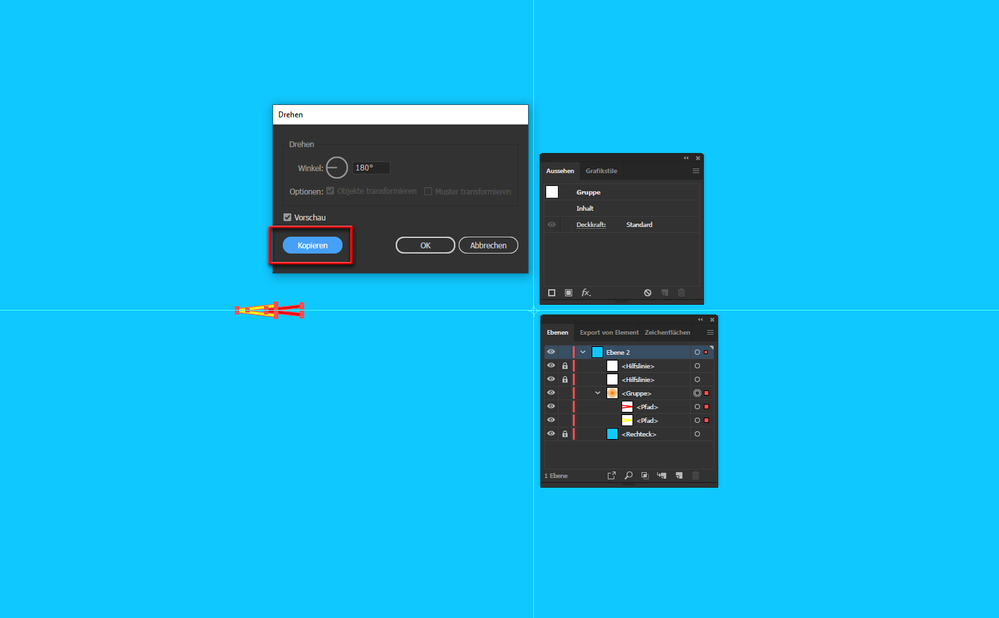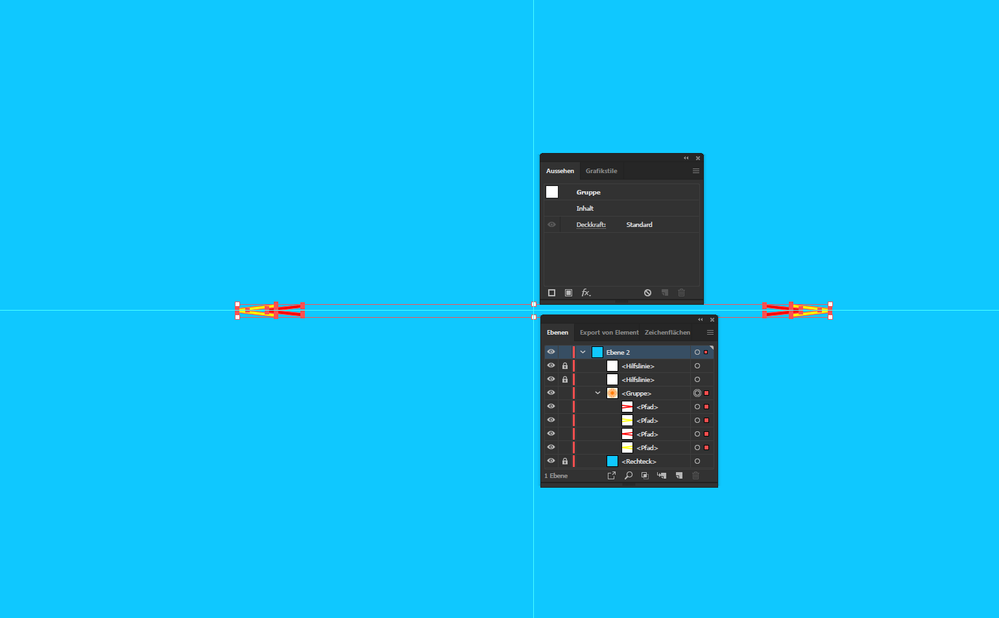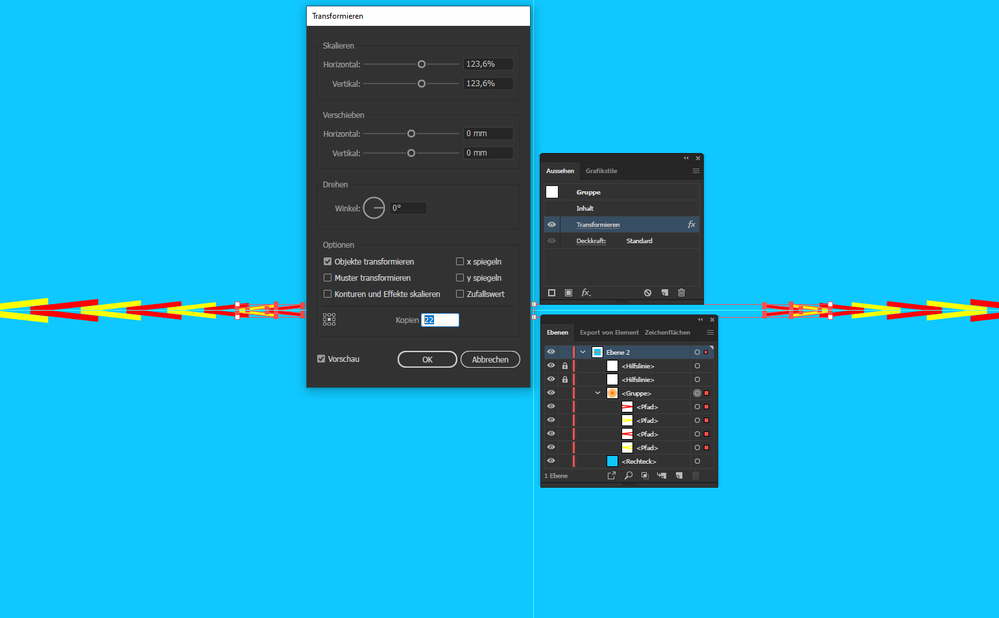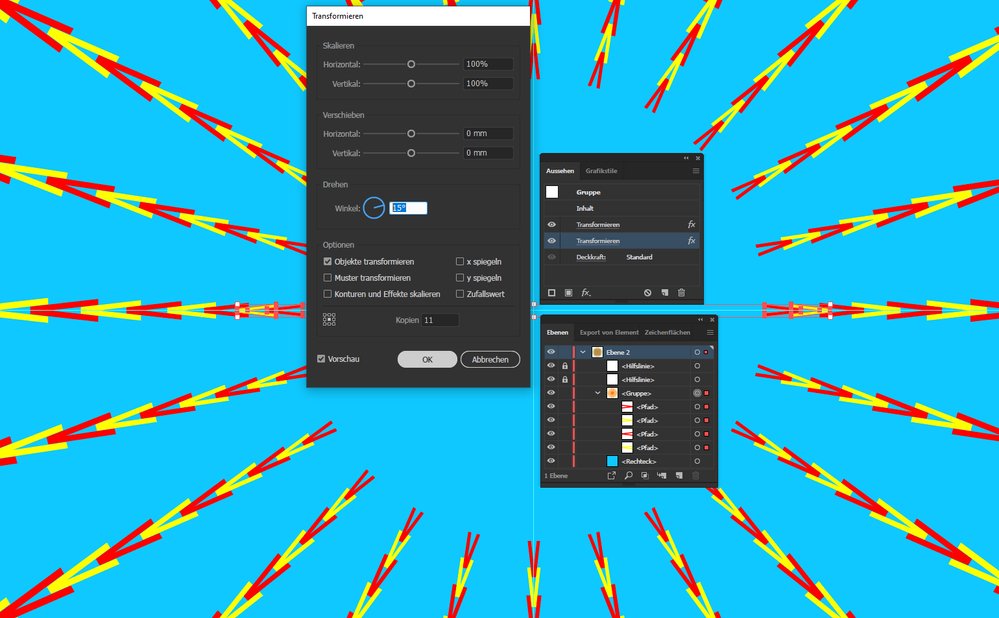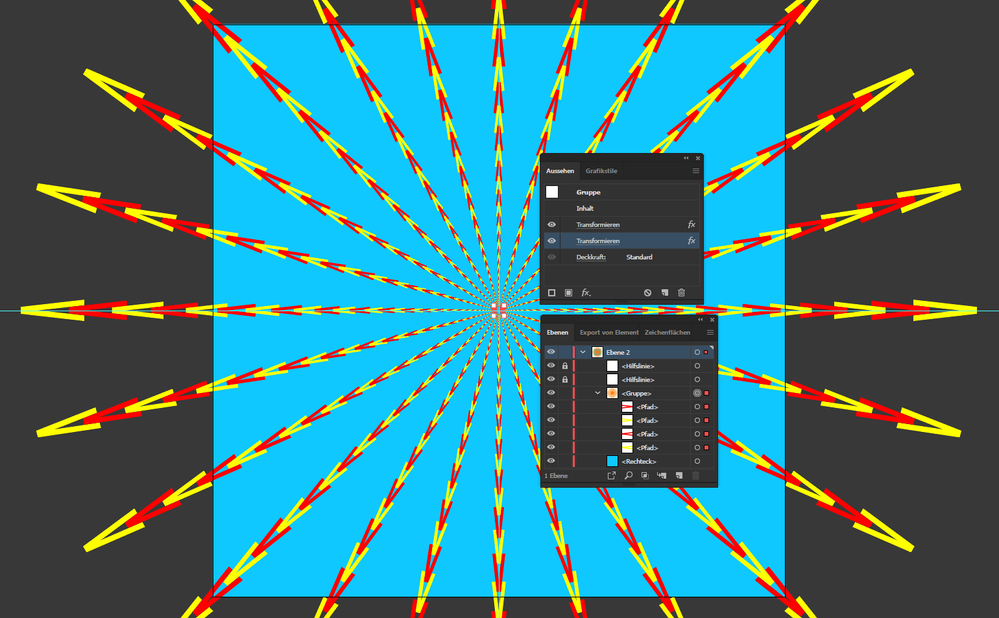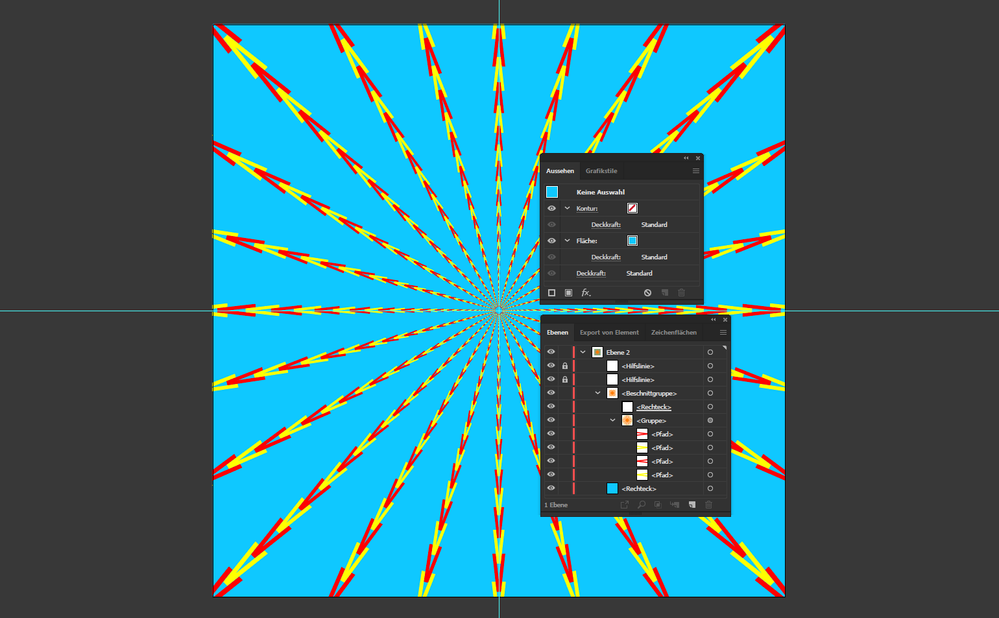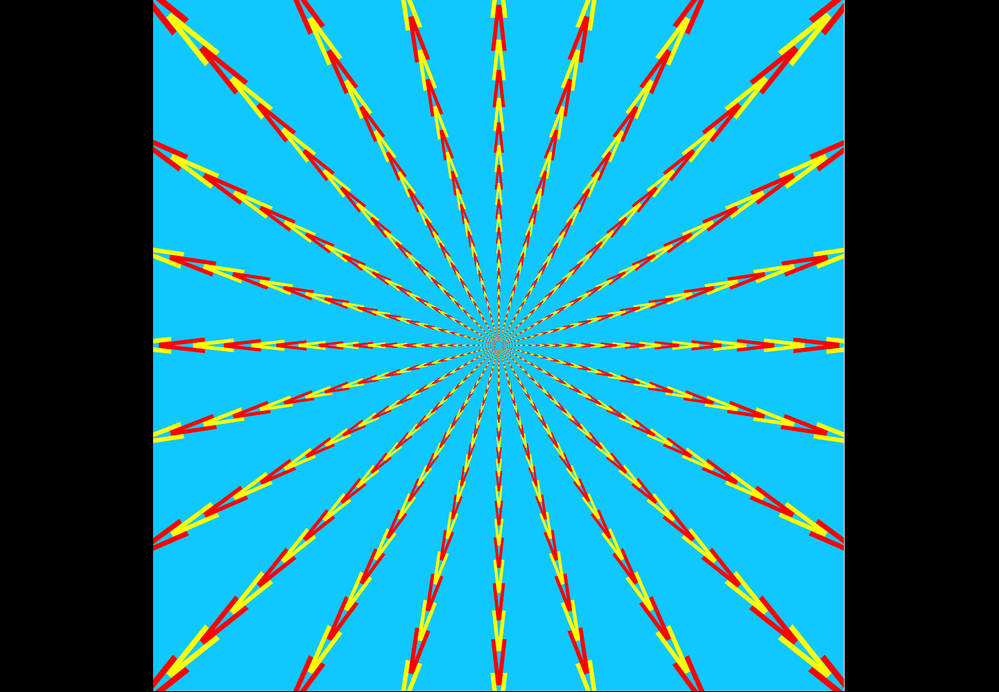Adobe Community
Adobe Community
Copy link to clipboard
Copied
Hi,
I'm learning how to make optical illusion background. Does anyone know how to make similar effect?
Thanks
 1 Correct answer
1 Correct answer
Hi @khanguyennt,
- create your background and lock this path
- create two guides for the center and lock both
- create one element --> duplicate and move that copy --> scale the copy a bit
group both paths
rotate the group by 180° around the center (copy)
group both groups and
add Transform Effect to the group (scale around center)
add a second Transform Effect to the group (rotate around center)
add a Clipping Mask
Final result:
If that works for you
have fun
😉
Explore related tutorials & articles
Copy link to clipboard
Copied
Hi @khanguyennt,
- create your background and lock this path
- create two guides for the center and lock both
- create one element --> duplicate and move that copy --> scale the copy a bit
group both paths
rotate the group by 180° around the center (copy)
group both groups and
add Transform Effect to the group (scale around center)
add a second Transform Effect to the group (rotate around center)
add a Clipping Mask
Final result:
If that works for you
have fun
😉
Copy link to clipboard
Copied
This is the trippiest answer I've seen in a long time!