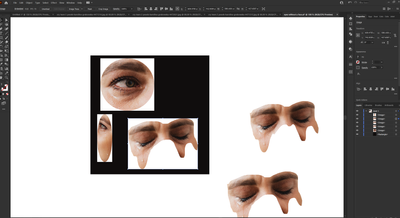Adobe Community
Adobe Community
- Home
- Illustrator
- Discussions
- how to paste items from Photoshop to Illustrator a...
- how to paste items from Photoshop to Illustrator a...
how to paste items from Photoshop to Illustrator and maintain bg transparency?
Copy link to clipboard
Copied
Hello,
I cut out the images in photoshop but when I paste in Illustrator I get a white background.
Could someone please tell how how to paste it in AI and maintain transperency of the background?
This is confusing because..
For example when I cut out this pic on top I used the circle tool in PS. but it's pasting as a square with a white background. Same with the others. I used the ellipse tool and the 3rd I drew using the magic tool.
Why is it adding a background anyway?
Thank you for the help
Explore related tutorials & articles
Copy link to clipboard
Copied
Hi, one simple way is to save it as png and open it in illustrator when you do copy and paste it not stores alpha that way...regards
Copy link to clipboard
Copied
I think this issue only occurs when using the Windows version of both applications.
It does work (retaining the alpha transparency) in the Macintosh versions.