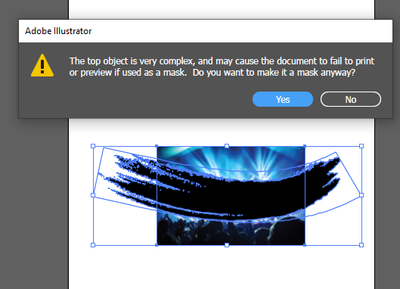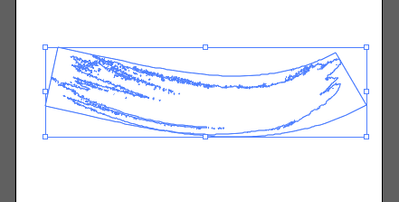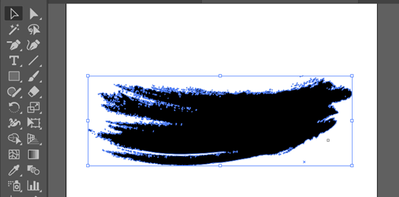Adobe Community
Adobe Community
- Home
- Illustrator
- Discussions
- Betreff: How to place an image inside an outlined ...
- Betreff: How to place an image inside an outlined ...
Copy link to clipboard
Copied
Hi, does anyone know how to make a clipping mask in a very complex object?
I used the paintbrush tool and outlined the stroke
Object > path> outline stroke
I right clicked on the outlined stroke which I placed above my image and tried to make a clipping mask.
I clicked on yes and it resulted in a blank artboard.
How do you place an image inside an outlined "very complex object"?
Using illustrator 2020
Thanks !
 1 Correct answer
1 Correct answer
Use an opacity mask instead.
Youcreate it with the transparency panel.
After creating the mask, inverse it.
Explore related tutorials & articles
Copy link to clipboard
Copied
There is a path with no stroke or fill surrounding that brush (and every artbrush). Remove that first and see if it works,
Copy link to clipboard
Copied
Hi Robert, it's still not working
Copy link to clipboard
Copied
Use an opacity mask instead.
Youcreate it with the transparency panel.
After creating the mask, inverse it.
Copy link to clipboard
Copied
Thank you Monika that worked !
Do you know how to keep the colour after creating the opacity mask?
Copy link to clipboard
Copied
The color should not change.
Can you post a screenshot of the contents of the layer before you create the mask?
And also, if there are any blend modes or other transparency applied?
The shape needs to be colored black for this to work. You could even use the registration color for it. In RGB mode it needs tobe RGB 000
Copy link to clipboard
Copied
Copy link to clipboard
Copied
The path should be above the image in the stacking order.
Copy link to clipboard
Copied
I used the delete anchor point tool to remove the box outline around my paintbrush stroke outline.
Object> Compound path> make
Object> clipping mask> make