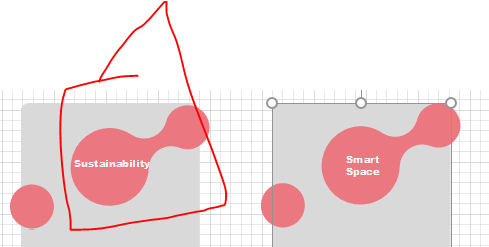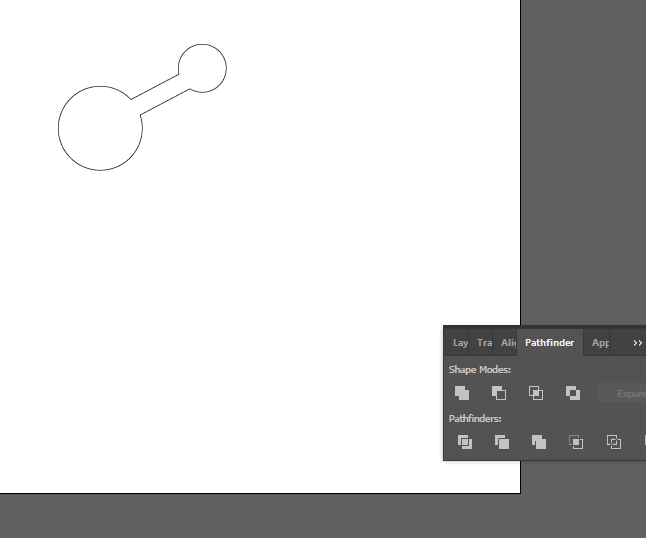Adobe Community
Adobe Community
Turn on suggestions
Auto-suggest helps you quickly narrow down your search results by suggesting possible matches as you type.
Exit
- Home
- Illustrator
- Discussions
- how to recreate this image in Illustrator.
- how to recreate this image in Illustrator.
0
Engaged
,
/t5/illustrator-discussions/how-to-recreate-this-image-in-illustrator/td-p/11241374
Jun 25, 2020
Jun 25, 2020
Copy link to clipboard
Copied
Hello everyone
I wish to recreate the following in Illustrator:
I tried to do it myself using 2 circles and a rectanble. and then using the 'Unite' command in Pathfinder to join the three elements, but i do not get the nice curves that are in the source file.
Can you please guide me how i can accomplish this. Disclaimer: my Illustrator skillset is of a basic level.
Regards
Community guidelines
Be kind and respectful, give credit to the original source of content, and search for duplicates before posting.
Learn more
 1 Correct answer
1 Correct answer
Community Expert
,
Jun 26, 2020
Jun 26, 2020
There is a script that does this: Metaball http://shspage.com/aijs/en/#metaball
Explore related tutorials & articles
Community Expert
,
/t5/illustrator-discussions/how-to-recreate-this-image-in-illustrator/m-p/11241990#M182979
Jun 26, 2020
Jun 26, 2020
Copy link to clipboard
Copied
There is a script that does this: Metaball http://shspage.com/aijs/en/#metaball
Community guidelines
Be kind and respectful, give credit to the original source of content, and search for duplicates before posting.
Learn more
ashimg23377171
AUTHOR
Engaged
,
LATEST
/t5/illustrator-discussions/how-to-recreate-this-image-in-illustrator/m-p/11257430#M183957
Jul 01, 2020
Jul 01, 2020
Copy link to clipboard
Copied
Hi Monika
Thanks v much for weighing in.
I did not download the script, but i accomplished the same by doing the following:
- Create two circles stacked over each other with a rectangle sandwiched between them
- Align all the objects. (Shift+F7)
- Then select all the objects and using the Pathfinder tool, and click, ‘Unite’
- Then select all the objects, and using the Direct selection tool, add curves
- Then rotate the shape as required.
Community guidelines
Be kind and respectful, give credit to the original source of content, and search for duplicates before posting.
Learn more
Resources
Learning Resources for Illustrator
Crash on launch and known issues
Fonts and Typography in Illustrator
Copyright © 2024 Adobe. All rights reserved.