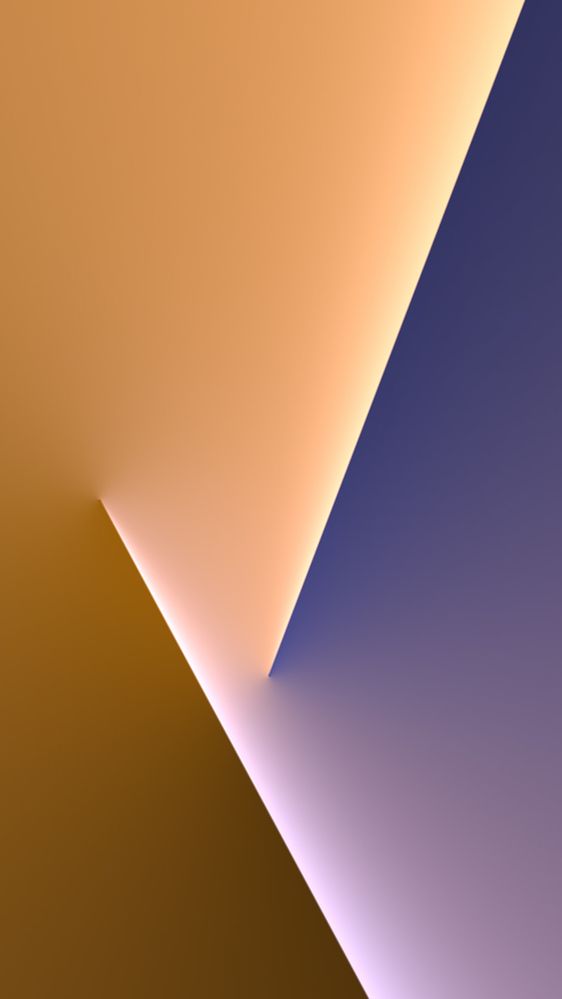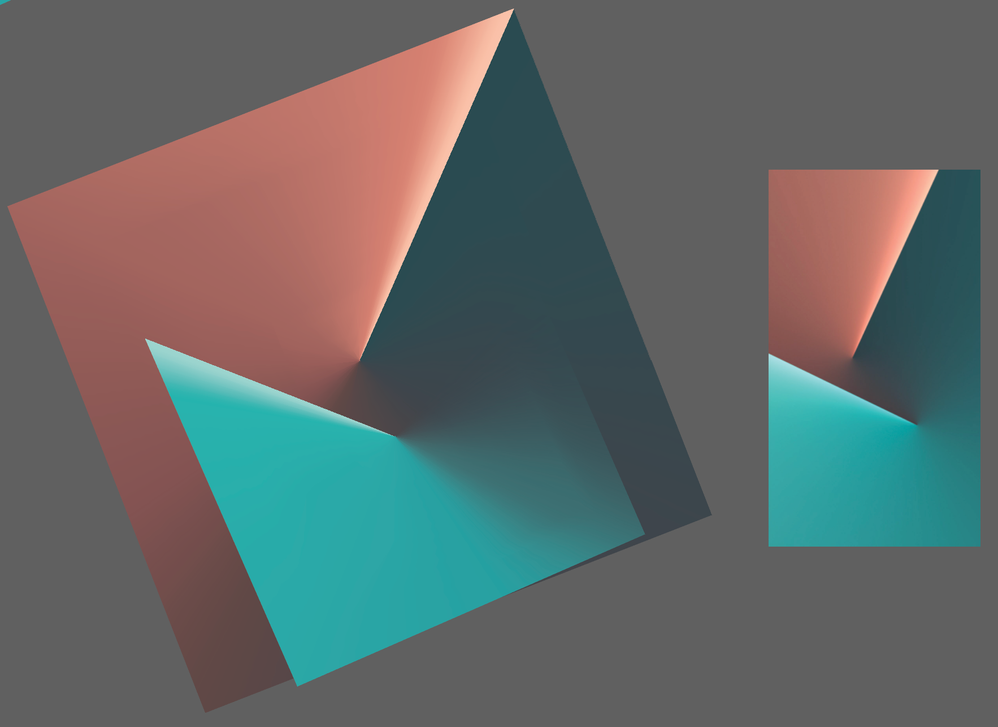Adobe Community
Adobe Community
- Home
- Illustrator
- Discussions
- how to recreate Vodafone Smart V8 Stock Wallpapers
- how to recreate Vodafone Smart V8 Stock Wallpapers
Copy link to clipboard
Copied
Hi all,
I really like these "Vodafone Smart V8 Stock Wallpapers"
And I would like to make something similar with the same technique.
Have been trying to recreate it with the freeform gradient tool, but just can't get it right.
Can anyone give me some advice? Would really appreciate your help.
best regards,
Tee
 1 Correct answer
1 Correct answer
Hi Monika,
I manage to recreate the effect!
by using 2 Radial gradient and apply gradient along stroke. have to adjust a few opacity to zero, and overlapping them.
here is my result. ( right is the original)
Explore related tutorials & articles
Copy link to clipboard
Copied
This sharp edge can only be produced by edges of objects or by using blends.
You will need to stack several objects and combine different techniques to achieve this. Get the blurring part of it with freeform gradients, but then layer objects on top that dissolve into transparency to get the sharp edges.
Copy link to clipboard
Copied
I see that there is no easy way to achieve this effect. I'll tryout your suggestion. thanks for the advice!
Copy link to clipboard
Copied
Hi Monika,
I manage to recreate the effect!
by using 2 Radial gradient and apply gradient along stroke. have to adjust a few opacity to zero, and overlapping them.
here is my result. ( right is the original)
Copy link to clipboard
Copied
That's cool! Thanks for showing!