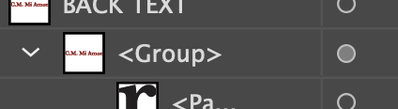Adobe Community
Adobe Community
Turn on suggestions
Auto-suggest helps you quickly narrow down your search results by suggesting possible matches as you type.
Exit
- Home
- Illustrator
- Discussions
- Re: How to remove line around shape in illustrator
- Re: How to remove line around shape in illustrator
0
How to remove line around shape in illustrator
New Here
,
/t5/illustrator-discussions/how-to-remove-line-around-shape-in-illustrator/td-p/12185141
Jul 18, 2021
Jul 18, 2021
Copy link to clipboard
Copied
Hey guys, as you can see there is a black line around every shape, but it's not the border, since I've made my border color into none and the stroke panel is not activated. Anyone know what kind of line is this and how to get rid of it?
TOPICS
Bug
,
Draw and design
,
Tools
Community guidelines
Be kind and respectful, give credit to the original source of content, and search for duplicates before posting.
Learn more
Explore related tutorials & articles
LEGEND
,
/t5/illustrator-discussions/how-to-remove-line-around-shape-in-illustrator/m-p/12185492#M284218
Jul 19, 2021
Jul 19, 2021
Copy link to clipboard
Copied
Check your appearance panel. You may simply have applied multiple strokes and a global one applied to a group outlining all your shapes.
Mylenium
Community guidelines
Be kind and respectful, give credit to the original source of content, and search for duplicates before posting.
Learn more
LEGEND
,
LATEST
/t5/illustrator-discussions/how-to-remove-line-around-shape-in-illustrator/m-p/12186714#M284298
Jul 19, 2021
Jul 19, 2021
Copy link to clipboard
Copied
Look for a solid radio button on the group or layer associated with your artwork. If present, you can drag it to the trash icon at the bottom of the Layer Panel to delete it.
Community guidelines
Be kind and respectful, give credit to the original source of content, and search for duplicates before posting.
Learn more
Resources
Learning Resources for Illustrator
Crash on launch and known issues
Fonts and Typography in Illustrator
Copyright © 2024 Adobe. All rights reserved.