 Adobe Community
Adobe Community
Turn on suggestions
Auto-suggest helps you quickly narrow down your search results by suggesting possible matches as you type.
Exit
- Home
- Illustrator
- Discussions
- How to remove the overlay when having transparent ...
- How to remove the overlay when having transparent ...
0
How to remove the overlay when having transparent strokes?
Explorer
,
/t5/illustrator-discussions/how-to-remove-the-overlay-when-having-transparent-strokes/td-p/8685131
Nov 14, 2016
Nov 14, 2016
Copy link to clipboard
Copied
Probably a stupid question, but I cant seem to figure how I get to remove the overlays so I avoid darker colors where the strokes overlay each other. Se the grey strokes (highway) at the picture I attaching.
So basically what I want is to make the strok blend where they cross each other so all get the same color.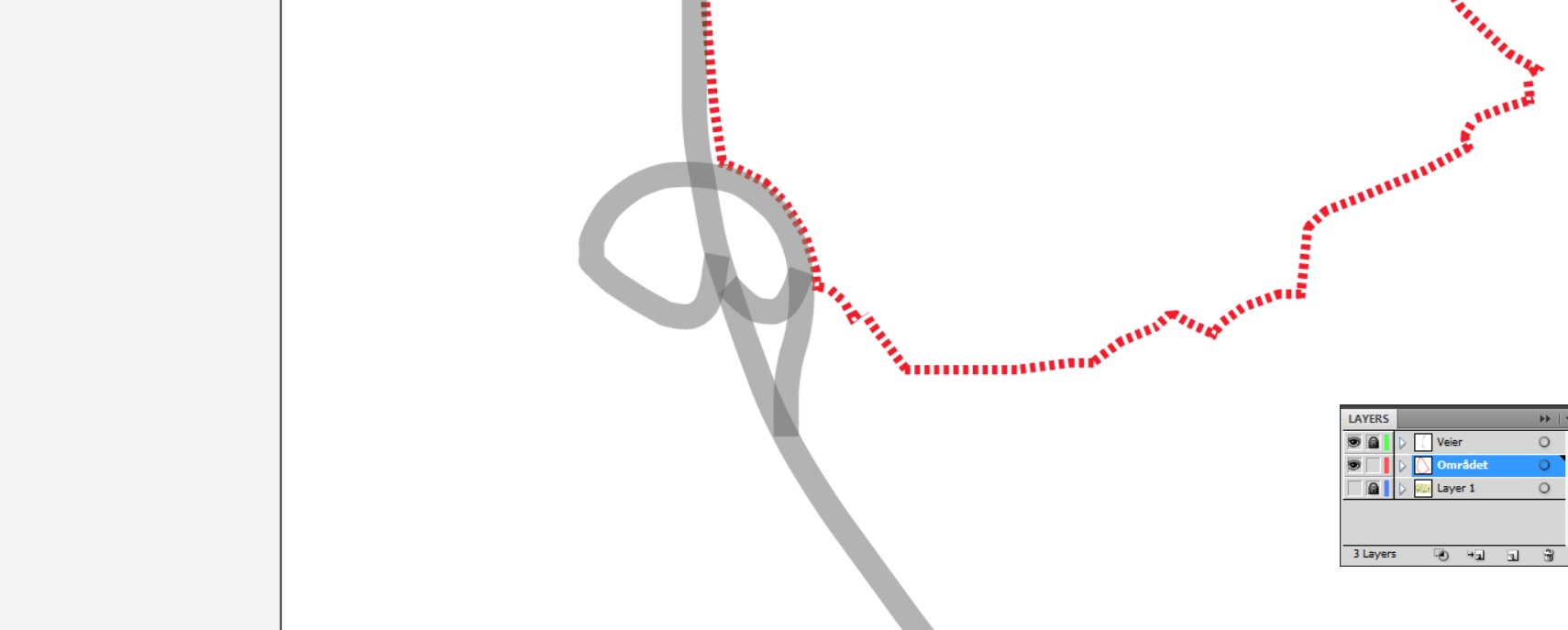
Community guidelines
Be kind and respectful, give credit to the original source of content, and search for duplicates before posting.
Learn more
Explore related tutorials & articles
Community Expert
,
/t5/illustrator-discussions/how-to-remove-the-overlay-when-having-transparent-strokes/m-p/8685132#M29507
Nov 14, 2016
Nov 14, 2016
Copy link to clipboard
Copied
You can move the strokes onto a separate layer and apply the transparency to the layer, not to the single objects.
Community guidelines
Be kind and respectful, give credit to the original source of content, and search for duplicates before posting.
Learn more
Community Expert
,
LATEST
/t5/illustrator-discussions/how-to-remove-the-overlay-when-having-transparent-strokes/m-p/8685133#M29508
Nov 14, 2016
Nov 14, 2016
Copy link to clipboard
Copied
If the grey does not have to interact with background objects, you can also use a tint of gray instead of using transparency.
Community guidelines
Be kind and respectful, give credit to the original source of content, and search for duplicates before posting.
Learn more
Resources
Learning Resources for Illustrator
Crash on launch and known issues
Fonts and Typography in Illustrator
Copyright © 2024 Adobe. All rights reserved.

