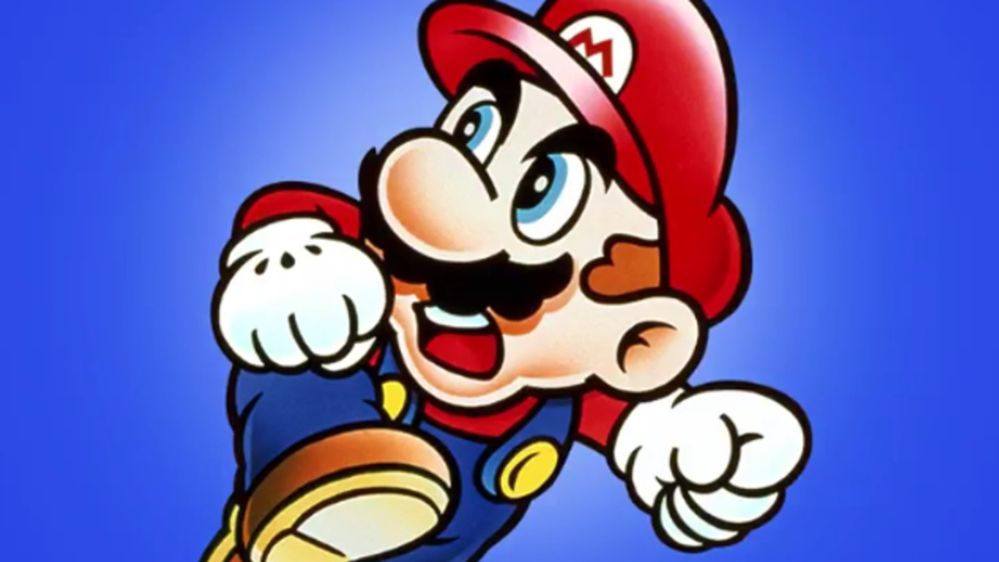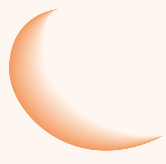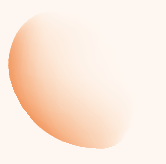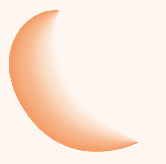Adobe Community
Adobe Community
- Home
- Illustrator
- Discussions
- You can make it with Blend tool, Mesh tool, Stroke...
- You can make it with Blend tool, Mesh tool, Stroke...
Copy link to clipboard
Copied
Hello!
I am trying to match the attached Super Mario shading style (originally by Yoichi Kotabe) and the issue I am having is with shading.
Specifically, on Mario's nose, cheek and chin, the gradient follows the curves...it is a gradient on one side and sharp on the other. I know how to create a path or shape and add a gradient to it, but the gradient is usually just a straight, linear line. It does not follow a curve as shown.
Anyone know how to achieve this? Thank you in advance!
-G
 1 Correct answer
1 Correct answer
You can make it with Blend tool, Mesh tool, Stroke Gradient and more.
blend tool
mesh tool
Stroke Gradient (Apply gradient scross stroke)
Explore related tutorials & articles
Copy link to clipboard
Copied
You can make it with Blend tool, Mesh tool, Stroke Gradient and more.
blend tool
mesh tool
Stroke Gradient (Apply gradient scross stroke)
Copy link to clipboard
Copied
Wow, thank you!!!!
Copy link to clipboard
Copied
Does this apply to illustrator draw as well? Because I really want to find a way to make gradients on shapes in adobe draw case I love vector, but I don't know if this is possible in the app. Pleeeaaaase let it be!
Copy link to clipboard
Copied
Unfortunately, "Draw" cannot be gradations, etc.
ㄟ( θ﹏θ)厂
Let's look forward to 'Illustrator for iPad', which will be out soon.
Alternatively, export the data and add a gradient in another application.