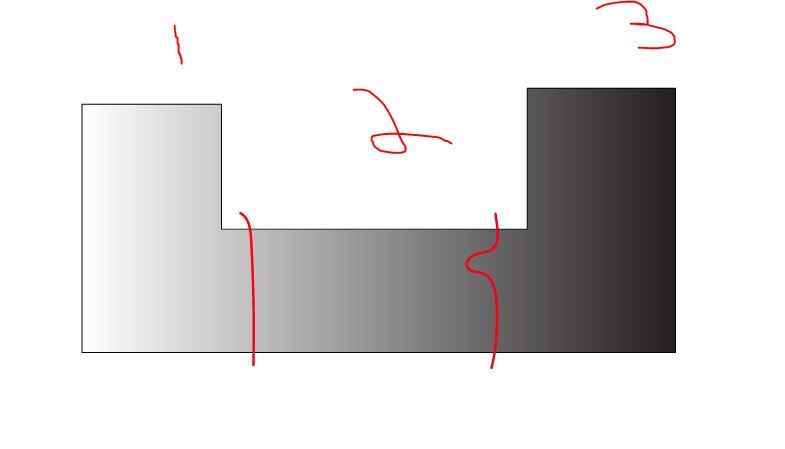Adobe Community
Adobe Community
Copy link to clipboard
Copied
From the image below.
How can you split an image and keep the radient intact on each piece?
I would like to follow certain pattern as well.
Is there a way to do this?
 2 Correct answers
2 Correct answers
You could first split the object. Then apply the gradient across all 3 parts by dragging with the gradient over all selected paths. This unifies the gradient.
Elin,
After splitting the object, you can (also) select all and Ctrl/Cmd+8 to form a Compound Path and just (re)apply the gradient in the usual way.
Explore related tutorials & articles
Copy link to clipboard
Copied
You could first split the object. Then apply the gradient across all 3 parts by dragging with the gradient over all selected paths. This unifies the gradient.
Copy link to clipboard
Copied
Elin,
After splitting the object, you can (also) select all and Ctrl/Cmd+8 to form a Compound Path and just (re)apply the gradient in the usual way.