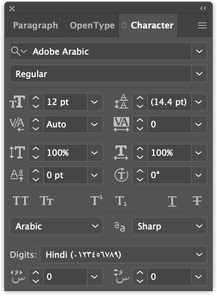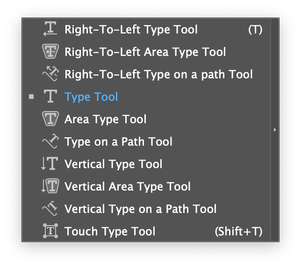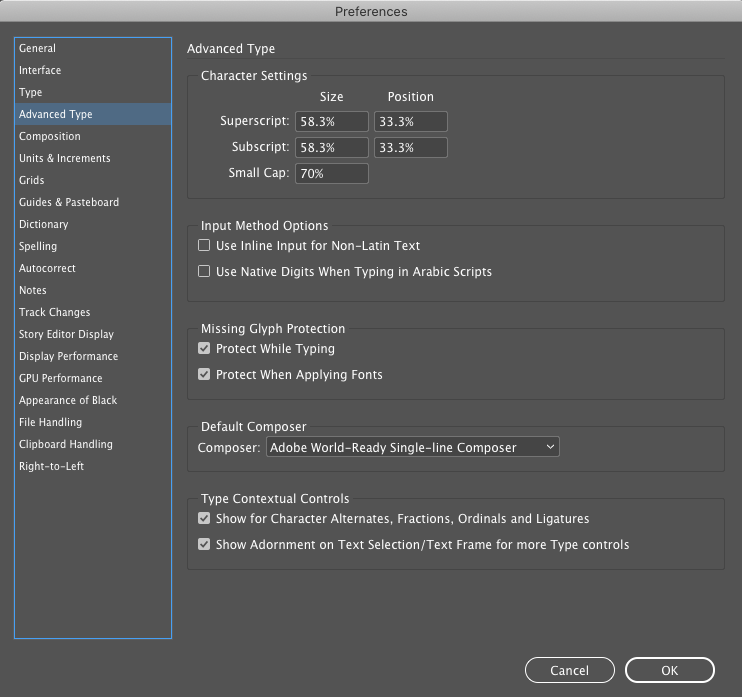Adobe Community
Adobe Community
- Home
- Illustrator
- Discussions
- Re: How to switch from Arabic type setting to Engl...
- Re: How to switch from Arabic type setting to Engl...
Copy link to clipboard
Copied
Hi there,
suddenly and with no apparent reasons - my default type settings in illustrator 2020 are Arabic (RTL and Hindi digits ect etc) as per images attached
I'm living and working in UAE - but my language has always been set as English UK in the settng panel preferences and never had an issue before. Now i have to set manually the text tool everytime i want to use it - super annoying!
Does anyone know how to set English as default
Thanks,
Max
 4 Correct answers
4 Correct answers
In Adobe InDesign, we change application defaults by simply closing any open documents, change the font to Gill Sans, change paragraph directions, dictionary language, and any other formatting. From there on, any new document you create in InDesign will remember your new defaults that suit Latin language users, but this is only in InDesign.
In Illustrator however it is a longer issue, to my knowledge you need to change your file profile. For instance, if you use the "Print" profile, you will hav
...Hi! I had the same problem. In a past CC version, I did download InDesign for Arabic fonts. I remember setting this up in my Creative-Cloud downloader. - This isn't the case anymore. Any software version can have its language and style-writing altered without having to download a new version for it.
What did the trick for me is goign to InDesign Preferences
- Dictionnary
- Autocorrect
- Story Display Editor
and choosing: English
+
Advanced Type:
Input Method Options
> deseclect "use inlien for non-Lat
...I had the same problem it turned out to be keyboard preference language you can change it in the task bar, you will see ENG or AR open it it will open a small window then start typing in AI then when typing to hindi or arabic click small language window and select english and problem You will be solved
@danielfeary You may consider installing two versions of Illustrator, one can be the Middle Eastern version for Arabic jobs, and the other version can be of a different language such as English for your regular jobs.
This way you don't have to bother about changing Ai profiles.
Explore related tutorials & articles
Copy link to clipboard
Copied
Check Preferences > Hyphenation > Default Language
Copy link to clipboard
Copied
HI Anna,
thanks a lot for you reply - unfortunately i did already and nothing changed.
Hyphenation is set to English UK - but the default font still Adobe Arabic and the default type tool is set to Right to Left
Copy link to clipboard
Copied
In Adobe InDesign, we change application defaults by simply closing any open documents, change the font to Gill Sans, change paragraph directions, dictionary language, and any other formatting. From there on, any new document you create in InDesign will remember your new defaults that suit Latin language users, but this is only in InDesign.
In Illustrator however it is a longer issue, to my knowledge you need to change your file profile. For instance, if you use the "Print" profile, you will have to change all defaults in a new document, name this new document as Print.ai to replace the one that comes "out of the box" with Illustrator.
Check this link of how to change Illustrator defaults on your Mac or Windows machine. I also prepared a video a few years ago which may help you perform this task.
Another thing, if you don't use Arabic at all, you may as well remove existing Illustrator version, and download an International English version instead.
Copy link to clipboard
Copied
Hi Zaid,
thanks a lot i will follow your guide which seems very well done and clear.
I'm only surprise that there is no an easier way to set new type preferences and most importantly - why it happend to me all of the sudden.
Thanks,
Max
Copy link to clipboard
Copied
Hi,
this solved my issue. AI is really weird: you ahve to change all default type settings in order to have Illustrator open documents in the right way. My defaults were for Arabic: any document written in 100% English were automatically converted into hindi figures and weird text for repalced fonts.
AI should be more clever than that and automatically detect language and preserve their setting. say I have a paragraph in Arabic, another one in English: opening that document should be transparent.
Otherwise, this post was really helpful. Thanks,
Copy link to clipboard
Copied
wow, I was stuck in the same problem and Adobe assistance had no idea on how to help me, this SAVED ME! Thank you sooo much for doing this video!
Copy link to clipboard
Copied
This didn't work for me for some reason, I was so hoping It would
Copy link to clipboard
Copied
Salam,
Can you explain the issue better so we can help.
Copy link to clipboard
Copied
Zaid should take over Adobes support. Thank you so much, it worked!
Copy link to clipboard
Copied
Thank you @Zaid Al Hilali !! This has been plaguing me forever. Appreciate your video and advice—it worked!
Copy link to clipboard
Copied
Hi! I had the same problem. In a past CC version, I did download InDesign for Arabic fonts. I remember setting this up in my Creative-Cloud downloader. - This isn't the case anymore. Any software version can have its language and style-writing altered without having to download a new version for it.
What did the trick for me is goign to InDesign Preferences
- Dictionnary
- Autocorrect
- Story Display Editor
and choosing: English
+
Advanced Type:
Input Method Options
> deseclect "use inlien for non-Latin (=arabic,etc) text
Default Composer
> select: Adobe World-Ready single-line composer
Now I can finally write in English without gettign my text, numbers, paragraph and punctuation formated to Arabic. Yey
I sincerally hope this info can help other users further in their selecter Adobe softwares.
Copy link to clipboard
Copied
I had the same problem it turned out to be keyboard preference language you can change it in the task bar, you will see ENG or AR open it it will open a small window then start typing in AI then when typing to hindi or arabic click small language window and select english and problem You will be solved
Copy link to clipboard
Copied
I have this problem too: three years after your first post. Installed ME pack for job last year, now I can't stop AI from defaulting to Arabic. Frustrating. Will follow @Zaid Al Hilali video explainer…
Copy link to clipboard
Copied
@danielfeary You may consider installing two versions of Illustrator, one can be the Middle Eastern version for Arabic jobs, and the other version can be of a different language such as English for your regular jobs.
This way you don't have to bother about changing Ai profiles.
Copy link to clipboard
Copied
So we have to jump between Illustrators just because we want to write in Arabic ? Shouldn't there be an option to change the default language & font ?
Copy link to clipboard
Copied
So we have to jump between Illustrators just because we want to write in Arabic ?
By @riadhrebei
Not necessarily. The International English, and the English (North America) versions have the option to enable Asian languages (Arabic included) so you can keep the same application and type Arabic.
If however, you need FULL Right-to-Left controls, then you need to download and install the Middle Eastern version.
Copy link to clipboard
Copied
THanks @Zaid Al Hilali . In the end, that's what I did. Well, I don't have an arabic job currently so uninstalled my existing version of Illustrator and reinstalled an English version. Thanks for the help