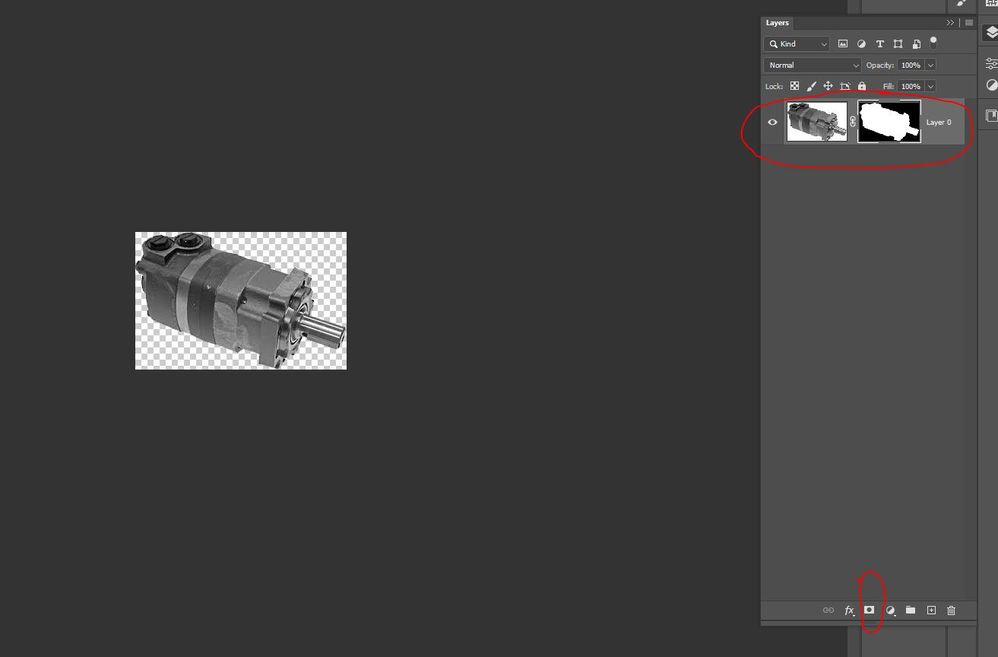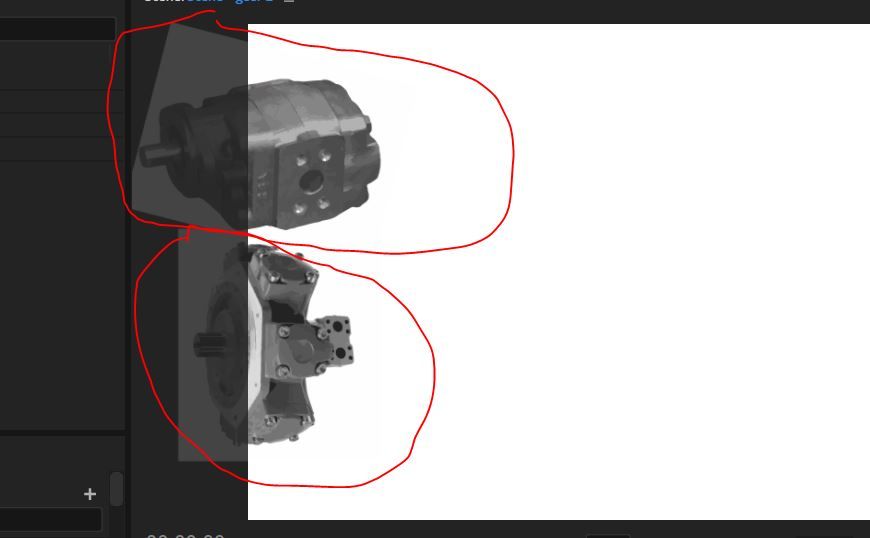Adobe Community
Adobe Community
- Home
- Illustrator
- Discussions
- Re: How to trace a .png image only without includi...
- Re: How to trace a .png image only without includi...
Copy link to clipboard
Copied
So, apparently I successfully removed a background of some pictures in photoshop, and I saved them as .png files.
The next step is that I want to convert the pictures into vector images in illustrator.
I take the .png file into illustrator and I trace it to convert it into a vector, BUT..... the vector keeps taking the old frame in which the background used to be and converting it into a white background on the vector image.
How can I just get an image without any background and get that image and trace it into a vector?
This is a sample of how the pictures look in photoshop after removing background.
This is a sample of how the pictures look as an Illustrator file still holding a background frame. This is a snip of an Illustrator file when I send it to Character Animator and I found still has a background instead of just an image. ... BTW.. the .png file works fine, but I want to make it a vector to size it and make the pictures look more uniform.
 1 Correct answer
1 Correct answer
Check the Ignore White in the Advanced tracing options.
Explore related tutorials & articles
Copy link to clipboard
Copied
Check the Ignore White in the Advanced tracing options.
Copy link to clipboard
Copied
Thanks!
Copy link to clipboard
Copied
Good to hear that helped.