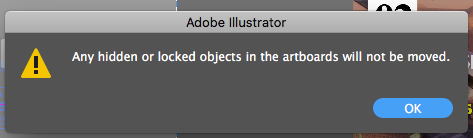Adobe Community
Adobe Community
- Home
- Illustrator
- Discussions
- How to turn off message Move Lock object Artboard
- How to turn off message Move Lock object Artboard
Copy link to clipboard
Copied
Hi people!
Everytime i want to move an artboard with locked or hidden object in it a get a message. I know it is locked, it is a bit of a over engineering and annoying in fast workflow. Can i disable?
Thanks!
 1 Correct answer
1 Correct answer
Hi there,
Sorry to hear about this. This is just a notification to let user know that they are trying to move an object which is locked or hidden. I am afraid you can not disable the notification. I'll pass on this feedback to the product team though. You may also post a feature request on Adobe Illustrator UserVoice. Once posted, you can share the link so that other like-minded users can upvote your post. This forum is monitored by product team and they might consider it for upcoming releases
...Explore related tutorials & articles
Copy link to clipboard
Copied
Hi there,
Sorry to hear about this. This is just a notification to let user know that they are trying to move an object which is locked or hidden. I am afraid you can not disable the notification. I'll pass on this feedback to the product team though. You may also post a feature request on Adobe Illustrator UserVoice. Once posted, you can share the link so that other like-minded users can upvote your post. This forum is monitored by product team and they might consider it for upcoming releases.
Hope it helps.
Regards,
Ashutosh
Copy link to clipboard
Copied
Hi there,
Thanks for the fast reply. Too bad i cannot disable. I am pretty sure previous versions of Illustrator did not have it and people was happy with it, haha. The point would be is it really useful? It is like the notification when you turn off saving in the background that is telling you that cannot close it because is saving...which is pretty obvious. I don't know maybe it is me with the thinking that less is more. 😉
Thanks again for your help. I just checked the User Voice forum as you suggested and there was already a note asking to disable this notification.
Regards,
Sebs
Copy link to clipboard
Copied
I agree. It is 2022 now and everytime I am copyiong an artboard that is on a locked background I get this notifacation. No way to disable or check a box that says "do not say this again".
Copy link to clipboard
Copied
Also there should be a way to edit & delete comments. ^^ **copying **notification