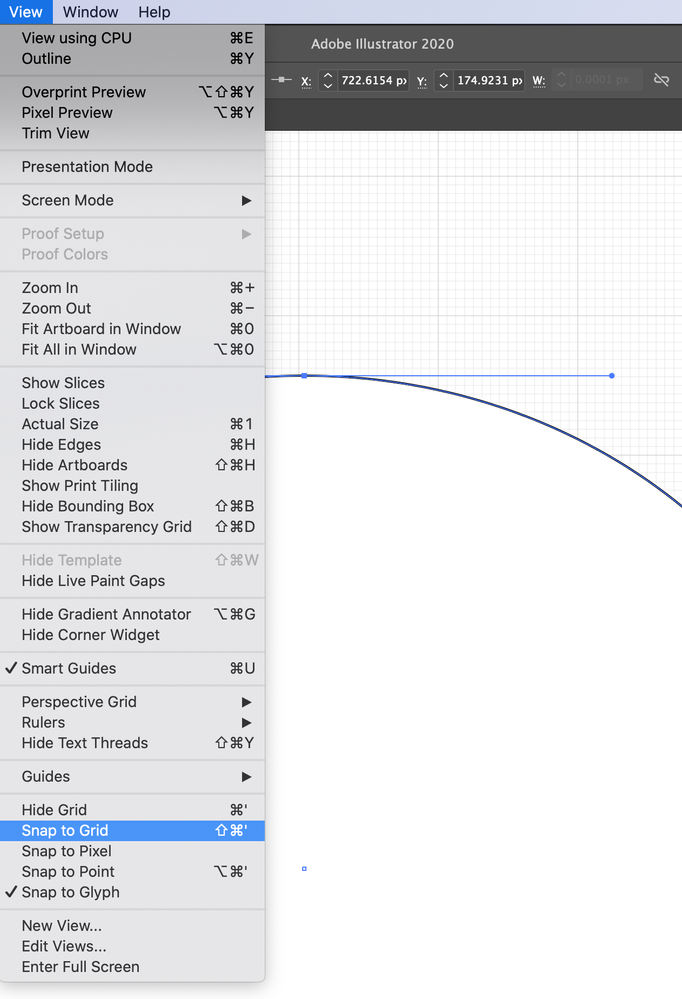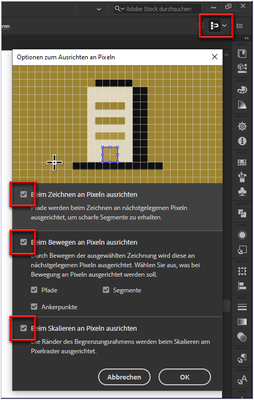Adobe Community
Adobe Community
- Home
- Illustrator
- Discussions
- How to turn off undesiable snapping?
- How to turn off undesiable snapping?
Copy link to clipboard
Copied
I am doing vector artwork (tracing a photo with pen tool), which I've already disabled all snapping features in "view".
Yet when I want to fine-tune the anchor point with the direct selection tool, the anchor point keeps snapping back to its original position making it very hard to move a small distance. How can I disable this feature?
 2 Correct answers
2 Correct answers
In the preferences is "Highlight anchor point below cursor" (or whatever the exact wording is in English) turned off?
Turn off Smart Guides.
Explore related tutorials & articles
Copy link to clipboard
Copied
Hi,
Have you checked if you have Snaped to Grid or any of the others on?
Copy link to clipboard
Copied
Yeah they're all disabled.
Copy link to clipboard
Copied
In the preferences is "Highlight anchor point below cursor" (or whatever the exact wording is in English) turned off?
Copy link to clipboard
Copied
'Highlight anchors on mouse over' 👍
Copy link to clipboard
Copied
THIS. Who knew? I wouldn't have thought that preference had anything to do with highlighting anchors.
Copy link to clipboard
Copied
And what is with the other options in the Control Bar:
Do you have this disabled too?
Copy link to clipboard
Copied
Are you working in pixels? You can't have a partial pixel.
Copy link to clipboard
Copied
I guess some pictures may help me express a bit better :v
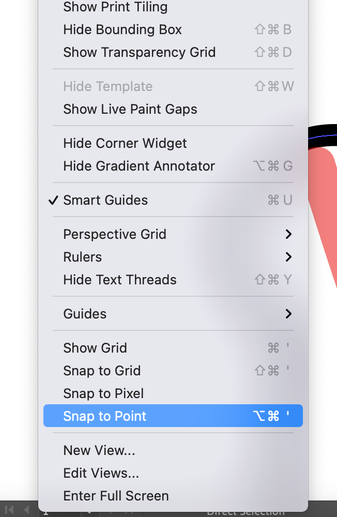
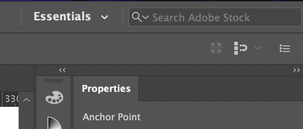
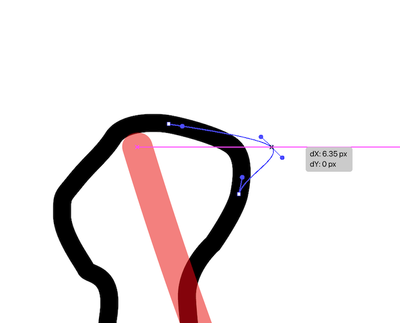
Copy link to clipboard
Copied
You're working in pixels... you can't have 0.35 of a pixel...
Copy link to clipboard
Copied
kaihin,
To elaborate on what Met said, this may hold (part of) the answer(s):
https://helpx.adobe.com/illustrator/user-guide.html/illustrator/using/pixel-perfect.ug.html
Copy link to clipboard
Copied
Turn off Smart Guides.