 Adobe Community
Adobe Community
- Home
- Illustrator
- Discussions
- Re: How to use a gradient stroke with art brush
- Re: How to use a gradient stroke with art brush
How to use a gradient stroke with art brush
Copy link to clipboard
Copied
Just yesterday I was using a gradient stroke with a brush in illustrator and now it has gone back to filling with black. I have searched everywhere and it says that you are not able to do this, but I promise that it was happening somehow. I erased all of the strokes thinking I could continue and that this was a new feature, so I don't have evidence.
Does anyone have the best way to paint with gradients? I've seen the step where it says to group, use pathfinder etc. and even if I could get this to work for me I am hoping there is some new feature that allows it that I stumbled on for a moment.
Thanks for any help!
Explore related tutorials & articles
Copy link to clipboard
Copied
Without more specific details about your brush and its settings nobody can really tell you much. If you don't know what you did it's unlikely that anyone can figure it out telepathically based on such a vague description, anyway.
Mylenium
Copy link to clipboard
Copied
if you can't help out then dont even bother replying to the comment in the first place
Copy link to clipboard
Copied
I mean seriously anyway. One shot at life you know! The first question is a fair question that can be worded as such." I am using the watercolor section brush and want to know how to get the gradient usable for something other than the basic brush. How may I do that?" Also for anyone else commenting and helping on my post or the first one, I can speak for all of us saying that we want to have a pact down on using all of the gradient brushes for any specific brush type, such as watercolor or paint etc. Unfortunately for the setting on the brushes, you may not apply a gradient to a stroke that has a premade brush on the program such as watercolor splash etc. However, if you do make your own brush you may apply a gradient successfully! We did it and we did it together!
Copy link to clipboard
Copied
In versions CS6 and above you could apply the gradient directly to the stroke.
Copy link to clipboard
Copied
Check out this tutorial.
Illustrator CS6 | New Gradient Stroke Magic - YouTube
As Monika says, CS6 and later.
HTH
Copy link to clipboard
Copied
Monica,
As I (mis)understand it, in older versions you could use an Art Brush based upon a blend.
Are you sure the path has not been changed to its basic appearance or something so it is a matter of reapplying whatever you applied?
Copy link to clipboard
Copied
Your search results are correct. While you can apply a gradient to a stroke, you cannot apply a gradient to a stroke that has a brush applied to it.
You could Object > Expand the brush stroke. That will result in a filled shape that can have a gradient fill.
If you want to use a brush, here is a workaround:
You could create your own brush or edit one of the brushes that comes with Illustrator. Below is a rectangle filled with a gradient.
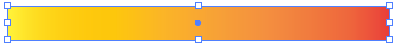
That cannot be made directly into a brush, but you can choose Object > Expand. OK.
Drag that into the Brushes panel and choose Art Brush for type of brush
Now you can paint with your new gradient brush.

Copy link to clipboard
Copied
Thank you so much Barbara!
I've figured out how to add the gradient into the stroke, but can't quite figure out how to create a new brush that allows me to paint with a gradient. I'm not sure how I was doing this before yet, but happy now with this fix!
Copy link to clipboard
Copied
What do you want the brush to look like?
Copy link to clipboard
Copied
Not sure I understand your question. You create new brushes by first designing the brush then dragging the artwork into the brushes palette.
Copy link to clipboard
Copied
Copy link to clipboard
Copied
I Have A Problem...
When I make Your Solution And Get To The Point That I Click The Brush Tool And In An UnExpected Moment The Illustrator Crashes And EveryTime I Do It... It Crashes
Version:CC 2017 32-bit
Copy link to clipboard
Copied
"I Have A Problem...
When I make Your Solution And Get To The Point That I Click The Brush Tool And In An UnExpected Moment The Illustrator Crashes And EveryTime I Do It... It Crashes
Version:CC 2017 32-bit"
Please tell us exactly what you did step by step.
What you expected to happen.
What actually happened.
Please show screenshots.
And please create a new thread. It's hard to even find your message in this one.
Copy link to clipboard
Copied
barbara you so sweat tanks
Copy link to clipboard
Copied
You can draw with a gradient now (since CS5? or CS6 when a gradient is applied to a stroke)
Here is a brush information....
Copy link to clipboard
Copied
It's been 3 years now since you faced that problem but today I faced the same scenario as you did 3 years ago. I was using that feaure yesterday and today it's filling grey colour only... So, do you know how to fix this issue now?? Please explain if anybody know something about this...
Copy link to clipboard
Copied
So, do you know how to fix this issue now??
By @bahuguna_4
Which issue?
There are a couple in the thread.
Copy link to clipboard
Copied
how to use gradient with th brush tool?
Copy link to clipboard
Copied
Is it happening on a specific file or on new docs too?
Copy link to clipboard
Copied
You can't use gradients with art brush, pattern brush or scatter brush.
Using gradients with calligraphy brush or bristle brush is possible.
Copy link to clipboard
Copied
You have to rasterize the shape (with your gradient) before dragging it into your brushes to make an art brush. Then it will work. Good luck!




