 Adobe Community
Adobe Community
Copy link to clipboard
Copied
I am trying to create that affect where the sun is sort of chopped up. I made some lines through it, but I can't get the minus front to work. I've also heard that it has to be shapes. But none of the other forums are really helping. It should be incredibly simple. Any help would be greatly appreciated.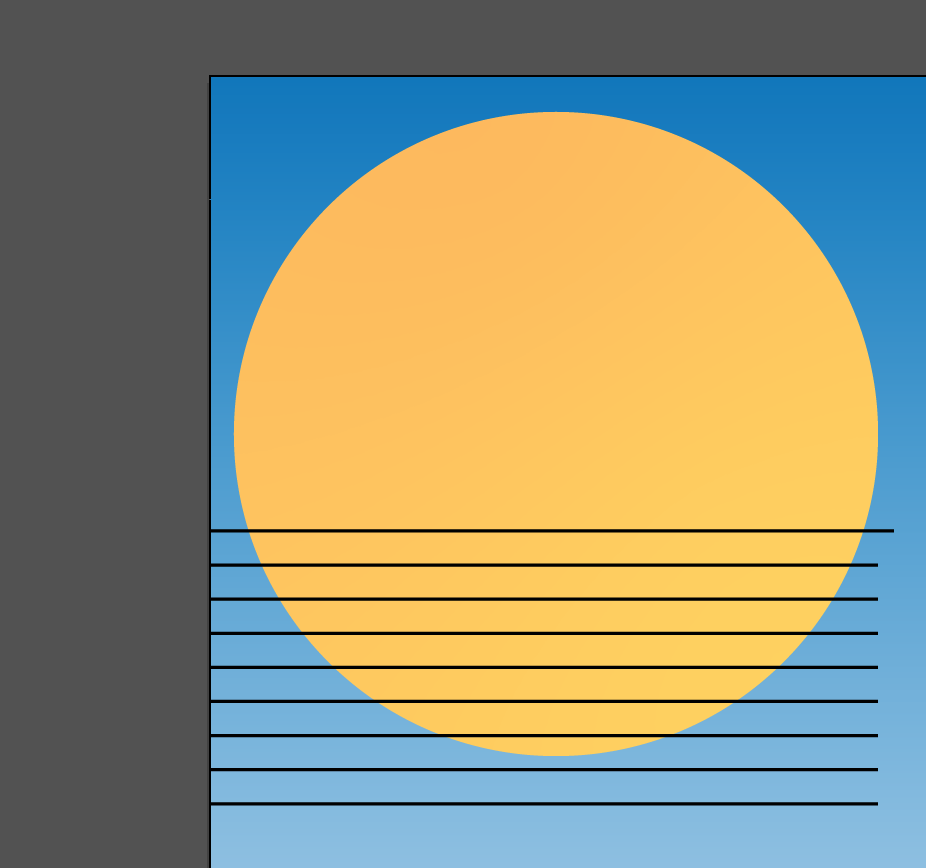
 1 Correct answer
1 Correct answer
HI 1st you to expand lines in to shapes then use pathfinder option to divide the sun and lines you will get a group of divide objects, ungroup it and delete the unwanted area all will be good to go...Thanks.
Explore related tutorials & articles
Copy link to clipboard
Copied
HI 1st you to expand lines in to shapes then use pathfinder option to divide the sun and lines you will get a group of divide objects, ungroup it and delete the unwanted area all will be good to go...Thanks.
